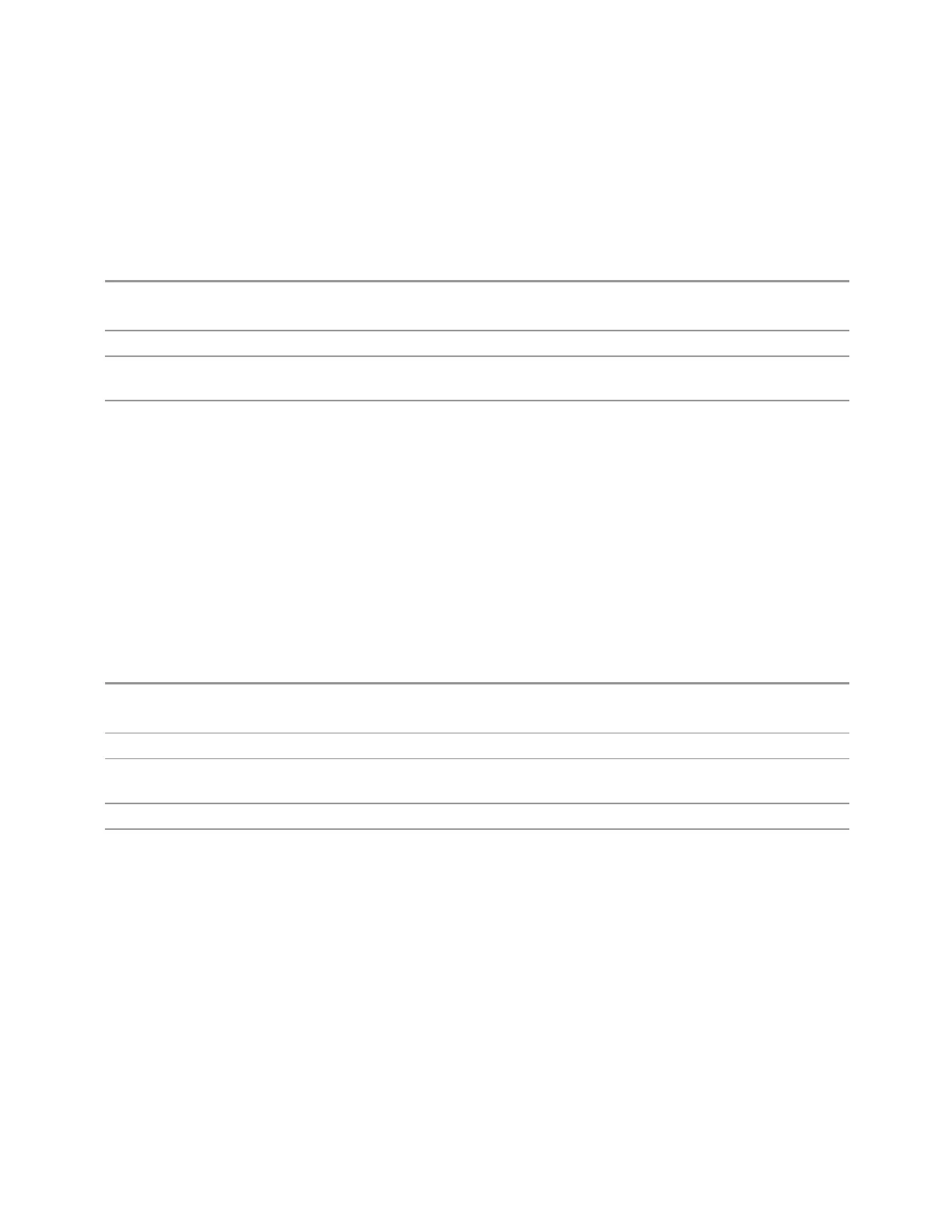4 System
4.3 Preload / Unload Modes
4.3.7.2 Menu Panel Tabs
Allows the Menu Panel Tabs to be positioned on the RIGHt or LEFT side of the menu
panel.
Remote
Command
:SYSTem:DISPlay:MPTab RIGHt | LEFT
:SYSTem:DISPlay:MPTab?
Example
:SYST:DISP:MPT LEFT
Preset This is unaffected by Preset but is set to RIGHt by Restore Defaults > "User Interface" on page 1797 or
Restore Defaults >"All" on page 1799
State Saved Power On Persistent (survives shutdown and restart)
4.3.7.3 Annotations Local Settings/All Off
Overrides the annotation settings for all measurement in all modes and turns them
all off. This provides the security based "annotation off" function of previous
instruments; hence it uses the legacy SCPI command.
When this control is set to All Off, the Screen Annotation, Meas Bar, Trace
Annotation, and Control Annotation controls under the Display, Annotation menu
are grayed-out and forced to OFF for all measurements in all modes. When Local
Settings is selected, you can set the local annotation settings on a measurement-
by-measurement basis.
Remote
Command
:DISPlay:WINDow[1]:ANNotation[:ALL] OFF | ON | 0 | 1
:DISPlay:WINDow[1]:ANNotation[:ALL]?
Example
:DISP:WIND:ANN OFF
Preset This is unaffected by Preset but is set to ON by Restore Defaults > "User Interface" on page 1797,
Restore Defaults >"Misc" on page 1798 or Restore Defaults >"All" on page 1799
State Saved Power On Persistent (survives shutdown and restart)
Backwards
Compatibility
Notes
The WINDow parameter and optional subopcode is included for backwards compatibility but ignored –
all windows are equally affected
4.3.7.4 Display Theme
Allows you to change the Display Theme. This is similar to the Themes selection
under Page Setup and Save Screen Image.
The two available themes are:
1773 Short Range Comms & IoT Mode User's &Programmer's Reference
