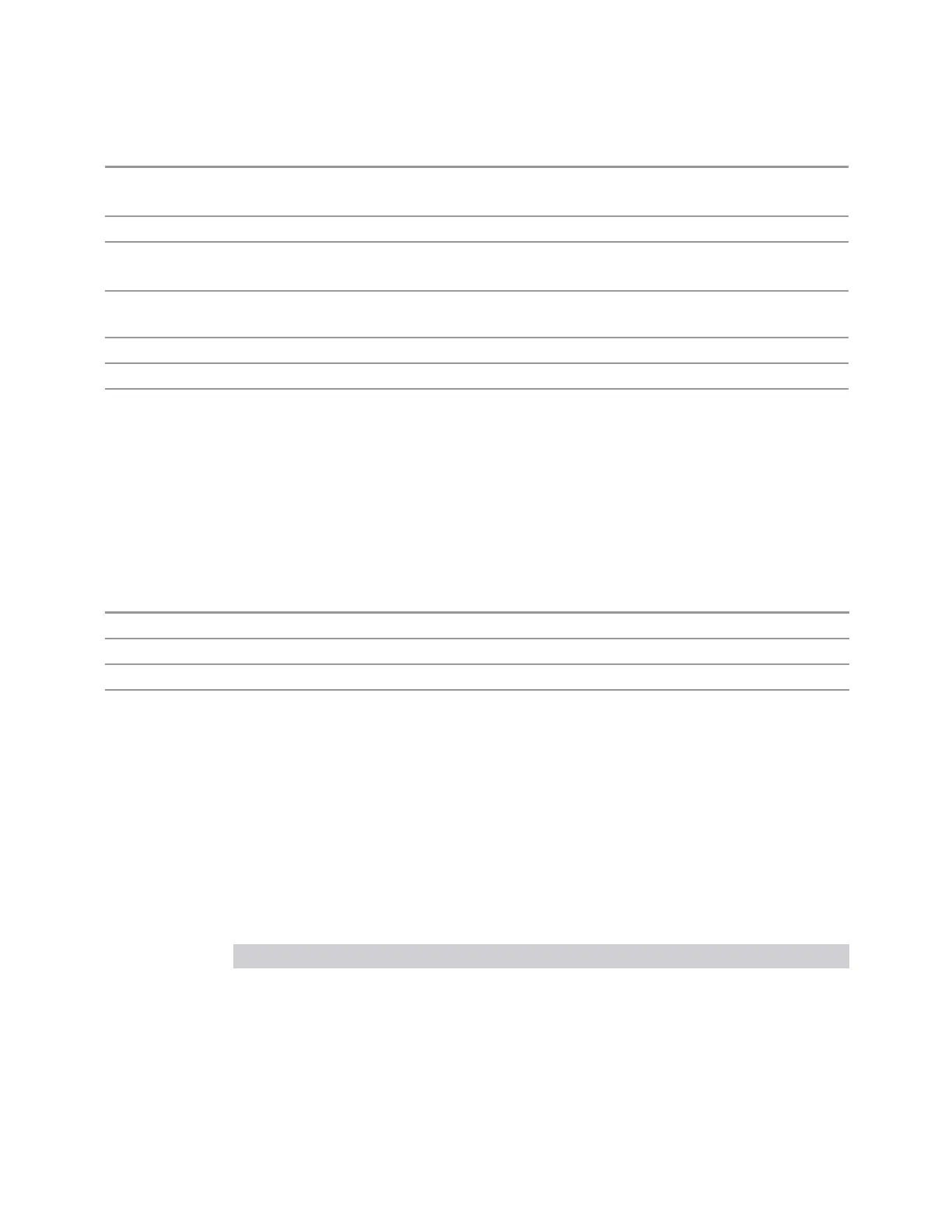3 Short-Range Comms & IoT Mode
3.8 SEM Measurement
:SEM:OFFS2:INN:LIST:SWE:ACQ:TIME:AUTO ON, ON, ON, ON, OFF, OFF
:SEM:OFFS2:INN:LIST:SWE:ACQ:TIME:AUTO?
Dependencies Available only on non-sweeping hardware
Couplings Coupled to Offset Start Freq, Offset Stop Freq, RBW, and VBW when in the Auto state
When you manually set a value while in Auto, the state automatically changes to Man
Preset Automatically calculated
ON
State Saved Saved in instrument state
Min 100 ns
Max 4000 s
Sweep Time Annotation (Remote Query Only)
Returns the Sweep Time Annotation value. Available only on non-sweeping
hardware.
The value returned is the estimated turnaround time of each acquisition, in seconds.
The turnaround time is the sum of the signal acquisition time, FFT time, and other
overhead time, to complete the entire offset span of each measurement cycle.
Remote Command
[:SENSe]:SEMask:OFFSet[1]|2:INNer:LIST:SWEep:ETIMe?
Example
:SEM:OFFS2:INN:LIST:SWE:ETIM?
Dependencies Available only on non-sweeping hardware
Preset Automatically calculated
Sweep Type
Specifies the Sweep Type for the currently selected offset and enables you to toggle
Sweep Type mode between Auto and Man.
When sending the remote command, missing values are not permitted; that is, if you
want to change values 2 and 6, you must send all values up to 6. Subsequent values
remain unchanged. The query for this parameter always returns 12 values.
How to define Sweep Time and Sweep Type
Sweep Type Mode Behavior
Auto Sweep Type is automatically selected depending on Rules
Sweep Time is automatically calculated, according to the selected Sweep Type
Man Sweep Type is user-selected
–
1150 Short Range Comms & IoT Mode User's &Programmer's Reference
