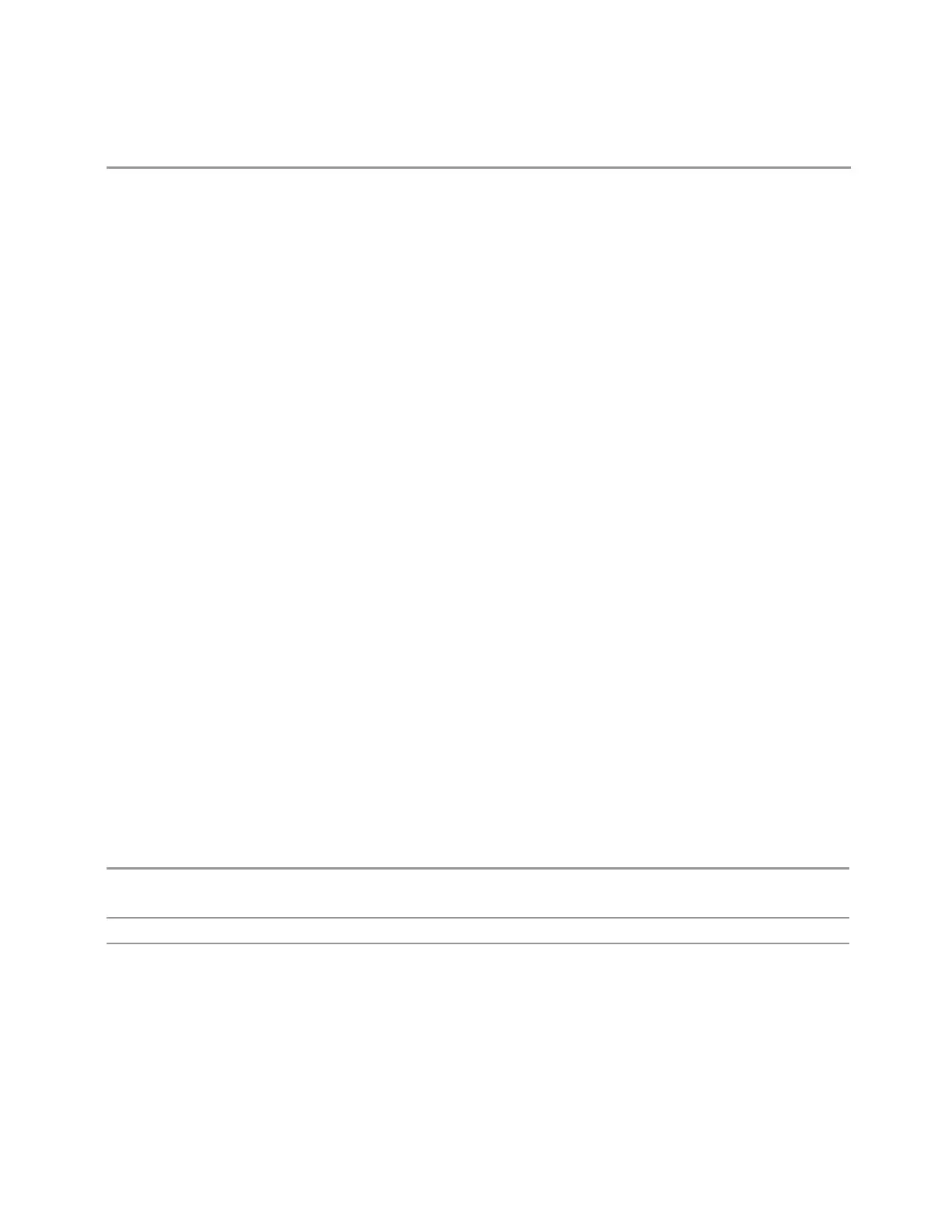4 System
4.6 Alignments
1.
:CALibration:NRF:NPENding (start the All but RF calibration)
2.
:STATus:OPERation:CONDition? (If bit 0 is set, then the system is doing calibration, you
should do re-query until this bit is cleared)
3.
:STATus:QUEStionable:CALibration:CONDition? (to check if there are any errors/-
failures in previous calibration procedure)
4.6.2.3 Align Now RF
In PXE, the key label is Align Now RF Only
Immediately executes an alignment of the RF subsystem. The instrument stops any
measurement currently underway, performs the alignment, then restarts the
measurement from the beginning (similar to pressing the Restart key).
This operation might be desirable if the alignments had been set to not include RF
alignments, or if previous RF alignments could not complete because of interference
which has since been removed.
If an interfering user signal is present at the RF Input, the alignment will terminate
and generate the Error Condition message “Align RF skipped”, and Error Condition
“Align Now, RF required”. In addition, bits 11 and 12 will be set in the Status
Questionable Calibration register.
The query form of the remote commands (:CALibration:RF?) invokes the
alignment of the RF subsystem and returns a success or failure value. An interfering
user signal is grounds for failure.
Successful completion of Align Now RF begins the elapsed time counter for Last
Align Now, RF Time, and capture the Last Align Now, RF Temperature.
Align Now RF can be interrupted, by pressing the Cancel (ESC) front-panel key, or
remotely with Device Clear followed by the :ABORt SCPI command. When this
occurs, the Error Condition message “Align Now, RF required” is generated, and Bit
12 is set in the Status Questionable Condition register. None of the new alignment
data is used.
Remote
Command
:CALibration:RF
:CALibration:RF?
Example
:CAL:RF
Notes Returns 0 if successful, or 1 if failed (including interfering user signal)
While Align Now RF is performing the alignment, Bit 0 in the Status Operation register is set.
Completion, or termination, clears Bit 0 in the Status Operation register
This command is sequential; it must complete before further SCPI commands are processed.
Interrupting the alignment from remote is accomplished by invoking Device Clear followed by the
:ABORt command
Short Range Comms & IoT Mode User's &Programmer's Reference 1812