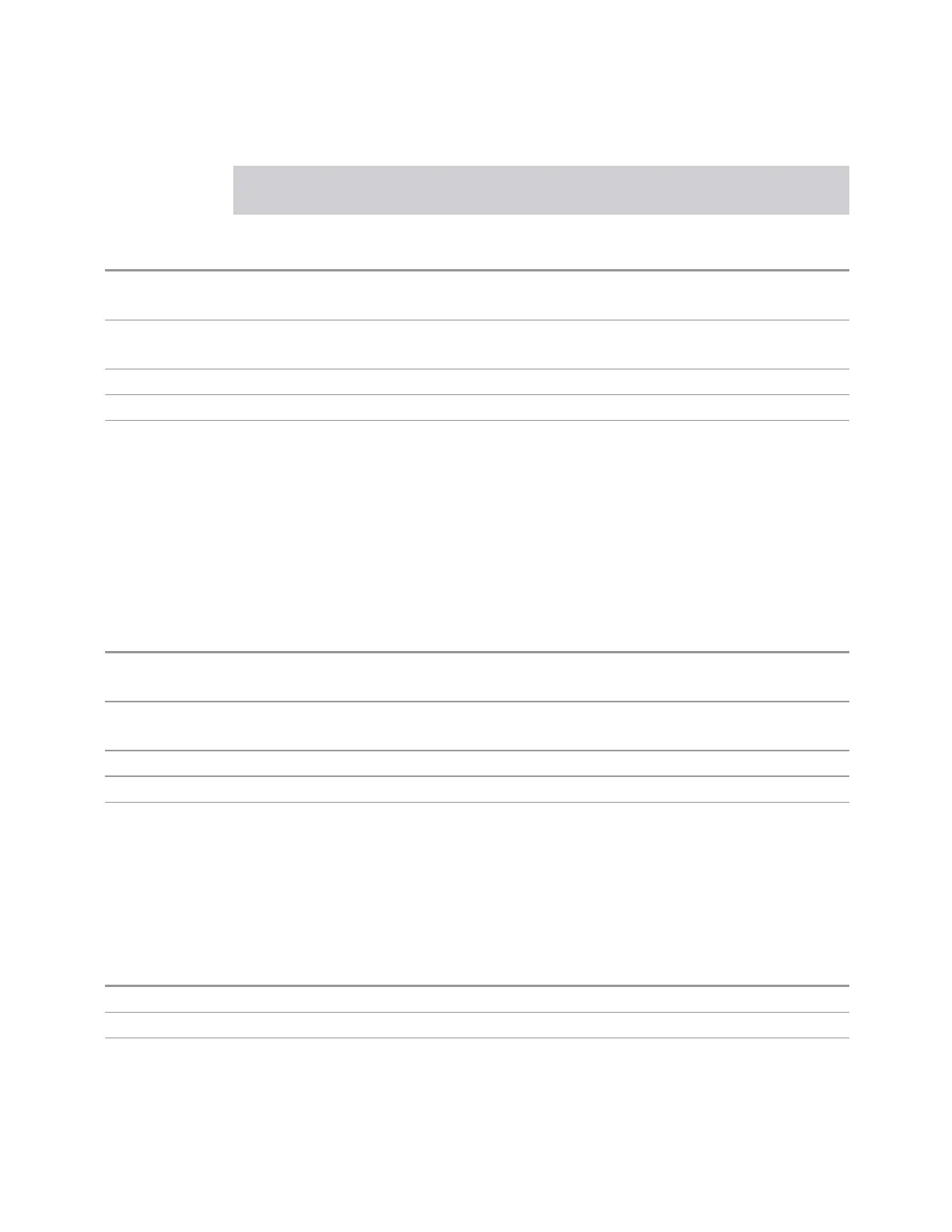3 Short-Range Comms & IoT Mode
3.10 Spurious Emissions Measurement
Type Single Continuous
No Spurs Found Spurs Found No Spurs Found Spurs Found
displayed
results
Remote Command
[:SENSe]:SPURious:TYPE EXAMine | FULL
[:SENSe]:SPURious:TYPE?
Example
:SPUR:TYPE FULL
:SPUR:TYPE?
Preset
EXAMine
State Saved Saved in instrument state
Range
EXAMine|FULL
Spur
Displays any spurs found. Only enabled when the measurement type is set to
EXAMine, and turns on upon completion of a measurement. Once the Spur control
has been enabled, you can view any spur. The measurement sets the instrument to
the range in which the currently selected spur was found. The range settings only
change if the spur selected is in a range that is different from the current range
settings. A marker is used to identify the currently selected spur on the trace.
Remote Command
[:SENSe]:SPURious:SPUR <integer>
[:SENSe]:SPURious:SPUR?
Example
:SPUR:SPUR 55
:SPUR:SPUR?
Preset 1
State Saved No
Min/Max 1/200
Range
Selects the sweep range of the display trace. Marker operation, such as peak search
is performed in the selected range.
For more details, see "Range Settings" on page 1431.
Preset 1
State Saved No
Min/Max 1/20
1430 Short Range Comms & IoT Mode User's &Programmer's Reference