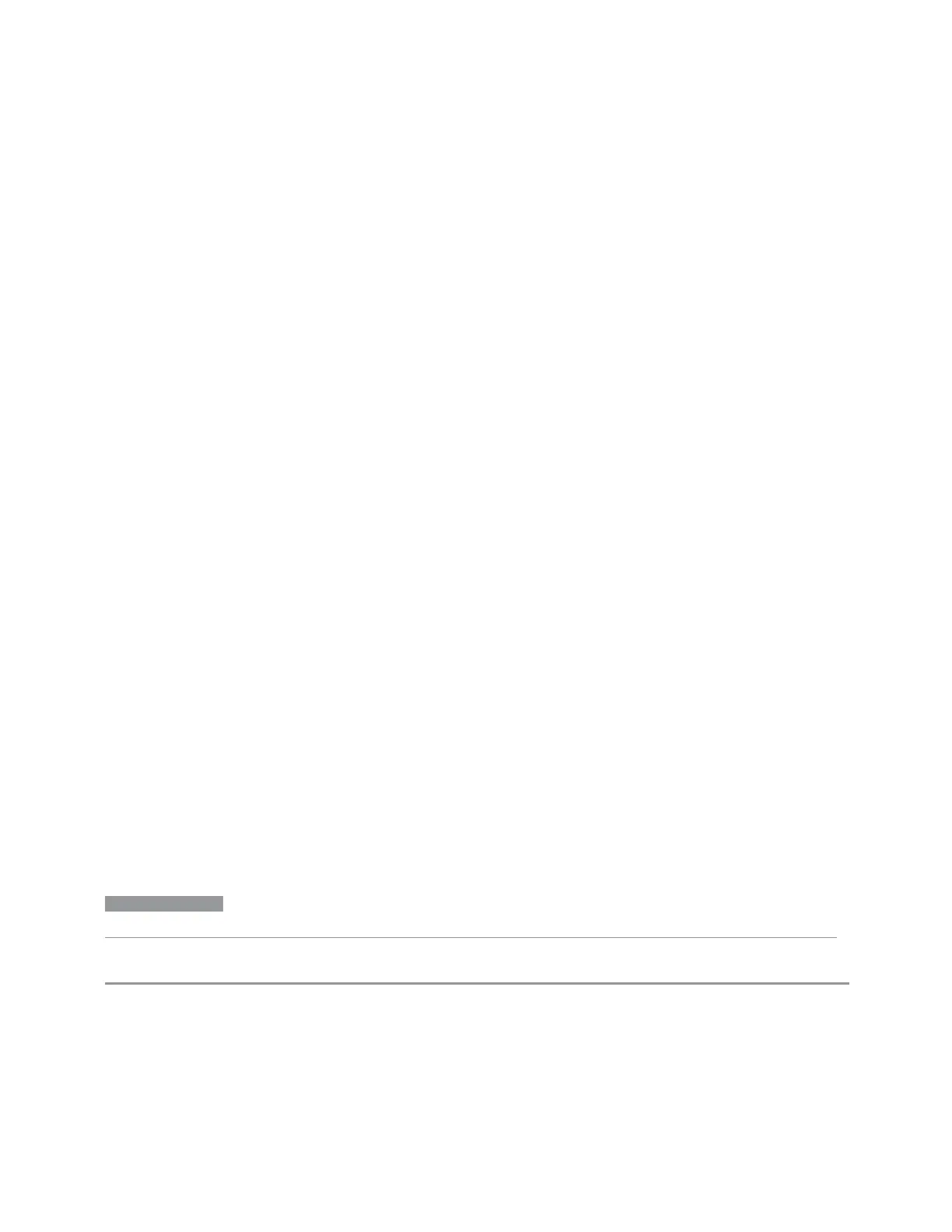6 Input/Output
6.2 Input
INPut<1|2>:SELect AIQ | RF
TRACe<1|2>:IQ:DATA:FORMat COMPatible | IQBLock | IQPair>
TRACe<1|2>:IQ:DATA:MEMory? <offset samples>,<# of samples>
TRACe<1|2>:IQ:DATA?
TRACe<1|2>:IQ:SET <filter type>,<rbw>,<sample rate>,<trigger source>,<trigger
slope>, <pretrigger samples>, <# of samples>
TRACe<1|2>:IQ:SRATe 10.0kHz to 81.6MHz
TRACe<1|2>:IQ[:STATe] ON | OFF
The Rohde & Schwarz FMU has the following SCPI, which is not supported (these
commands start/abort the probe calibration procedure, which is manually
interactive from the front panel):
CALibration:ABORt
CALibration:PROBe[:STARt]
6.2.2 RF Input Port
Specifies the RF input port used. Only appears on units with multiple RF inputs, and
lets you switch between the inputs.
Instruments that include multiple RF Input ports include:
–
N9041B
–
N9000B (CXA)
–
N9048B (PXE)
–
VXT, M941xE and EXM
–
M8920A/20B
–
E7760B
NOTE
Switching input ports may change the receiver performance of the instrument.
See "Instruments with 2 Inputs" on page 2037
Remote Command
[:SENSe]:FEED[:RF]:PORT[:INPut] <port>
For instrument-specific definitions of <port>, see:
"Parameters for UXA/PXA/MXA/EXA/CXA/MXE/PXE/NFA" on page 2037
"Parameters for EXT, EXF and EXM Wireless Test Sets" on page 2038
2035 Short Range Comms & IoT Mode User's &Programmer's Reference