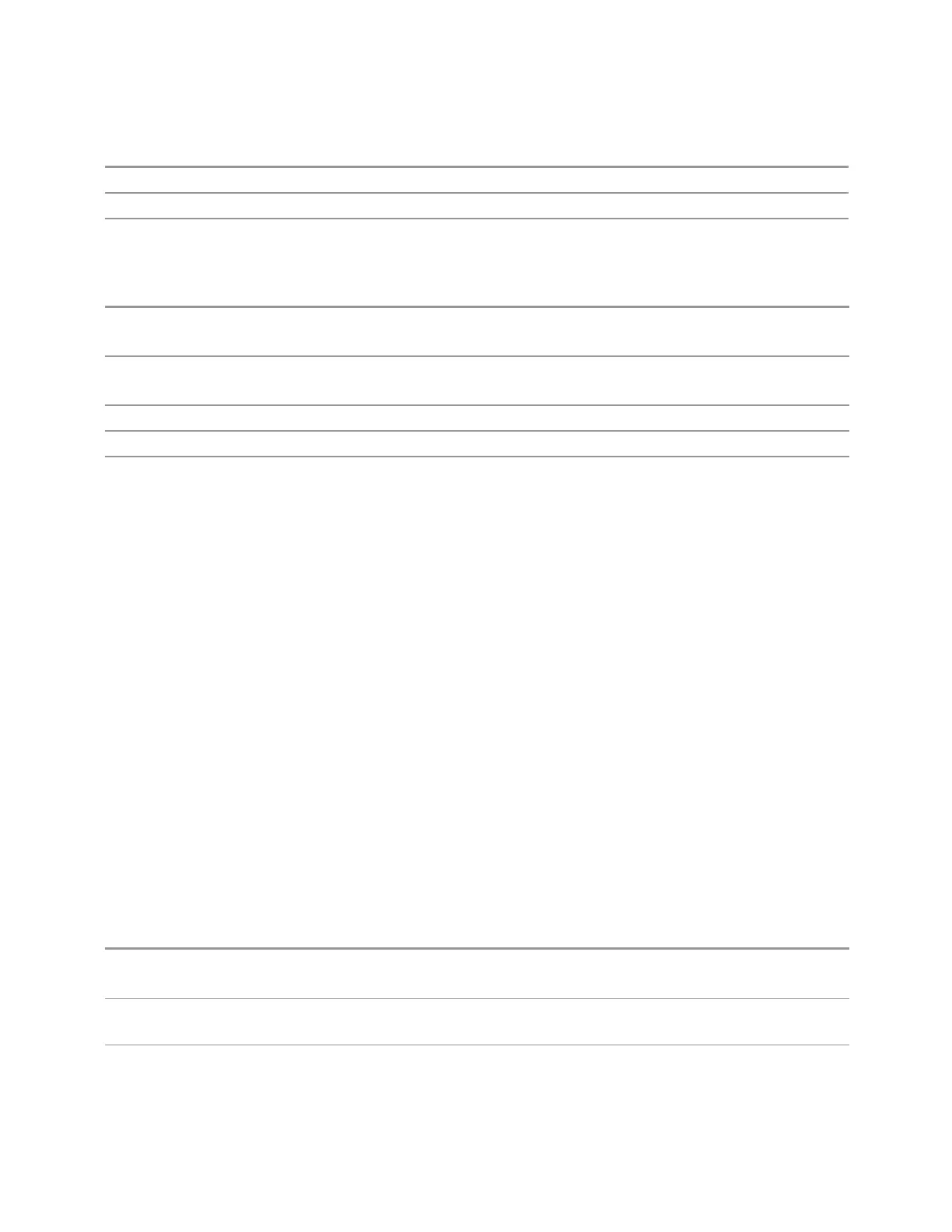3 Short-Range Comms & IoT Mode
3.11 IQ Waveform Measurement
Preset
LOW
State Saved Saved in instrument state
Range Autorange (Slower Follows Signals) | Low (Best for Large Signals) | High (Best Noise Level) | Other
(Explicit)
Auto Function
Remote Command
[:SENSe]:WAVeform:IF:GAIN:AUTO[:STATe] ON | OFF | 1 | 0
[:SENSe]:WAVeform:IF:GAIN:AUTO[:STATe]?
Example
:WAV:IF:GAIN:AUTO ON
:WAV:IF:GAIN:AUTO?
Notes Activates the auto rules for IF Gain
Preset
ON
Range
OFF|ON
IF Gain Offset
Sets IF Gain Offset for the 40 MHz, 140 MHz, 160 MHz IF Paths in 1dB steps from
the minimum gain available to the maximum. Increasing the gain can increase the
amplitude of small signals, as long as you do not overdrive the hardware. Wideband
gain should usually be adjusted after setting the input attenuation.
Internally, the IF Gain value will change based on the current configuration of the
Hardware. You can choose to offset this value with this parameter. Hence the value
specified is not an absolute value but relative to the current internal IF Gain setting.
For example:
–
IF Gain Low + IF Gain Offset +4 dB = Total IF Gain of +4 dB (0 + 4 = 4)
–
IF Gain High + IF Gain Offset +4 dB = Total IF Gain of +14 dB (10 + 4 = 14)
–
IF Gain Low + IF Gain Offset -6 dB = Total IF Gain of -6 dB (0 – 6 = -6)
–
IF Gain High + IF Gain Offset -6 dB = Total IF Gain of +6dB (10 – 6 = 4)
The available IF Gain depends on the IF Path and center frequency. The maximum IF
Gain may not be achievable at all times, depending on the configuration.
Remote
Command
[:SENSe]:WAVeform:IF:GAIN:OFFSet <rel_ampl>
[:SENSe]:WAVeform:IF:GAIN:OFFSet?
Example Set IF Gain Offset to 2:
:WAV:IF:GAIN:OFFS 2
Couplings Not available in EXM, or UXM
1614 Short Range Comms & IoT Mode User's &Programmer's Reference