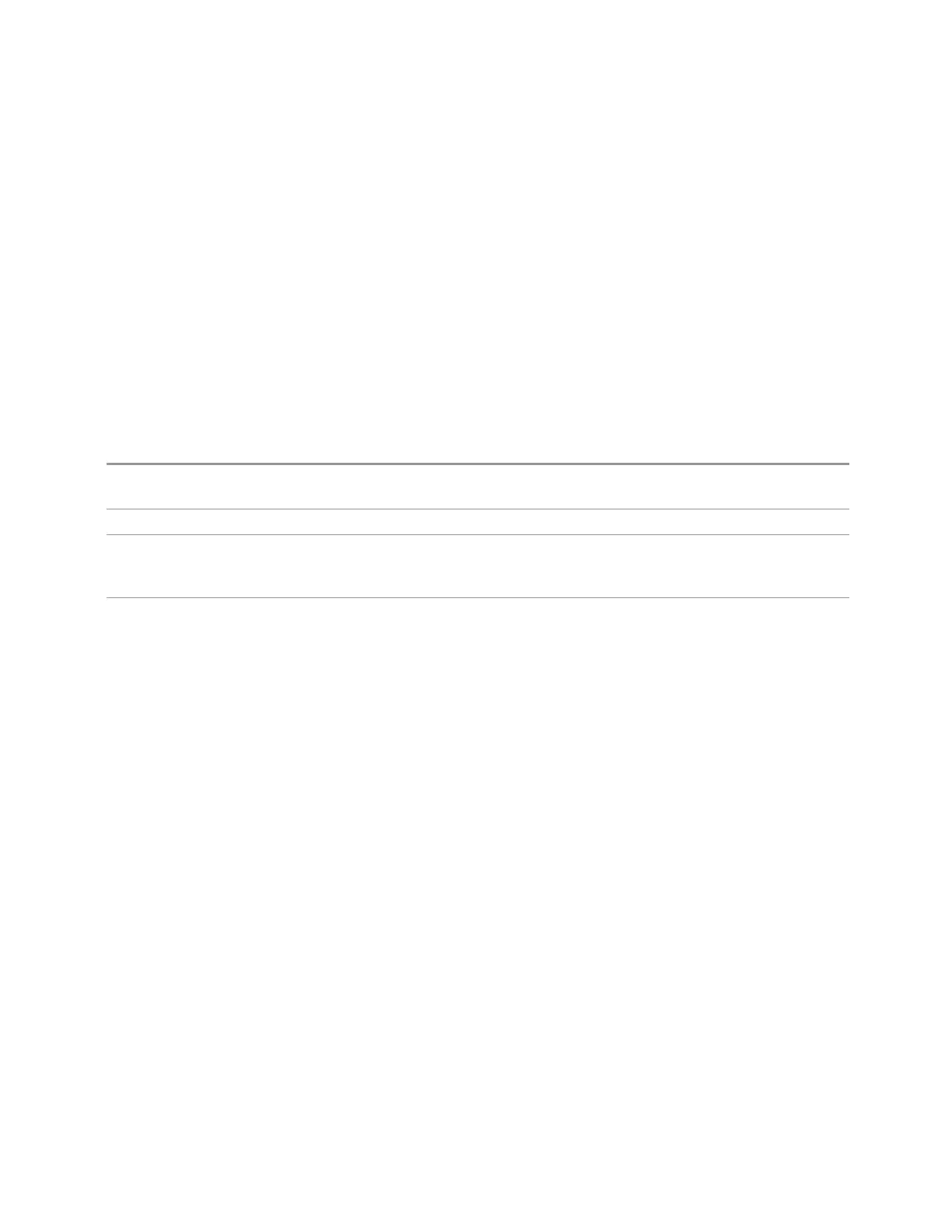3 Short-Range Comms & IoT Mode
3.6 Power Stat CCDF Measurement
Auto Couple
Immediately puts all Auto/Man functions into Auto. Auto Couple is confined to the
current measurement only. It does not affect other measurements in the Mode.
In the Auto state, Auto/Man functions are said to be “coupled”, meaning their values
change as you make changes to other values in the measurement. This helps ensure
accurate measurements and optimum dynamic range. Auto Couple is an immediate
action function, and when it is executed, all the Auto/Man controls for the current
measurement are set to Auto, and all measurement settings coupled to the
Auto/Man parameters are automatically set to their optimal values.
For further details of measurement-specific settings (if any), see "Measurement-
Specific Details" on page 758 below.
Remote
Command
:COUPle ALL
Example
:COUP ALL
Backwards
Compatibility
SCPI
:COUPLE ALL | NONE
Backwards
Compatibility
Notes
:COUP:NONE puts all Auto/Man parameters in manual mode, decoupling all the coupled instrument
parameters. It is retained for backwards compatibility and is not recommended for making
measurements or new designs
All Auto/Man parameter couplings in the measurement are set to Auto. This
includes couplings that may be unavailable or grayed-out due to the current state.
For example, in the Swept SA measurement, there is no Auto/Man coupling for RBW
while in Zero Span. Nonetheless, if Auto Couple were executed while in Zero Span, it
would set RBW to Auto "behind the scenes" so that, on exit from Zero Span, it would
be in Auto.
Any Auto/Man selection specific (local) to the other measurements in the current
Mode are not affected by Auto Couple. Any functions that are not coupled with other
instrument parameters, such as ranging or leveling variables, such as AutoRange or
AutoScale, are not affected.
Executing Auto Couple generates the informational message, "All Auto/Man
functions have been set to Auto".
Each parameter, upon being set to Auto, selects and sets the appropriate auto-
coupled value based on that parameter’s coupling rules. The Dependency Resolver
orchestrates the couplings for parameters that depend on one or more other
parameters. The coupling and dependency rules for each parameter are defined in
the section describing that parameter.
Short Range Comms & IoT Mode User's &Programmer's Reference 757