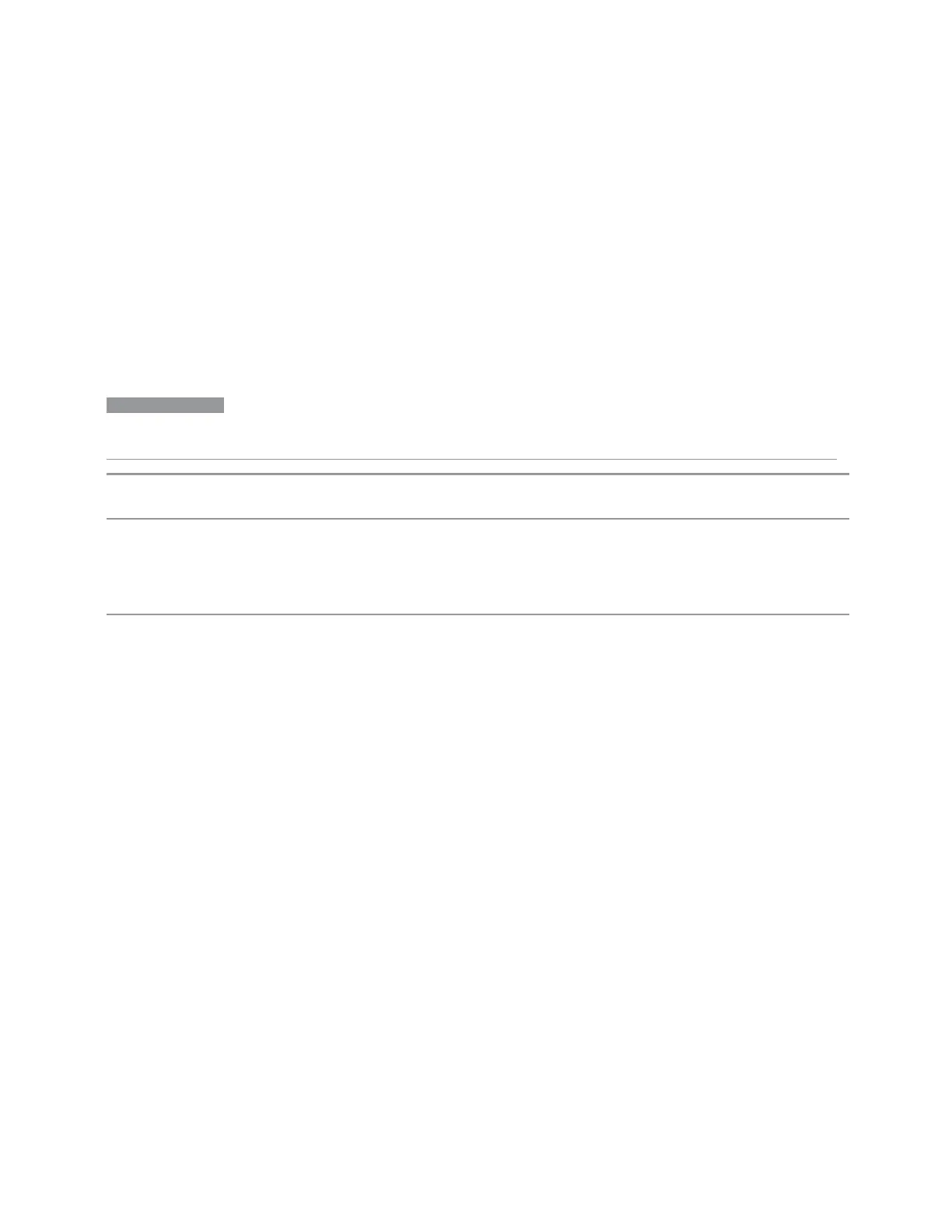3 Short-Range Comms & IoT Mode
3.5 Channel Power Measurement
Marker Frequency
This is the fundamental control that you use to move a marker around on the trace.
It is the same as "Marker Frequency" on page 619 in the Settings tab.
Peak Search
Moves the selected marker to the trace point that has the maximum Y-Axis value for
that marker’s trace.
NOTE
Pressing the Peak Search hardkey automatically moves you to the Peak
Search page of the Marker menu
and
performs a peak search.
Remote
Command
:CALCulate:CHPower:MARKer[1]|2|…|12:MAXimum
Example
:CALC:CHP:MARK2:MAX
:SYST:ERR?
can be used to query the errors to determine if a peak is found. Following an unsuccessful search, the
message “No peak found” is returned
Notes Sending this command selects the subopcoded marker
In W-CDMA Mode, this command does not work when the selected marker is located on the polar
trace. In this case, the command is ignored
Marker Delta
Pressing this button has the same effect as pressing Delta in "Marker Mode" on
page 621 on the Settings tab. The selected marker becomes a Delta marker. If the
selected marker is already a Delta marker, the reference marker is moved to the
current position of the selected marker, thus resetting the delta to zero.
The control is duplicated here to allow you to conveniently perform a peak search
and change the marker’s control mode to Delta without having to access two
separate menus.
3.5.7.4 Properties
The controls on this tab are used to set certain properties of the selected marker.
Short Range Comms & IoT Mode User's &Programmer's Reference 623
