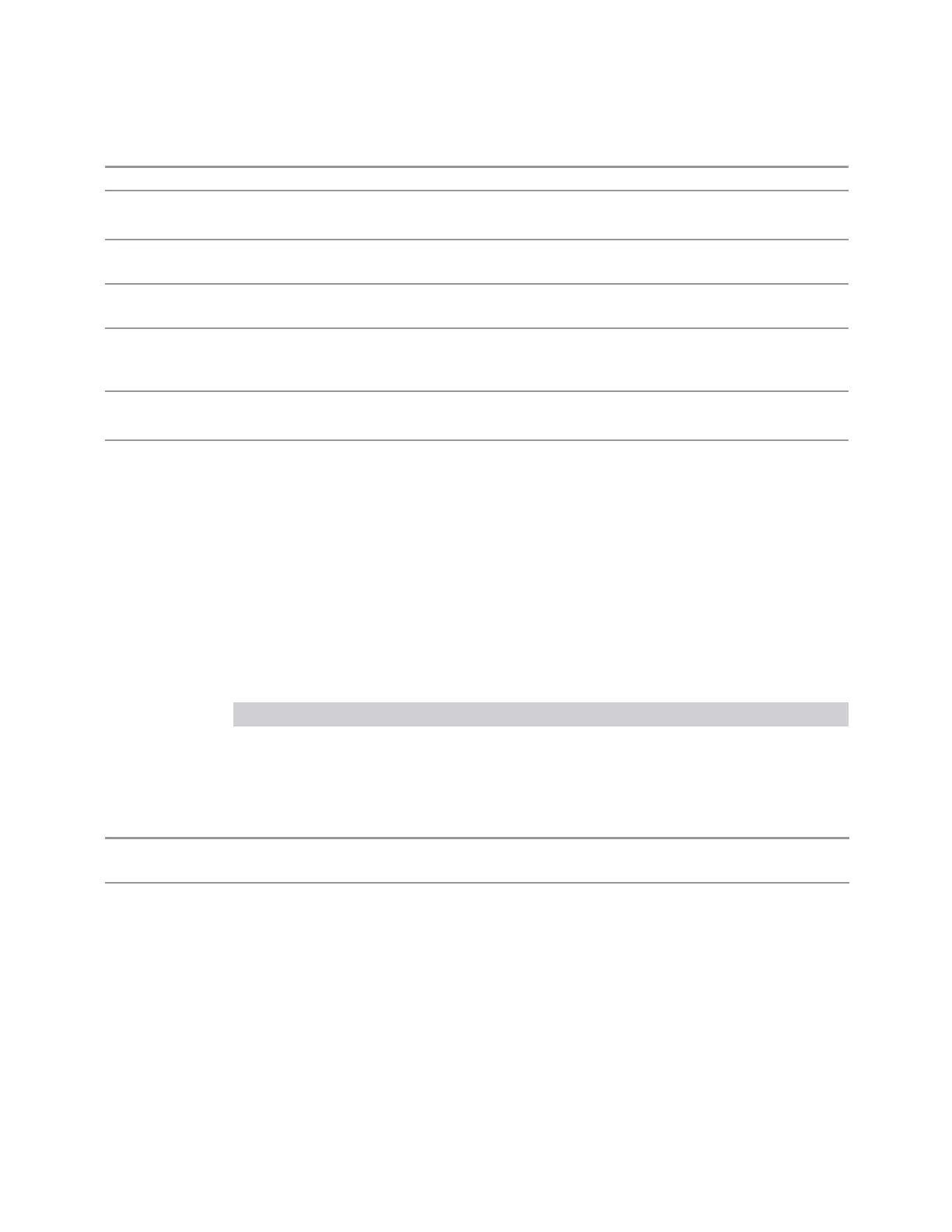3 Short-Range Comms & IoT Mode
3.2 Modulation Analysis Measurement
[:SENSe]:POWer[:RF]:ATTenuation:STEP[:INCRement]?
Example
:POW:ATT:STEP 2
:POW:ATT:STEP?
Notes Has a toggle control on the front panel, but takes a specific value (in dB) when used remotely. The only
valid values are 2 and 10
Dependencies Blanked in EXA, CXA and CXA-m if option FSA (2dB steps) is not present. If blanked, attempts to set it
via SCPI yield an error
Couplings When the attenuation step size changes, the current mechanical attenuation value is adjusted (if
necessary) to be quantized to the new step size. That is, if step is set to 10dB, mech atten is increased
if necessary so it is a multiple of 10dB
Preset EXA, CXA and CXA-m: 10dB (2dB with option FSA)
All other models: 2dB
State Saved Saved in instrument state
3.2.3.3 Range (Baseband Input models)
Only available when Option BBA is present (I/Q Baseband Inputs), the current
measurement supports option BBA, and I/Q is the selected input. In these cases,
replaces the Attenuation tab.
Each input channel (I and Q) has four internal gain ranges. The maximum allowed
voltage in each gain range is slightly more than the nominal value, so the break
point between ranges is a few millivolts higher than the nominal (setting a peak
voltage of 0.502mV will still map to the 0.5V Peak range).
Gain Setting Volts RMS Volts Peak Volts Peak - Peak dBm (50Ω ) Break Point
0 dB 0.7071 1.0 2.0 10 n/a
6 dB 0.3536 0.5 1.0 4 0.502 V Peak
12 dB 0.1768 0.25 0.5 -2 0.252 V Peak
18 dB 0.0884 0.125 0.25 -8 0.127 V Peak
Dependencies Available only when the selected input is I/Q. If the current measurement does not support baseband
inputs, an error will be displayed: “No result; Meas invalid with I/Q inputs”
State Saved No
Range Auto/Man
The Auto setting for Range causes the range to be set based on the Y Scale settings.
When Range is Auto, the I & Q Range are set based on the top of the Y Scale when
the Y scale is in dB units (for example, power), or to the max(abs(top), abs(bottom))
when the Y scale reference is not at the top of the screen.
218 Short Range Comms & IoT Mode User's &Programmer's Reference