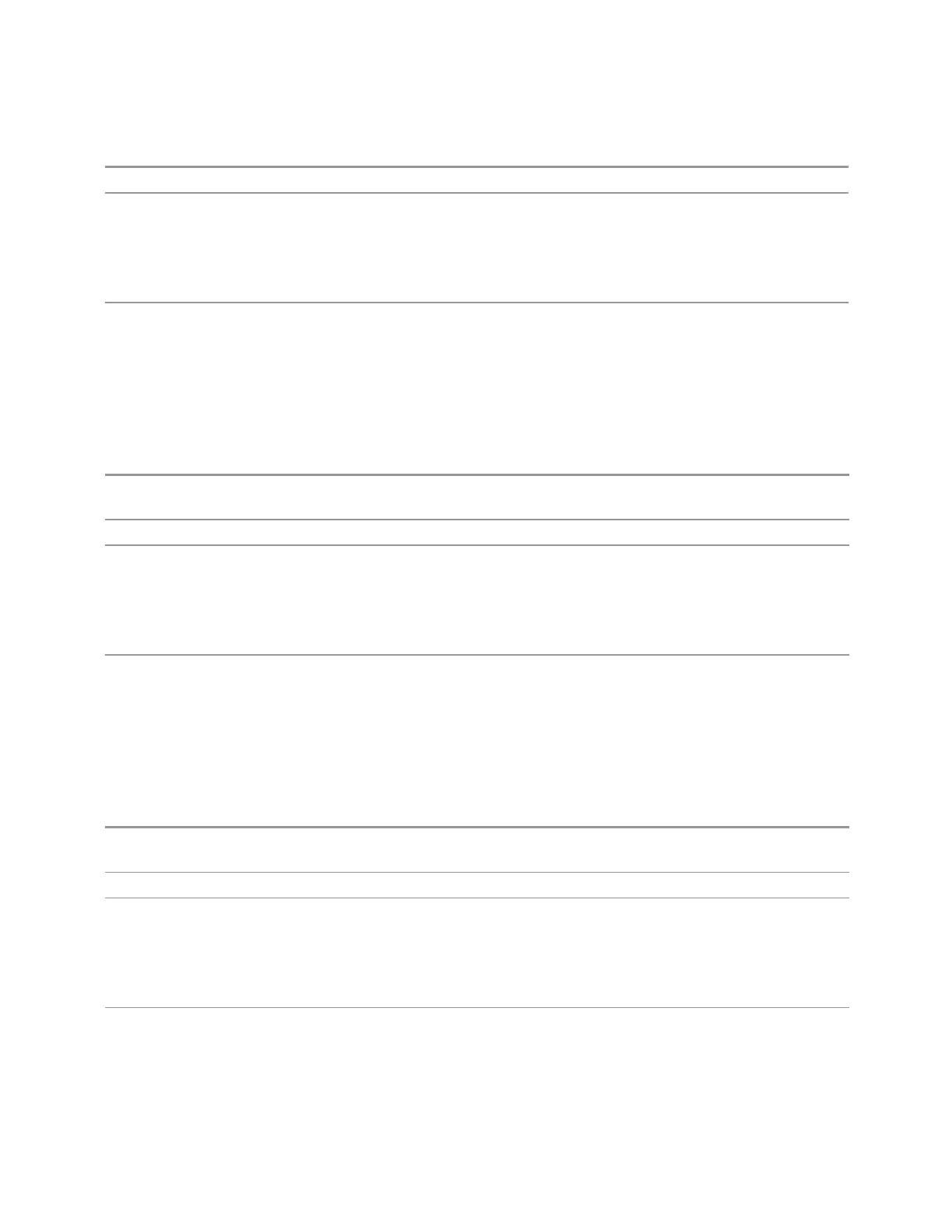6 Input/Output
6.2 Input
Example
:CAL:IQ:FLAT:IBAR
Notes The recommended procedure is to use the same BNC cable to calibrate all I/Q ports. All I/Q ports
should be calibrated sequentially during the procedure
The calibration data is saved as soon as the port is calibrated and will survive power cycles. It is not
reset by any preset or restore data commands
The I-bar port must be connected to the Cal Out port before issuing the command
State Saved No
6.2.22.3 Q Port
The Q port calibration is performed with the front panel's Q port connected via a
short BNC cable to the Cal Out port. The guided calibration will show a diagram of
the required connections.
Remote
Command
:CALibration:IQ:FLATness:Q
Example
:CAL:IQ:FLAT:Q
Notes The recommended procedure is to use the same BNC cable to calibrate all I/Q ports. All I/Q ports
should be calibrated sequentially during the procedure
The calibration data is saved as soon as the port is calibrated and will survive power cycles. It is not
reset by any preset or restore data commands
The Q port must be connected to the Cal Out port before issuing the command
State Saved No
6.2.22.4 Q-bar Port
The Q-bar port calibration is performed with the front panel's Q-bar port connected
via a short BNC cable to the Cal Out port. The guided calibration will show a
diagram of the required connections.
Remote
Command
:CALibration:IQ:FLATness:QBAR
Example
:CAL:IQ:FLAT:QBAR
Notes The recommended procedure is to use the same BNC cable to calibrate all I/Q ports. All I/Q ports
should be calibrated sequentially during the procedure
The calibration data is saved as soon as the port is calibrated and will survive power cycles. It is not
reset by any preset or restore data commands
The Q-bar port must be connected to the Cal Out port before issuing the command
State Saved No
2091 Short Range Comms & IoT Mode User's &Programmer's Reference