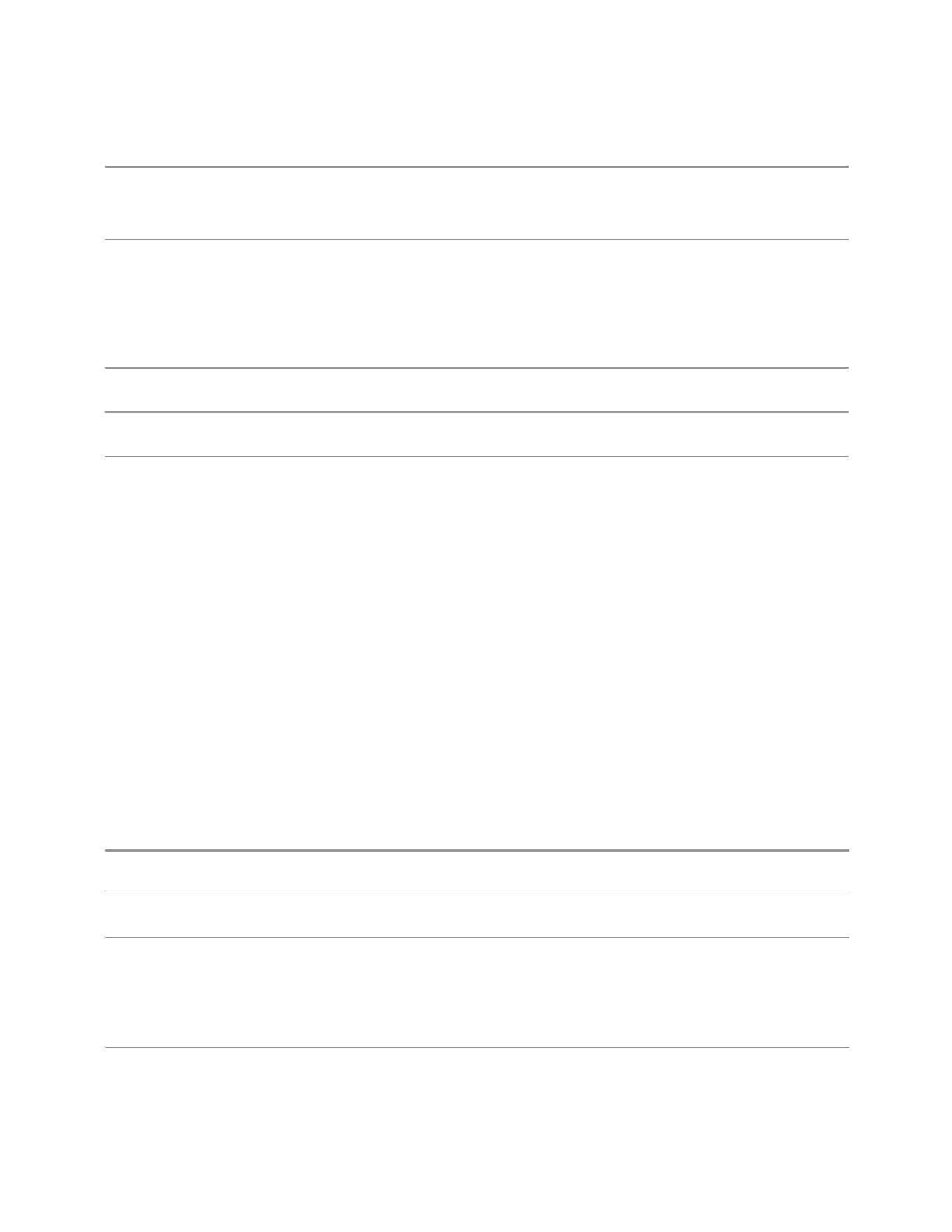7 Save/Recall/Print
7.2 Recall
is:
My Documents\SA\data\traces
:MMEM:LOAD:TRAC DATA TRACE2,"myTrace2.csv"
Dependencies For SA measurements, a trace cannot be recalled from a trace file that was exported with ALL traces
selected
A trace cannot be imported if the number of trace points in the file do not match the number of sweep
points currently set for the measurement. If this happens, an error message is generated
Errors are reported if the file is empty or missing, or if the file type does not match, or if there is a
mismatch between the file type and the destination data type
Couplings When a trace is imported, Trace Update is always turned OFF for that trace and Trace Display is
always turned ON
Annotation After recall is complete, an advisory is displayed in the message bar confirming which trace file was
loaded
Status Bits/OPC
dependencies
Sequential - aborts the current measurement
7.2.14 Limit
Lets you select a file from which to import the Limit data.
Limit files are CSV files, and contain the limit data in a form that can be imported
into Excel or similar spreadsheets, as well as header data that provides information
on the limit.
See the Save Limit description ("Limit" on page 2290) for information on Limit files
and their contents and the default paths. Limit files have the extension .csv.
For backwards compatibility, older limit files with the extension .lim can be read
into the instrument, but you can only save limits as .csv files.
A set of preloaded Limits files can be found in the directory:
My Documents/EMC Limits and Ampcor/Limits
Remote Command
:MMEMory:LOAD:LIMit LLINE1 | LLINE2 | LLINE3 | LLINE4 | LLINE5 | LLINE6,<-
filename>
Example Import the 2nd Limit Line from the file myLimitLine2.csv in the current path:
:MMEM:LOAD:LIM LLINE2,"myLimitLine2.csv"
Dependencies Errors are reported if the file is empty or missing, or if the file type does not match, or if there is a
mismatch between the file type and the destination data type
In the Log Plot measurement in Phase Noise Mode, there are only three Limit Lines, so the valid
parameters are LLINE1 | LLINE2 | LLINE3
This key only appears if you have the proper option installed in your instrument
Couplings When a limit line is loaded from mass storage, it is automatically turned on. This allows the user to see
it, thus confirming the load. The Margin settings will match those when the limit was saved
2234 Short Range Comms & IoT Mode User's &Programmer's Reference