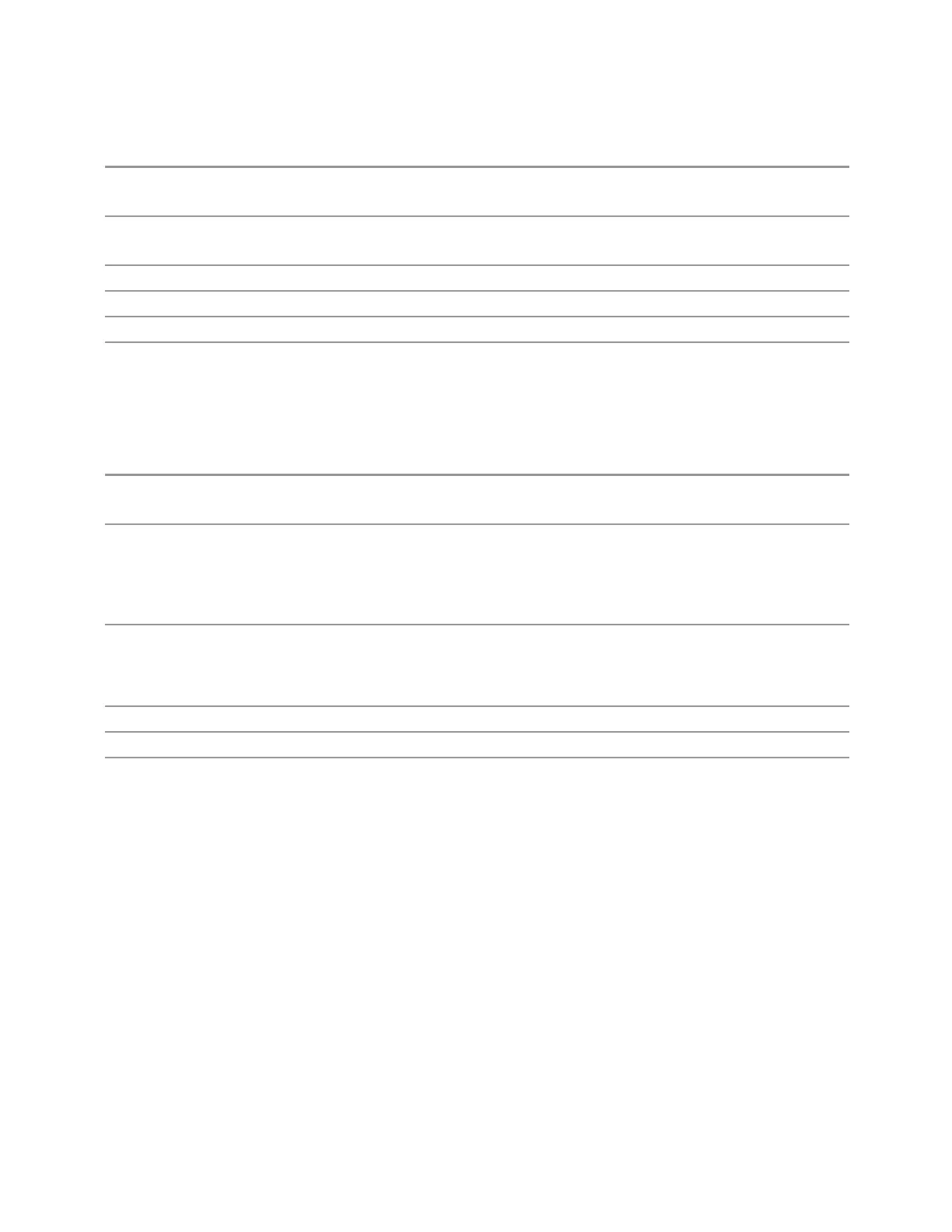3 Short-Range Comms & IoT Mode
3.2 Modulation Analysis Measurement
Remote
Command
:DISPlay:EVM:EYE:TRACe:INTerval <real>
:DISPlay:EVM:EYE:TRACe:INTerval?
Example
:DISP:EVM:EYE:TRAC:INT 300
:DISP:EVM:EYE:TRAC:INT?
Preset 500
State Saved Yes
Min 1
Max 8192
Auto Scaling
This control enables you to toggle the Auto Scaling function between On and Off.
Remote
Command
:DISPlay:EVM:WINDow[1]|2|...|6:X[:SCALe]:COUPle 0 | 1 | OFF | ON
:DISPlay:EVM:WINDow[1]|2|...|6:X[:SCALe]:COUPle?
Example
:DISP:EVM:WIND3:X:COUP ON
do the X auto scale for the third window
:DISP:EVM:WIND3:X:COUP?
query the X auto scale state of the third window
Couplings When this parameter is set to On, pressing the front-panel Restart key activates the scale coupling
function, that automatically determines scale per division and reference values based on the
measurement results. When you set a value to either Width or Ref Value manually, Auto Scaling is
automatically set to Off
Preset
ON
State Saved Yes
Range On | Off
3.2.9.3 Recording
Displays the Sample Rate, Sample Points and Sample Time of the saved IQ data file.
Recording and playback of signal data files is a multi-step process that involves
controls in several menus:
–
Save, Recording (under the Save hardkey or the Save icon in the File panel)
–
Recall, Recording (under the Recall hardkey or the Recall icon in the File panel)
–
Sweep, Recording (this tab)
–
Sweep, "Playback" on page 537
304 Short Range Comms & IoT Mode User's &Programmer's Reference