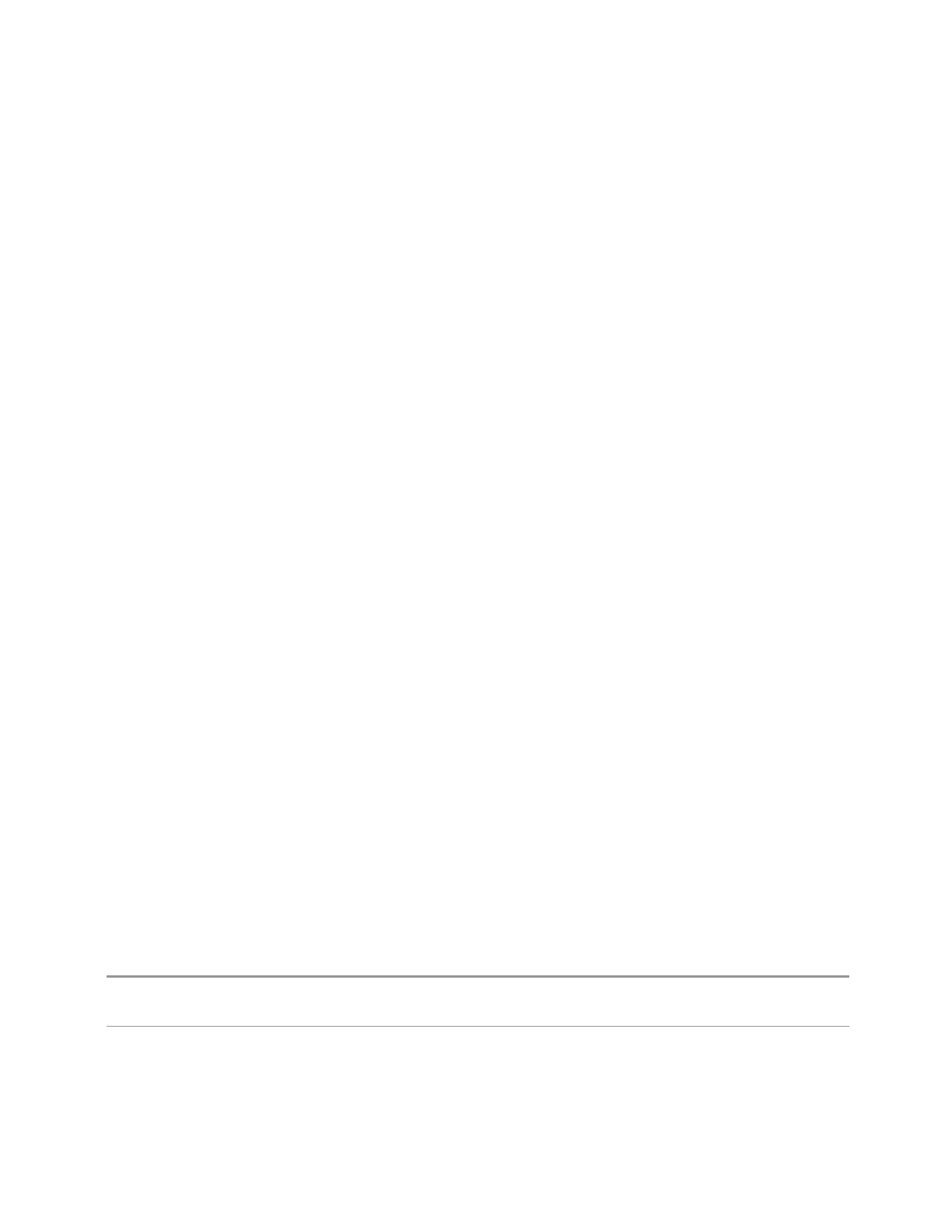6 Input/Output
6.7 Output
channels. Consequently, if the user chooses an EMI Detector, there will be no Linear
Video output.
The output holds at its last value during an alignment and during a marker count
and during retrace (after a sweep and before the next sweep starts).
This function depends on optional capability; the choice will not appear, and the
command will generate an “Option not available” error unless you have Option YAV
licensed in your instrument. Linear Video output changes while in FFT Sweeps, so
for measurements that use exclusively FFT Sweeps, or if the user manually chooses
FFT Sweeps, the Linear Video output will look different than it does in swept mode.
Demod Audio
When Analog Out is in the Auto state, this output is auto-selected when in the
Analog Demod mode or when Analog Demod Tune and Listen is operating in the
Swept SA measurement.
If any other Analog Output is manually selected when in the Analog Demod mode or
when Analog Demod Tune and Listen is operating in the Swept SA measurement, a
condition warning message appears. This choice only appears if the Analog Demod
application (N9063A), the N6141A or W6141A application, or Option EMC is
installed and licensed, otherwise the choice will not appear, and the command will
generate an “Option not available” error.
The output holds at its last value during an alignment and during a marker count. It
is not held between sweeps, in order for Tune and Listen to work properly.
When Demod Audio is the selected Analog Output, all active traces are forced to
use the same detector, and the CISPR detectors (QPD, EMI Avg, RMS Avg) are
unavailable
6.7.2 Screen Video Level
Lets you control the amplitude of the Analog Output when Screen Video is selected.
–
The 1V (NORMal) setting provides a nominal output of 1V peak-to-peak into an
open circuit. This matches the traditional behavior of X-series instruments
–
The 2V (COMPatible) setting provides a nominal output of 2V peak-to-peak
into an open circuit. This matches the legacy behavior of PSA and earlier
analyzers
Remote Command
:OUTPut:ANALog:SVIDeo NORMal | COMPatible
:OUTPut:ANALog:SVIDeo?
Example
:OUTP:ANAL:SVID COMP
causes the Screen Video level to be 2V
Short Range Comms & IoT Mode User's &Programmer's Reference 2158