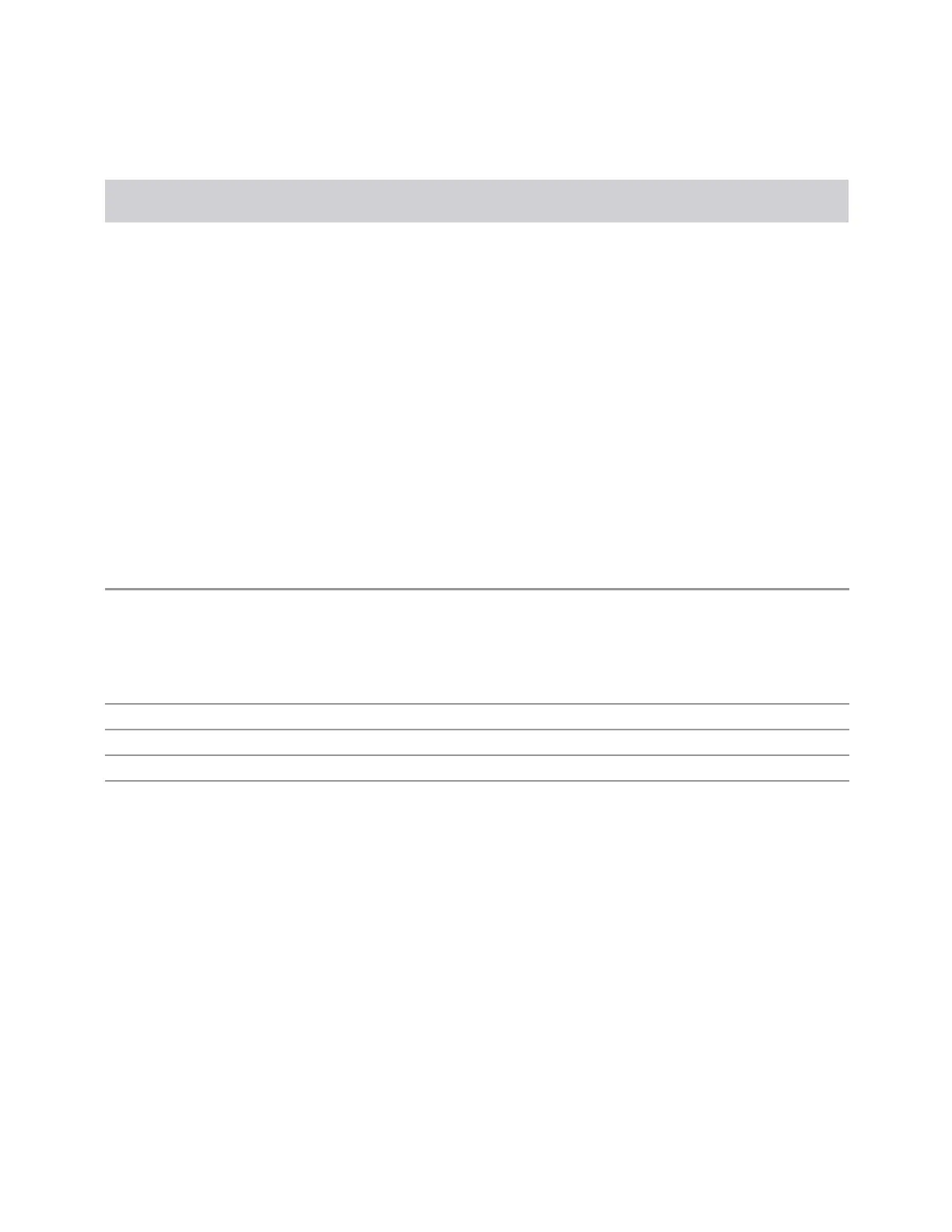8 Trigger
8.1 Trigger
Source Example Min Max Prese
t
Resoluti
on
Step
Key Incr
Knob
Incr
EV -30 dBm
dBm iv (Log),
1dB
(Lin)
but
never <
0.1dB
More Information
For Video Trigger Level, when sweep type = FFT, the video trigger uses the
amplitude envelope in a bandwidth wider than the FFT width as a trigger source.
This can be useful but does not have the same relationship between the displayed
trace and the trigger level as in swept triggering.
For Video Trigger Level the settable resolution of the function is 0.01dB, even when
the Y Axis Unit is linear. In Linear Y Axis Unit (for example, Volts) this requires 4
significant digits to display on the control.
For the Level trigger source, used in RTSA and other measurements, External Gain
and Ref Level Offset modify the actual trace data as it is taken and are taken into
account by Trig Level.
Remote Command
:TRIGger[:SEQuence]:<trig_source>:LEVel <ampl>
:TRIGger[:SEQuence]:<trig_source>:LEVel?
where <trig_source> is one of:
EXTernal1 | EXTernal2 | EXTernal3 | VIDeo | ADC | LEVel | IQMag | IDEMod |
QDEMod | IINPut | QINPut | AIQMag | INTernal
Example
:TRIG:VID:LEV -40 dBm
Dependencies Only appears when Video, External 1|2, or an I/Q trigger is selected as the Trigger Source
State Saved Saved in instrument state
Backwards
Compatibility SCPI
:TRIGger[:SEQuence]:IF:LEVel
taken as video trigger level
:TRIGger[:SEQuence]:IF:LEVel?
taken as video trigger level query
:TRIGger[:SEQuence]:EXTernal:LEVel
the parameter EXTernal is mapped to EXTernal1
:TRIGger[:SEQuence]:FRAMe:EXTernal1:LEVel
8.1.3 Trigger Delay
Controls a time delay that the instrument will wait to begin a sweep after meeting
the trigger criteria, for Trigger and Gate sources that support Trigger Delay.
2343 Short Range Comms & IoT Mode User's &Programmer's Reference