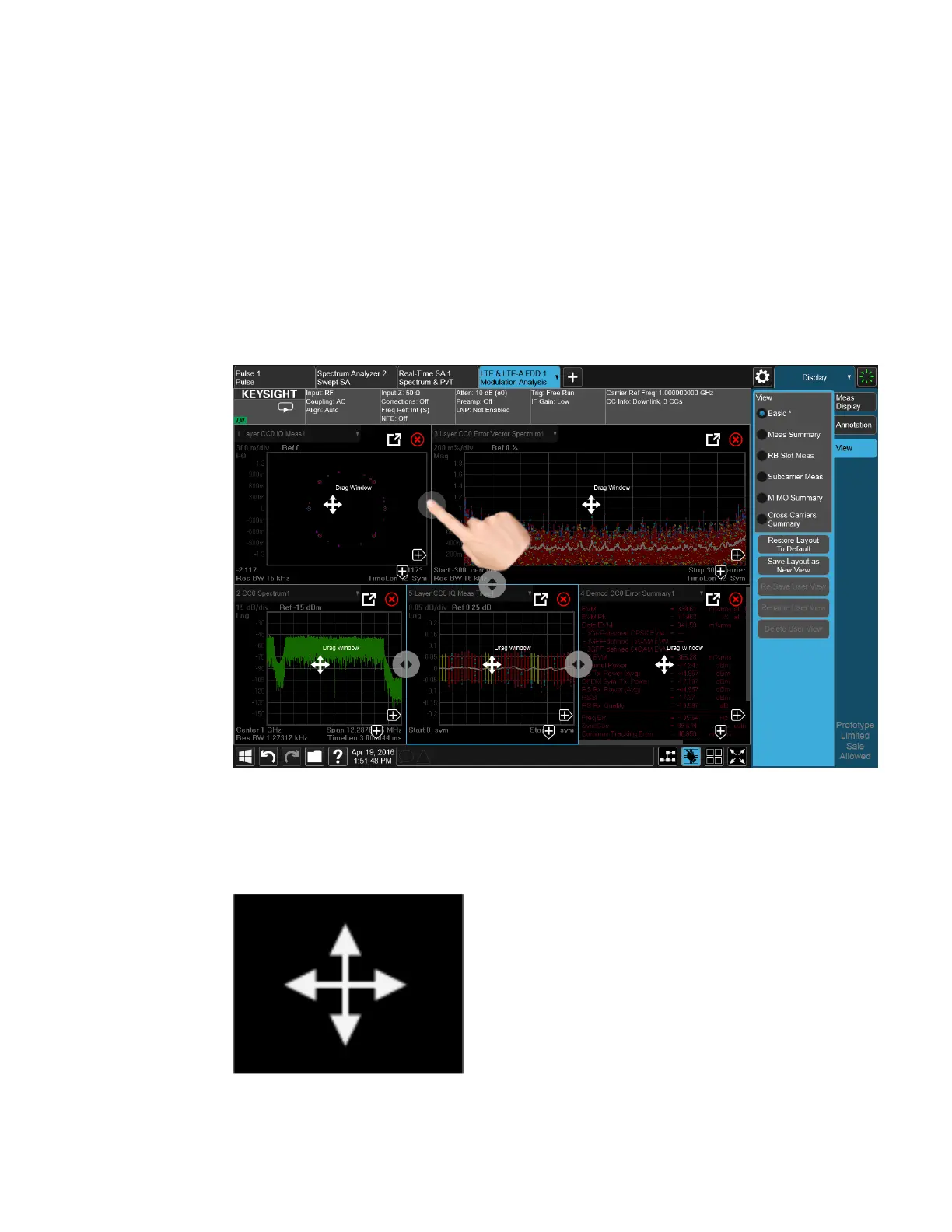2 User Interface
2.17 View Editor
2.17.2 To Resize or Rearrange Windows in a View
Sometimes you may wish to resize a window. To do this go back into the View Editor
and note the large, translucent white circles along the edges of the draggable
borders. These are the “resize handles”. You can resize the windows by dragging
these handles. Note that in their quiescent state they are slightly translucent; when
you touch one it turns solid white, indicating that it is draggable. If you touch and
drag one of them it moves the axis to which it is attached.
Another feature that comes with the View Editor is the ability to move windows
around. You do this by dragging the four-arrow objects in the center of the window;
the whole window goes along. Actually you can touch and drag anywhere in the
window (except on one of the arrows or the delete circle) and it will drag, but the
four-arrow objects give you an indication and a convenient finger target.
162 Short Range Comms & IoT Mode User's &Programmer's Reference