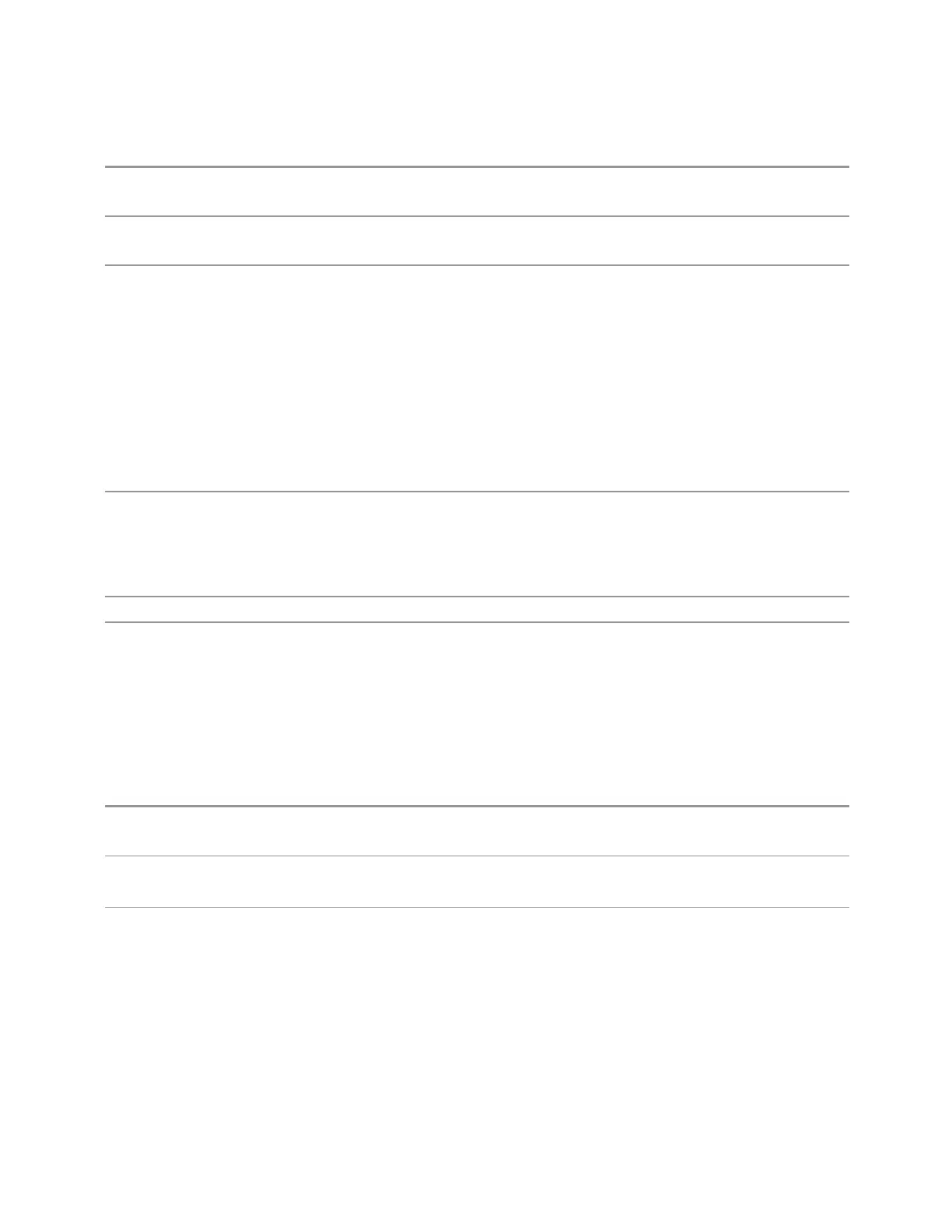3 Short-Range Comms & IoT Mode
3.2 Modulation Analysis Measurement
Remote Command
[:SENSe]:EVM:LO:DITHer[:STATe] ON | OFF | 1 | 0
[:SENSe]:EVM:LO:DITHer[:STATe]?
Example
:EVM:LO:DITH 1
:EVM:LO:DITH?
Dependencies This feature is only available when the instrument has the Option H1G installed. If you try to turn ON
LO Dither in any other case, an error message is generated, -241,"Hardware missing; Option H1G
required"
This feature only appears in some Modes (e.g., 5GNR, VMA and IQ Analyzer)
The LO Dither function is turned Off and grayed out when the IF Path is set to a path other than 1 GHz.
If you press the grayed out control, a warning message “LO Dither only available with IF Path 1 GHz” is
shown. If you try to set LO Dither to ON remotely while it is grayed out, a message “-221, Settings
conflict; LO Dither only available with IF Path 1 GHz" is returned
When LO Dither is turned on, the Phase Noise Optimization control is grayed out. If you try to change
the PNO value via the front panel or SCPI in that case, an error is generated, “LO Dither must be
turned off to change this value"
Couplings As with most parameters with an AUTO state, AUTO COUPLE sets it to Auto, which then picks
AUTOrange, and setting any specific value (AUTOrange, LOW or HIGH) will set the AUTO state to false
When LO Dither is turned ON, Phase Noise Optimization is set to “Best Close-In”. If the Phase Noise
Optimization value changes due to turning on LO Dither, a warning message “Phase Noise
Optimization changed due to LO Dither activation” is shown
Preset
OFF
State Saved Saved in instrument state
PhNoise Opt
This control enables you to select the LO (local oscillator) phase noise behavior for
various desired operating conditions.
See "More Information" on page 290
Remote Command
[:SENSe]:EVM:FREQuency:SYNThesis[:STATe] 1 | ... | 5
[:SENSe]:EVM:FREQuency:SYNThesis[:STATe]?
Example
:SPEC:FREQ:SYNT 2
selects optimization for best wide offset phase noise
Notes Parameter:
1: optimizes phase noise for small frequency offsets from the carrier
2: optimizes phase noise for wide frequency offsets from the carrier
3: optimizes LO for tuning speed
ALL_MODELS_EXCEPT_CXA-m
The material between these tags is from Spectrum analyzer PD. Not sure it applies here, but I thought
it might.
288 Short Range Comms & IoT Mode User's &Programmer's Reference