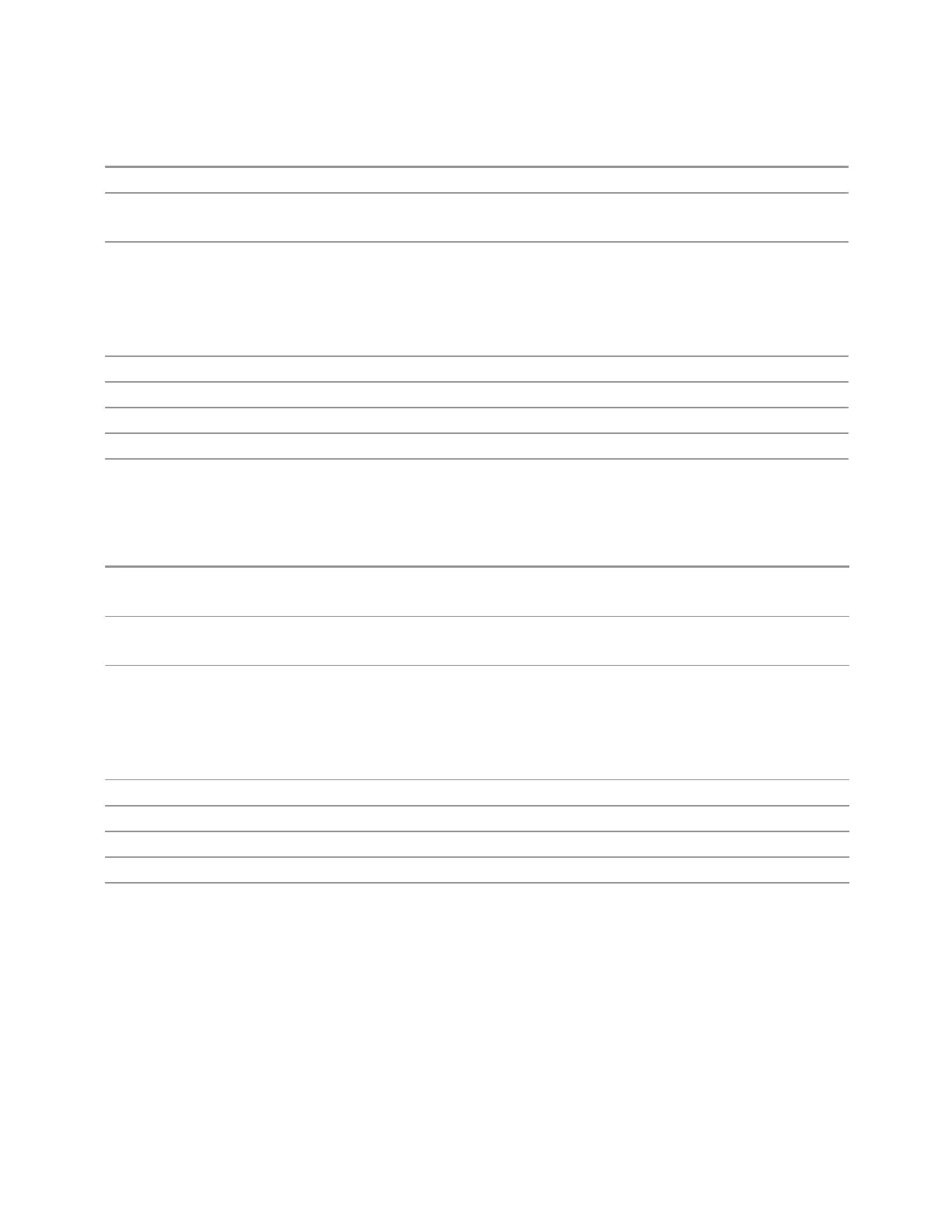3 Short-Range Comms & IoT Mode
3.11 IQ Waveform Measurement
Command
:DISPlay:WAVeform:VIEW[1]:WINDow[1]:TRACe:Y[:SCALe]:PDIVision?
Example
:DISP:WAV:VIEW:WIND:TRAC:Y:PDIV 5
:DISP:WAV:VIEW:WIND:TRAC:Y:PDIV?
Couplings Coupled to "Scale Range" on page 1516 as follows
Scale/Div = Scale Range/10 (number of divisions)
When "Auto Scaling" on page 1518 is On, this value is automatically determined by the measurement
result
When you change a value, Auto Scaling automatically changes to Off
Preset 10.00 dB
State Saved Saved in instrument state
Min 0.10 dB
Max 20.00 dB
Annotation <value> dB/ left upper of graph
IQ Waveform
Remote
Command
:DISPlay:WAVeform:VIEW2:WINDow[1]:TRACe:Y[:SCALe]:PDIVision <voltage>
:DISPlay:WAVeform:VIEW2:WINDow[1]:TRACe:Y[:SCALe]:PDIVision?
Example
:DISP:WAV:VIEW2:WIND:TRAC:Y:PDIV 25mV
:DISP:WAV:VIEW2:WIND:TRAC:Y:PDIV?
Couplings Coupled to "Scale Range" on page 1516 as follows
Scale/Div = Scale Range/10 (number of divisions)
When "Auto Scaling" on page 1518 is On, this value is automatically determined by the measurement
result
When you change a value, Auto Scaling automatically changes to Off
Preset 100.0 mV
State Saved Saved in instrument state
Min 1.0 nV
Max 20 V
Annotation <value> dB/ left upper of graph
Scale Range
Sets the Y-Axis scale range.
The SCPI command and default parameters depend on whether the View is "RF
Envelope" on page 1511 or "I/Q Waveform" on page 1512.
1516 Short Range Comms & IoT Mode User's &Programmer's Reference