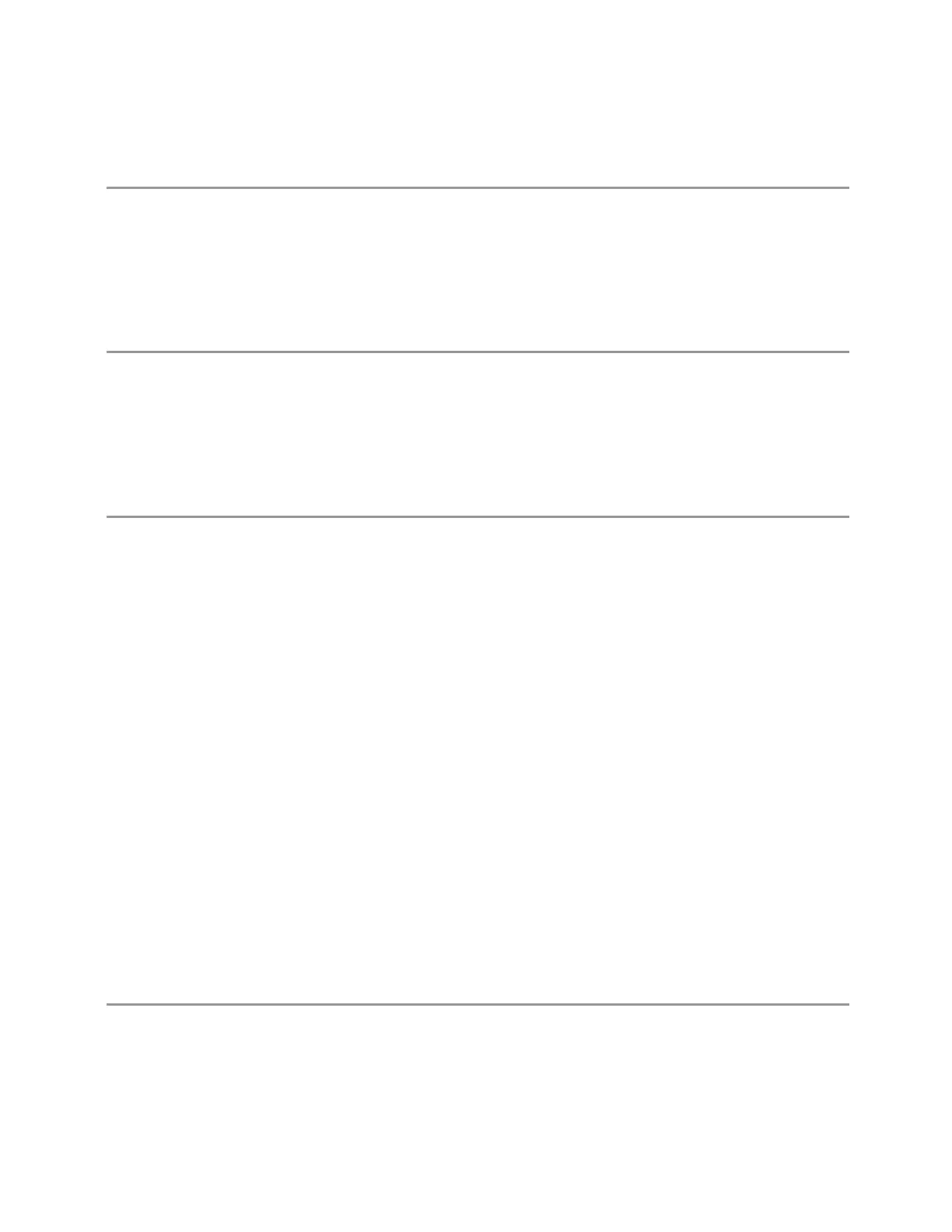3 Short-Range Comms & IoT Mode
3.2 Modulation Analysis Measurement
Multiple windows view consists of the above four windows.
Example
:DISP:EVM:VIEW DERR
3.2.1.4 Decode
Windows:"Decode Results" on page 200
Single window view consists of the above window.
Example
:DISP:EVM:VIEW DEC
3.2.1.5 Result Summary
Windows:"Metrics" on page 197, "Demod Bits" on page 199
Single window view consists of the above window.
Example
:DISP:EVM:VIEW NRES
3.2.2 Windows
There are at most 6 windows available in the Modulation Analysis measurement.
Each window has two properties that you can use to select the trace data and trace
display format: Data and Format. The Format control is hidden if the selected Data
doesn’t support any format.
The SCPI command ":DISPlay:EVM:WINDow[1]|2|3|4|5|6:DATA <enum>" can
be used to configure the trace data. For example, the following command sets the
first window data to Spectrum.
:DISP:EVM:WIND1:DATA SPEC
The SCPI command “:DISPlay:EVM:WINDow[1]|2|3|4|5|6:FORMat <enum>"
can be used to configure the trace display format. For example, the following
command sets the first window trace display format to Constellation.
:DISP:EVM:WIND1:FORM CONS
3.2.2.1 Data
This provides a menu of trace data choices for the selected window.
Remote
Command
:DISPlay:EVM:WINDow[1]|2|...|6[:TRACe]:DATA RMTime | SPECtrum | MTIMe | RTIMe
| MSPEctrum | RSPEctrum | EVTime | EVSPectrum | MERRor | PERRor | CHFResponse
| EQIResponse | DEMResults | DEMBits | DECResults | NONE
:DISPlay:EVM:WINDow[1]|2|...|6[:TRACe]:DATA?
Short Range Comms & IoT Mode User's &Programmer's Reference 189
