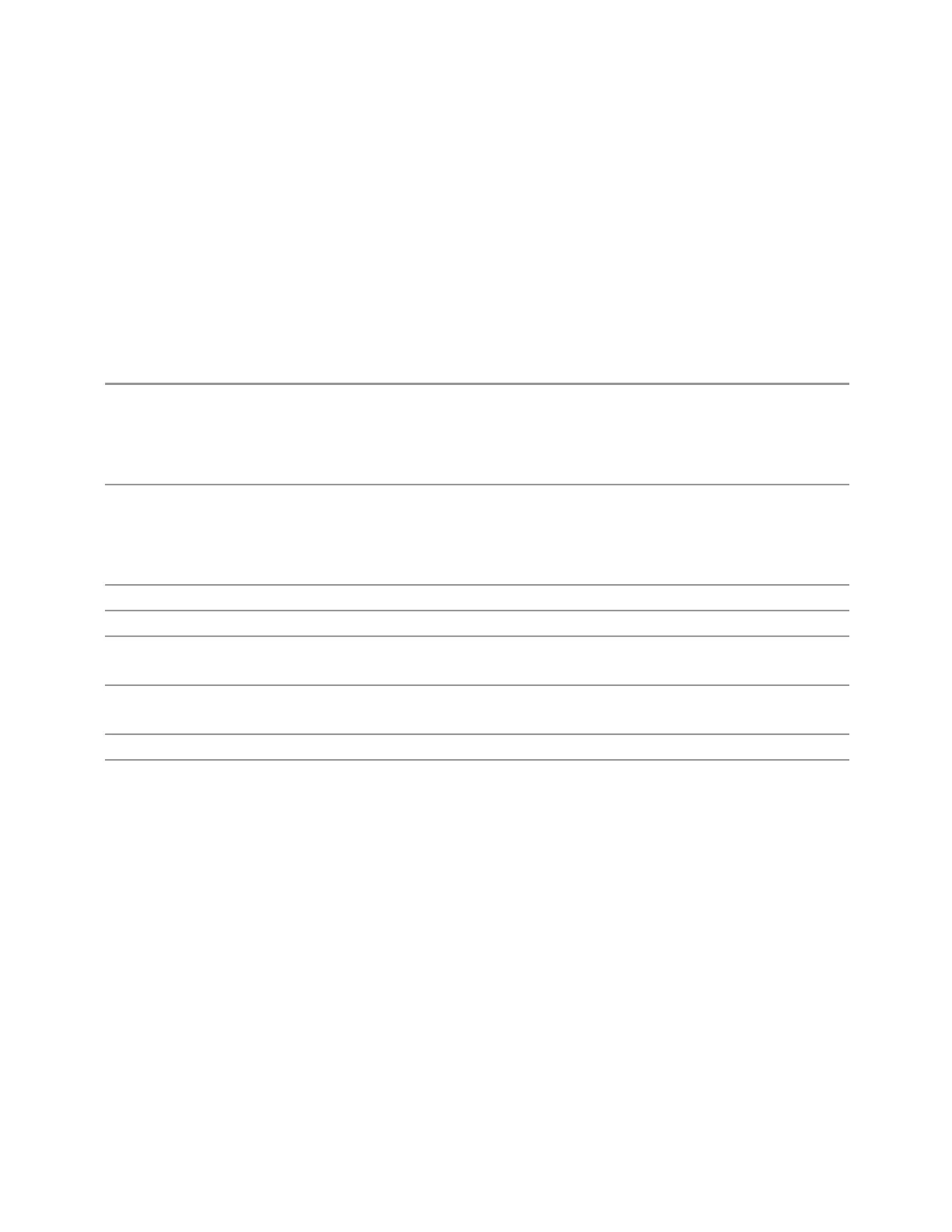3 Short-Range Comms & IoT Mode
3.2 Modulation Analysis Measurement
There are two possible FSK Deviation Reference modes:
–
Manual: This selection enables you to manually set the deviation reference.
When a Preset to Standard FSK format is selected (e.g., Z-Wave R1 (9.6 kbps)
FSK), the Manual field is populated with a deviation that is calculated using the
format's data rate and modulation index.
–
Automatic: This selection uses an average measured frequency deviation.
Available only when the demodulation format is 2-FSK.
Remote Command
[:SENSe]:EVM:FSK:DEViation:REFerence <freq>
[:SENSe]:EVM:FSK:DEViation:REFerence?
[:SENSe]:EVM:FSK:DEViation:REFerence:AUTO OFF | ON | 0 | 1
[:SENSe]:EVM:FSK:DEViation:REFerence:AUTO?
Example
:EVM:FSK:DEV:REF 50 kHz
:EVM:FSK:DEV:REF?
:EVM:FSK:DEV:REF:AUTO OFF
:EVM:FSK:DEV:REF:AUTO?
Dependencies If modulation format is not 2-FSK, this control will be hidden
Couplings When you manually change the FSK Deviation Reference, this set automatically goes to ‘Man’
Preset 20 kHz
ON
State Saved Saved in instrument state
Yes
Range Auto|Man
Min/Max 10 Hz/1 GHz
3.2.8.5 Advanced
This tab enables you to configure advanced parameters.
IF Gain
This control enables you to set the IF Gain function to Auto, Low Gain or High Gain.
These settings affect sensitivity and IF overloads.
In order to take full advantage of the RF dynamic range of the analyzer, a switched IF
amplifier with approximately 10 dB of gain is available. When it can be turned on
without an overload, the dynamic range is always better with it on than off. The
286 Short Range Comms & IoT Mode User's &Programmer's Reference