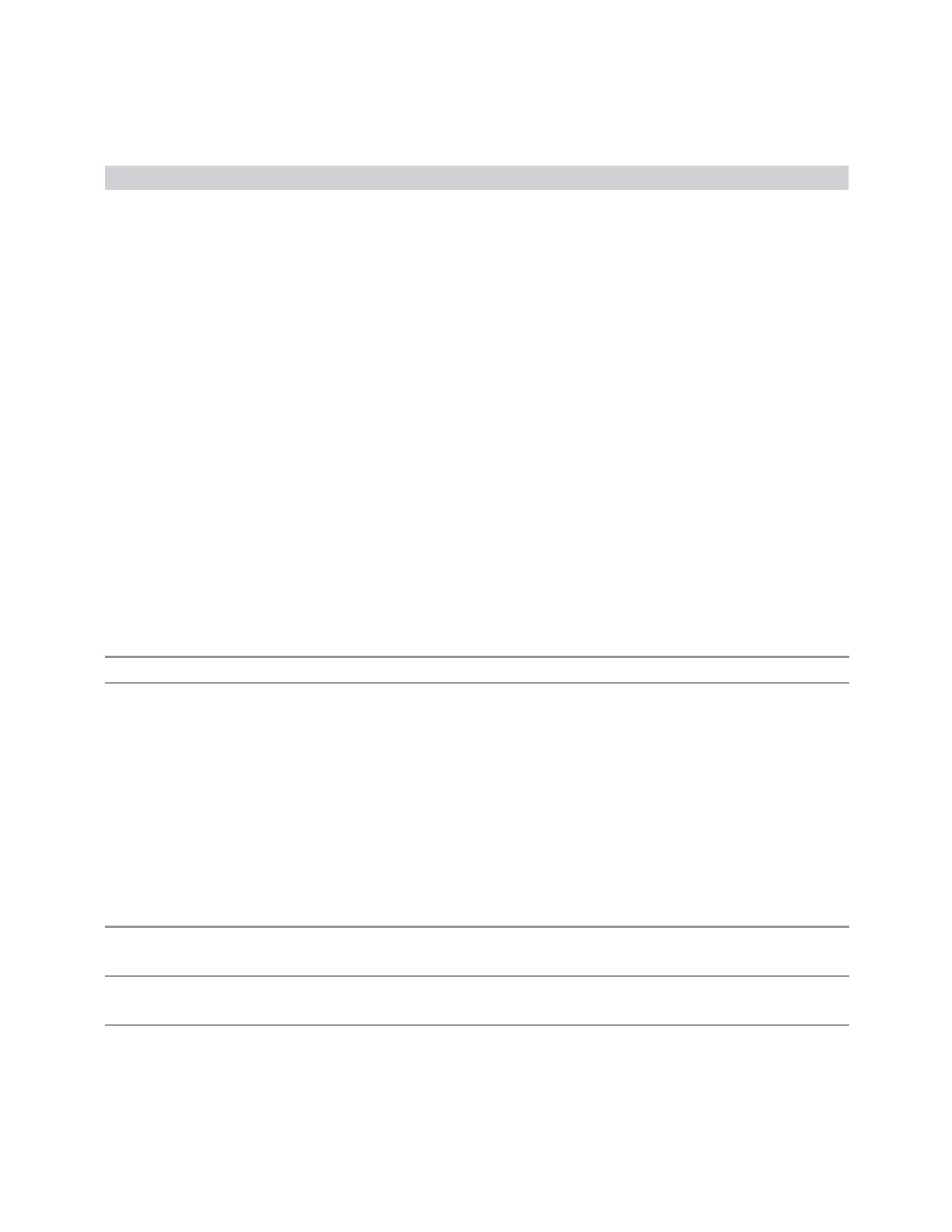3 Short-Range Comms & IoT Mode
3.4 HRP UWB Demodulation Measurement
Value SCPI Notes
at all unless the traces have the same domain and ranges)
By default, the reference marker for marker 1 is marker 2; for marker 2 is 3 and so on, but
the reference marker can be changed. See "Relative To" on page 495 for details
Off
OFF
Turning a marker off makes it, and its annotation, invisible
Turning a marker on (that is, changing its mode from Off to any other mode) assigns the
marker to the currently selected trace
Delta Marker (Reset Delta)
Makes the selected marker a Delta marker. If the selected marker is already a Delta
marker, its reference marker is moved to the exact position of the selected marker,
hence a reset.
Marker Settings Diagram
Lets you configure the Marker system using a visual utility.
All Markers Off
Turns off all markers.
Remote Command
:CALCulate:HUWB:MARKer:AOFF
Example
:CALC:HUWB:MARK:AOFF
Couple Markers
When ON, moving any marker causes an equal X Axis movement of every other
marker that is not Off. By “equal X Axis movement” we mean that we preserve the
difference between each marker’s X Axis value (in the fundamental x-axis units of
the trace that marker is on), and the X Axis value of the marker being moved (in the
same fundamental x-axis units).
This may result in markers going off screen.
Remote
Command
:CALCulate:HUWB:MARKer:COUPle[:STATe] ON | OFF | 1 | 0
:CALCulate:HUWB:MARKer:COUPle[:STATe]?
Example
:CALC:HUWB:MARK:COUP ON
:CALC:HUWB:MARK:COUP?
Notes In general, when coupling is ON, all Normal or Delta markers with the same (or equivalent) domain as
the selected marker move in the same manner as the selected marker
492 Short Range Comms & IoT Mode User's &Programmer's Reference
