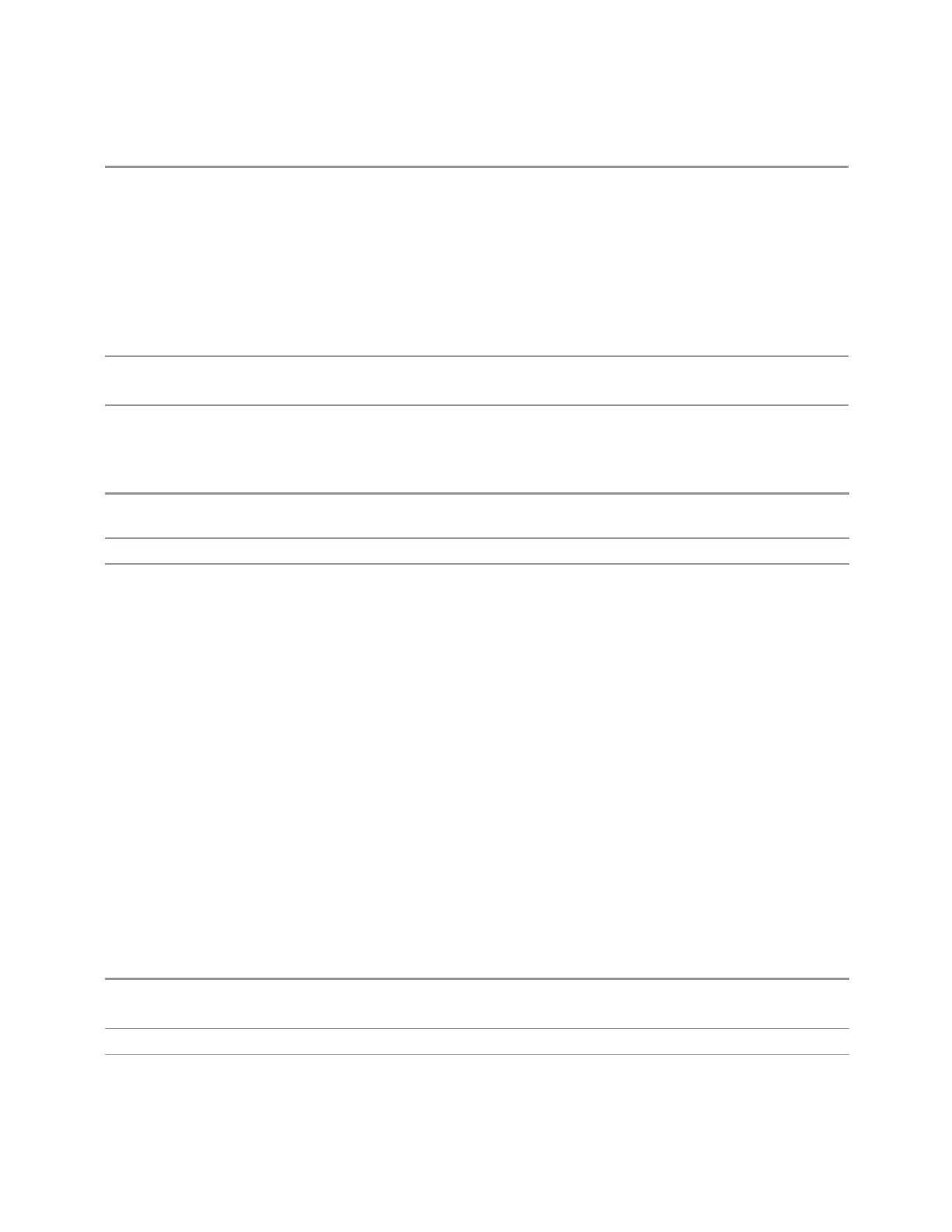4 System
4.6 Alignments
Successful completion clears the Error Conditions “Align RF skipped” and the Error Conditions “Align
RF failed” and “Align Now, RF required”, and clears Bits 3, 11, and 12 in the Status Questionable
Calibration register
A failure encountered during alignment generates the Error Condition message “Align RF failed” and
sets Bit 3 in the Status Questionable Calibration register
An interfering user signal will result in Bits 11 and 12 being set in the Status Questionable Calibration
register, to indicate Align Now, RF is required
An interfering user supplied signal results in the instrument requiring Align Now RF with the
interfering signal removed
Couplings Initializes the time for the Last Align Now, RF Time
Records the temperature for the Last Align Now, RF Temperature
Status Bits/OPC
dependencies
Bits 11, 12, or 14 may be set in the Status Questionable Calibration register
Overlapped Command
Remote
Command
:CALibration:RF:NPENding
Example
:CAL:RF:NPEN
Notes :CALibration:RF:NPENding is the same as :CALibration:RF, including all conditions,
status register bits, except that this SCPI command does not block the SCPI session, so you should use
status register bits to query whether the calibration is successfully completed or not
Typical usage is:
1.
:CALibration:RF:NPENding (Start a RF calibration)
2.
:STATus:OPERation:CONDition? (If Bit 0 is set, then the system is doing calibration, you
should do re-query until this bit is cleared)
3.
:STATus:QUEStionable:CALibration:CONDition? ( to check if there are any errors/-
failures in previous calibration procedure)
4.6.2.4 Align Now Expired
Alignments can be Expired when Auto Align is PARTial or OFF.
This control runs the alignments that have expired. This differs from performing
Align All, Now., which performs an alignment of all subsystems regardless of
whether they are needed or not, whereas Execute Expired Alignments aligns only
the individual subsystems that have become due.
Remote
Command
:CALibration:EXPired
:CALibration:EXPired?
Example
:CAL:EXP?
Notes :CALibration:EXPired? returns 0 if successful, or 1 if failed
1813 Short Range Comms & IoT Mode User's &Programmer's Reference