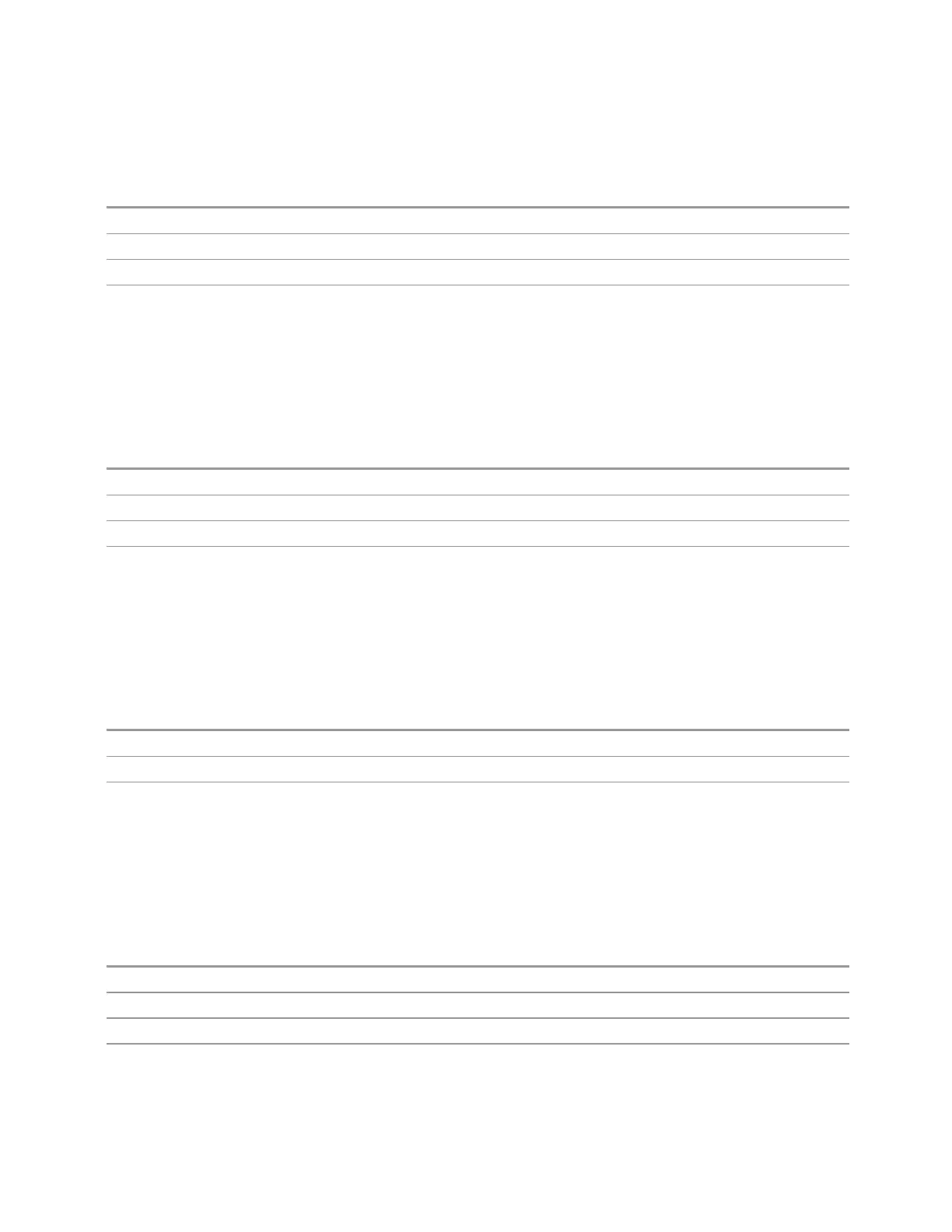3 Short-Range Comms & IoT Mode
3.10 Spurious Emissions Measurement
If the selected marker was OFF, then it is turned on as a POSition marker and a
peak search is performed.
Remote Command
:CALCulate:SPURious:MARKer[1]|2|…|12:MAXimum:NEXT
Example
:CALC:SPUR:MARK2:MAX:NEXT
Notes Sending this command selects the subopcoded marker
State Saved Not part of saved state
Next Pk Right
Moves the selected marker to the nearest peak right of the current marker.
If the selected marker was OFF, then it is turned on as a POSition marker and a
peak search is performed.
Remote Command
:CALCulate:SPURious:MARKer[1]|2|…|12:MAXimum:RIGHt
Example
:CALC:SPUR:MARK2:MAX:RIGH
Notes Sending this command selects the subopcoded marker
State Saved Not part of saved state
Next Pk Left
Moves the selected marker to the nearest peak left of the current marker.
If the selected marker was OFF, then it is turned on as a POSition marker and a
peak search is performed.
Remote Command
:CALCulate:SPURious:MARKer[1]|2|…|12:MAXimum:LEFT
Example
:CALC:SPUR:MARK2:MAX:LEFT
State Saved Not part of saved state
Minimum Peak
Moves the selected marker to the minimum Y-Axis value on the current trace.
If the selected marker is OFF, it is turned ON before the minimum search is
performed.
Remote Command
:CALCulate:SPURious:MARKer[1]|2|…|12:MINimum
Example
:CALC:SPUR:MARK:MIN
Notes Sending this command selects the subopcoded marker
State Saved Not part of saved state
Short Range Comms & IoT Mode User's &Programmer's Reference 1423