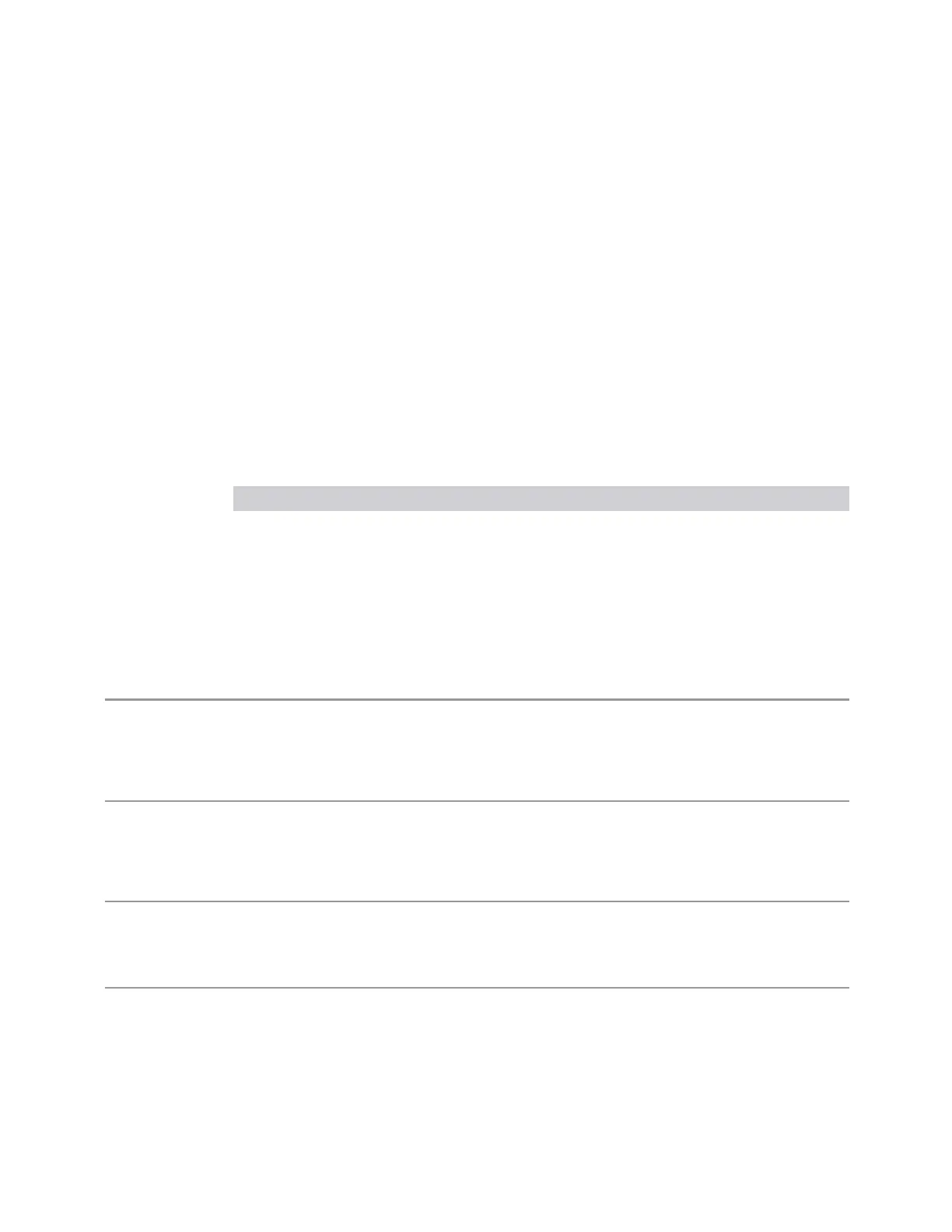3 Short-Range Comms & IoT Mode
3.9 Occupied BW Measurement
on page 1847, under System, Alignments, Advanced. If you have not done this
yourself at the recommended interval, then when you turn on Noise Floor Extension,
the instrument will prompt you to do so with a dialog stating:
This action will take several minutes to perform. Please disconnect all cables from
the RF input and press Enter to proceed. Press ESC to cancel, or Postpone to
postpone for a week
If you cancel, you will be prompted again the next time you turn NFE on. If you
postpone, you will be prompted again after a week passes and you then turn NFE
on.
IF Gain
Sets the IF Gain function to one of:
Setting SCPI Comments
Auto AUTO = ON Auto
Low
OFF
AUTO = OFF
Low Gain
High
ON
AUTO = OFF
High Gain
This setting affects sensitivity and IF overloads. It only applies to the RF input; not to
the baseband I/Q input.
Remote Command
[:SENSe]:OBWidth:IF:GAIN[:STATe] ON | OFF | 1 | 0
[:SENSe]:OBWidth:IF:GAIN[:STATe]?
[:SENSe]:OBWidth:IF:GAIN:AUTO[:STATe] ON | OFF | 1 | 0
[:SENSe]:OBWidth:IF:GAIN:AUTO[:STATe]?
Example
:OBW:IF:GAIN ON
:OBW:IF:GAIN?
:OBW:IF:GAIN:AUTO OFF
:OBW:IF:GAIN:AUTO?
Dependencies Has no effect when the U7227A USB Preamplifier is connected. This is not annotated or reflected on
any control; there are no controls grayed-out nor any SCPI locked out. The instrument simply behaves
as though both IF Gain is set to Low regardless of the setting on the control
Not available in VXT models M9420A/10A/11A, EXM, or UXM
Couplings Auto sets IF Gain to High (ON) under any of the following conditions:
–
The input attenuator is set to 0 dB, or
–
The preamp is turned on and the frequency range is under 3.6GHz
1312 Short Range Comms & IoT Mode User's &Programmer's Reference