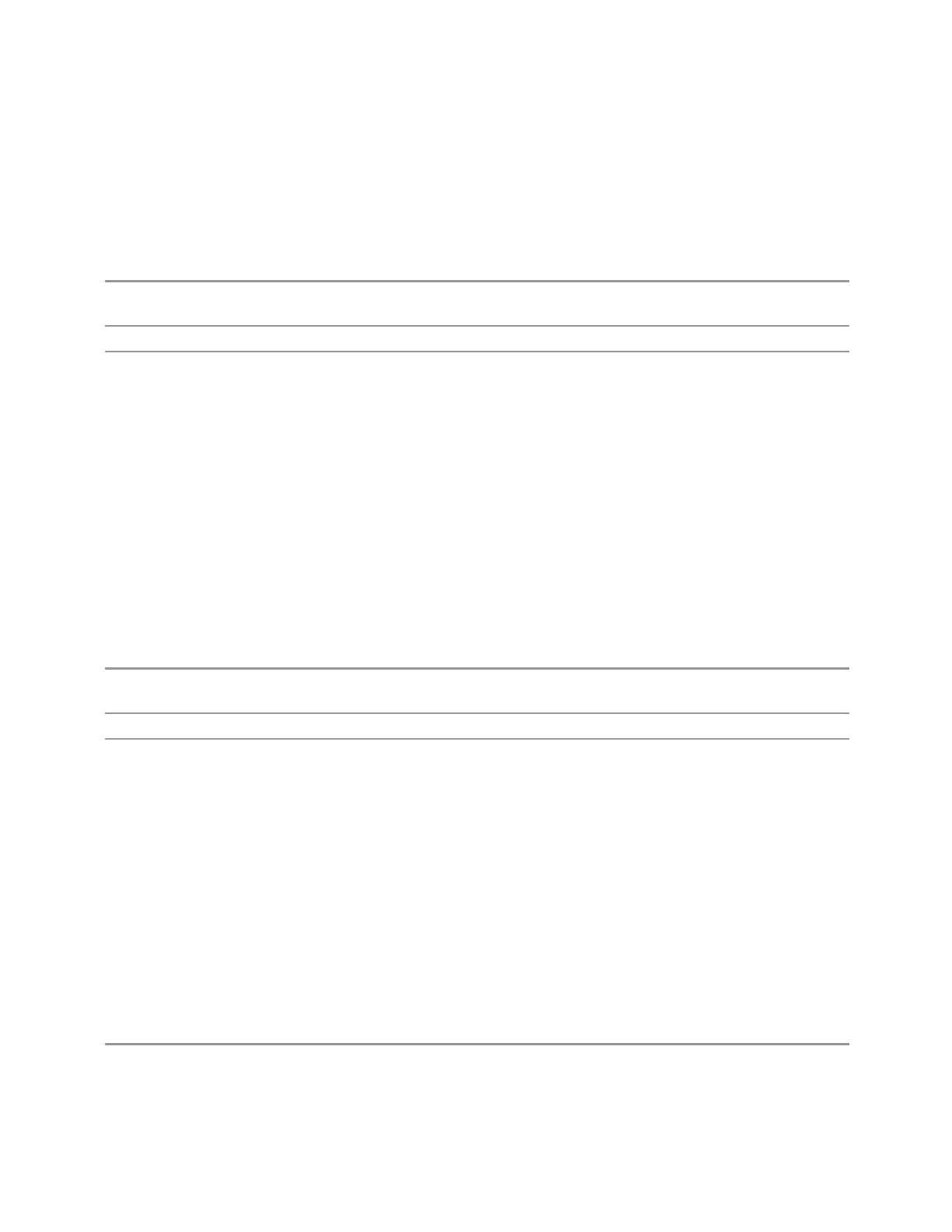3 Short-Range Comms & IoT Mode
3.6 Power Stat CCDF Measurement
Delete User View
You can delete the current View if it is a User View. The default view becomes the
current view for the Measurement.
Remote
Command
:DISPlay:VIEW:ADVanced:DELete
Example
:DISP:VIEW:ADV:DEL
Notes <alphanumeric> is case insensitive; you can specify mixed case, however the name will be
evaluated on a single case
If the <alphanumeric> is not present in the list of View names, the error message “-224, Illegal
parameter value; View <alphanumeric> does not exist” is generated
If the current View is a Predefined View, the error message “-224, Illegal parameter value; Cannot
delete a Predefined View” is generated
If the display is disabled (via :DISP:ENAB OFF) then the error message “-221, Settings conflict; View
SCPI cannot be used while Display is disabled” is generated
Delete All User Views
Deletes all previously saved User Views. The default view becomes the current view
for the Measurement if a User View was the current view when this command was
executed.
Remote
Command
:DISPlay:VIEW:ADVanced:DELete:ALL
Example
:DISP:VIEW:ADV:DEL:ALL
Notes Disabled if there are no User Views
View Editor Remote Commands
The following remote commands help you manage Views and User Views. Note that
the SCPI node for User Views handles both Predefined and User Views. The legacy
nodes, :DISPlay:VIEW[:SELect] and :DISPlay:VIEW:NSEL, are retained for
backwards compatibility, but they only support predefined views.
View Listing Query
Returns a string containing a comma-separated list of names for all the Views,
including User Views, available for the current Measurement.
Remote
Command
:DISPlay:VIEW:ADVanced:CATalog?
738 Short Range Comms & IoT Mode User's &Programmer's Reference
