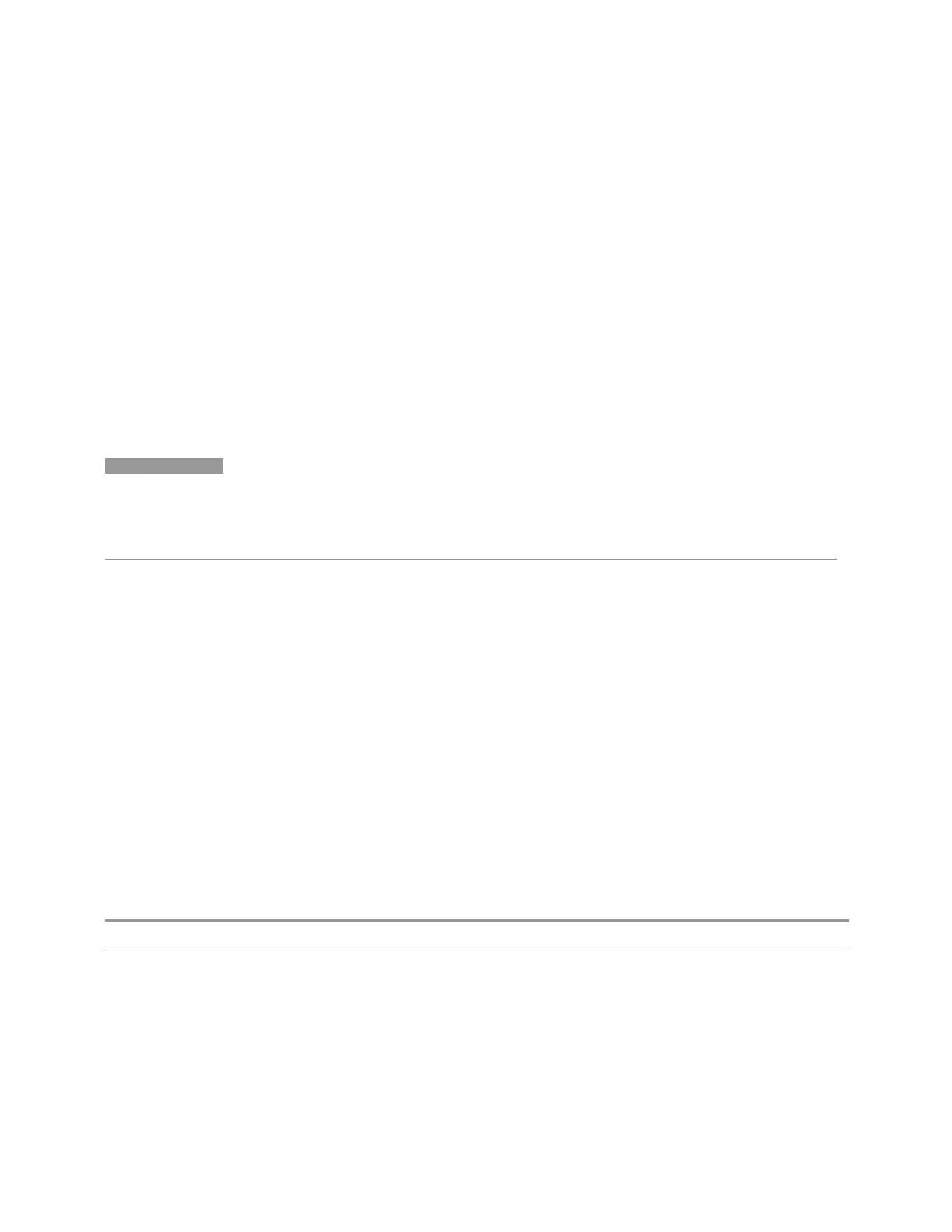6 Input/Output
6.5 Corrections
Because corrections data is always in dB, but the Y-axis of the instrument is in
absolute units, it is necessary to establish a reference line for display of the
Corrections data. The reference line is halfway up the display and represents 0 dB of
correction. It is labeled “0 dB CORREC”. It is drawn in blue. Corrections data is
always in dB. Whatever dB value appears in the correction table represents the
correction to be applied to that trace at that frequency. So, if a table entry shows 30
dB that means we ADD 30 dB to each trace to correct it before displaying it. By
definition all points are connected. If a gap is desired for corrections data, enter 0
dB.
Note that a well-designed Corrections array should start at 0 dB and end at 0 dB.
This is because whatever the high-end point is will be extended to the top frequency
of the instrument, and whatever the low-end point is will be extended down to 0 Hz.
So, for a Corrections array to have no effect outside its range, you should start and
end the array at 0 dB.
NOTE
The table editor only operates properly if the instrument is sweeping, because its
updates are tied to the sweep system. Thus, you should not try to use the editor
in single sweep, and its response will be sluggish during compute-intensive
operations like narrow-span FFT sweeps.
When exiting the edit menu (by using the Return key or by pressing an instrument
front-panel key), the editor window turns off and the Ampcor trace is no longer
displayed; however, Apply Corrections remains On, any correction that was on while
in the editor remains on, and the amplitude scale returns to its previous setting.
Corrections arrays are not affected by a Preset, because they are in the
Input/Output system. They also survive shutdown and restarting of the instrument
application, which means they will survive a power cycle.
When editing a correction, the editor remembers which correction and which
element in the correction array you were editing, and returns you to that correction
and that element when you return to the editor after leaving it.
6.5.5.1 Select Correction
Specifies the selected correction. The term "selected correction" is used throughout
this document to specify which correction will be affected by the functions.
Notes The selected correction is remembered even when not in the correction menu
Preset Set to Correction 1 by Restore Input/Output Defaults
6.5.5.2 Frequency
Touching a frequency value makes the touched row the current row and lets you edit
the frequency.
2119 Short Range Comms & IoT Mode User's &Programmer's Reference