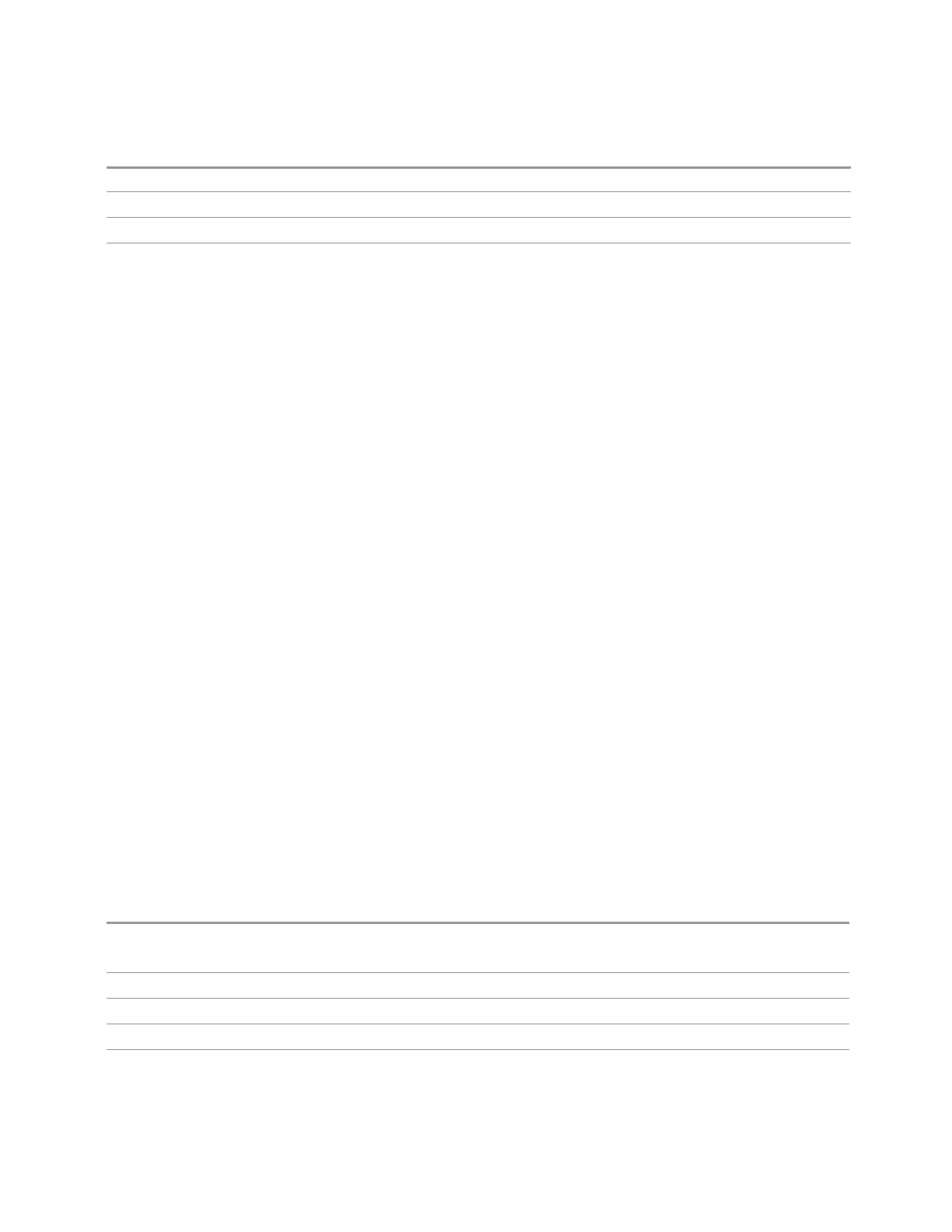6 Input/Output
6.1 RF Source
:SOUR:POW:UNIT V
Couplings RF Power and Power Ref units are modified by Power Unit
Preset dBm
State Saved Saved in Instrument State
6.1.6.5 Amptd Offset
Lets you specify the RF output power offset value.
When the amplitude offset is set to zero (0) and you set a new offset value (positive
or negative), the displayed amplitude value changes as follows, and the RF output
power does not change:
Displayed value = output power + offset value
Where:
–
output power equals the original RF Power entered under Source, Amplitude, RF
Power
–
offset value equals the value entered under Source, Amplitude, Amptd Offset
When the amplitude offset is set to a value other than zero (0) and you enter a new
RF power value under Source, Amplitude, RF Power, the displayed power will be the
same as the value entered and the RF output power will be equal to the value
entered minus the offset value as follows:
Output power = entered power – offset power
Displayed Power = output power + offset power
Displayed power = entered power
Where:
–
entered power equals the amplitude entered under Source, Amplitude, RF
Power
–
offset power equals the value previously entered and set under Source,
Amplitude, Amptd Offset
Remote Command
:SOURce:POWer[:LEVel][:IMMediate]:OFFSet <rel_ampl>
:SOURce:POWer[:LEVel][:IMMediate]:OFFSet?
Example
:SOUR:POW:OFFS 0.00 dB
Notes The amplitude Offset unit follows the units set in Power Unit
Dependencies Unavailable, and grayed-out, when List Sequencer is ON
Preset 0.00 dB
Short Range Comms & IoT Mode User's &Programmer's Reference 1930