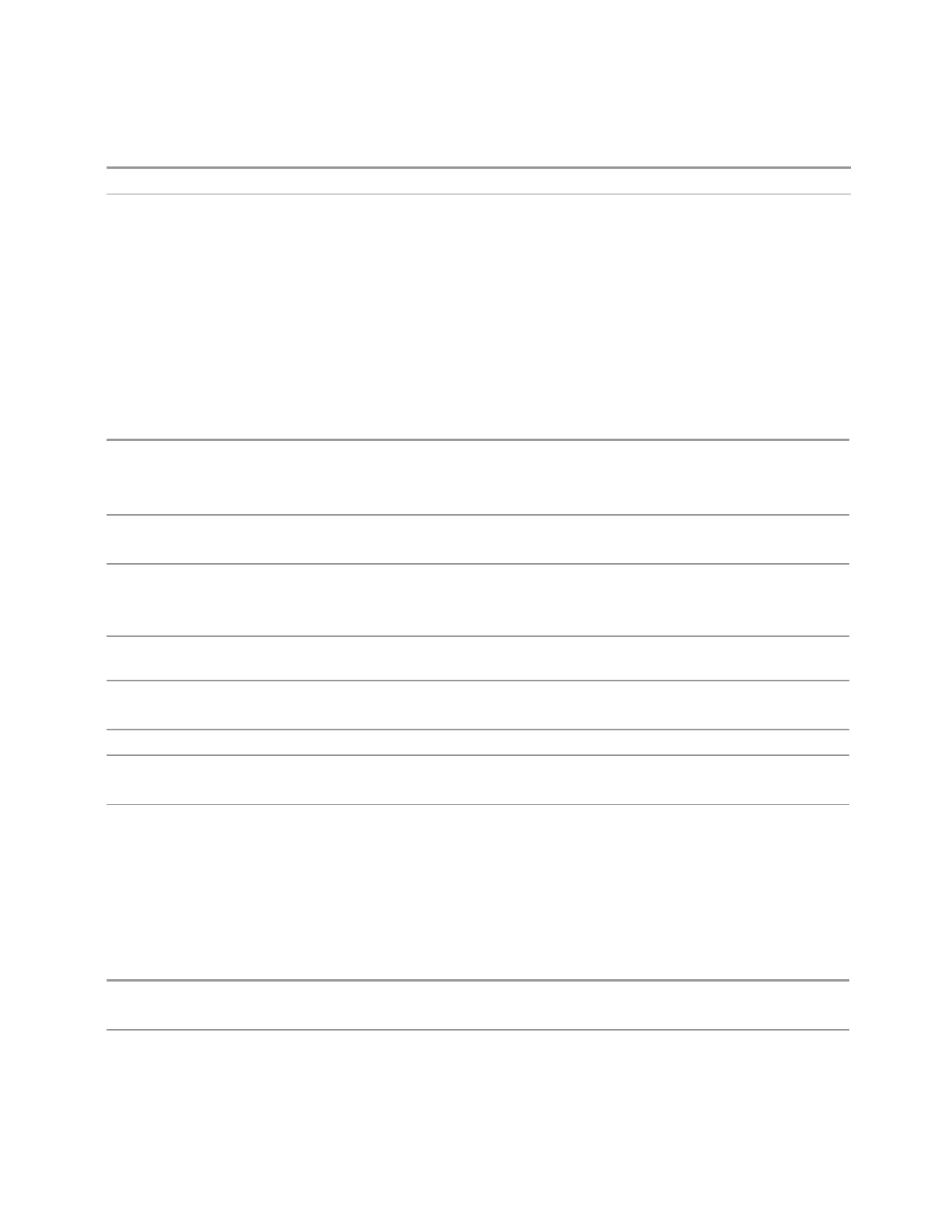3 Short-Range Comms & IoT Mode
3.3 LoRa (CSS) Demodulation Measurement
Does not display in Modes that do not support Pausing
Annotation Only on control
3.3.9.2 X Scale
This tab accesses controls that enable you to set the horizontal scale parameters.
Ref Value
Sets the reference value of the abscissa of the RF envelope window, the raw demod
waveform window, and the frequency drift window.
Remote
Command
:DISPlay:LORA:WINDow4|5:TRACe:X[:SCALe]:RLEVel <time>
:DISPlay:LORA:WINDow6:TRACe:X[:SCALe]:RLEVel <integer>
:DISPlay:LORA:WINDow4|5|6:TRACe:X[:SCALe]:RLEVel?
Example
:DISP:LORA:WIND4:TRAC:X:RLEV 10 ms
:DISP:LORA:WIND4:TRAC:X:RLEV?
Notes WINDow4: RF envelope window
WINDow5: raw demod waveform window
WINDow6: frequency drift window
Couplings For window #4 and #5, the X scale parameters of both windows are coupled when the X axis coupled is
on, and decoupled otherwise
Preset 0 s(WINDow4|5)
50 (WINDow6)
State Saved Saved in instrument state
Min -100.000 s (WINDow4|5)
0 (WINDow6)
Max 100.00 s (WINDow4|5)
32768 (WINDow6)
Scale/Div X
Sets the scale per division of the abscissa of the RF envelope window or the raw
demod waveform window.
Remote
Command
:DISPlay:LORA:WINDow4|5:TRACe:X[:SCALe]:PDIVision <time>
:DISPlay:LORA:WINDow4|5:TRACe:X[:SCALe]:PDIVision?
Example
:DISP:LORA:WIND4:TRAC:X:PDIV 500us
:DISP:LORA:WIND4:TRAC:X:PDIV?
Short Range Comms & IoT Mode User's &Programmer's Reference 425