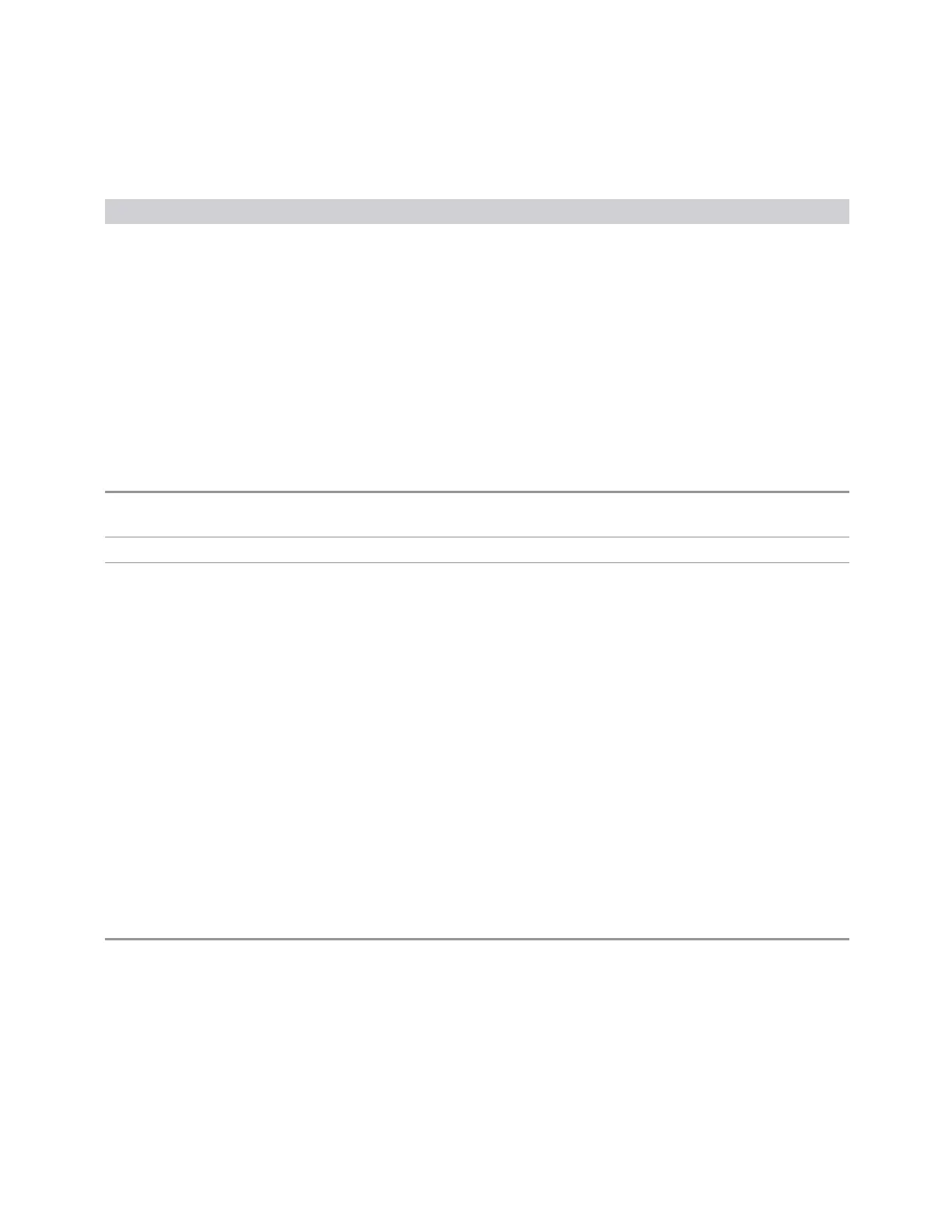6 Input/Output
6.1 RF Source
Option Details
Parameter SCPI Notes
Auto
AUTO
In Auto, RMS is calculated based on the whole sample range of the currently selected
waveform
Marker 1
M1
Marker 1 designates the sample range for RMS calculation
Marker 2
M2
Marker 2 designates the sample range for RMS calculation
Marker 3
M3
Marker 3 designates the sample range for RMS calculation
Marker 4
M4
Marker 4 designates the sample range for RMS calculation
Calculate
Lets you calculate current RMS based on mode selected. Updates the setting in the
"RMS" on page 1996 control.
Remote
Command
:SOURce:RADio:ARB:RMS:CALCulate
Example
:SOUR:RAD:ARB:RMS:CALC
Notes If no waveform is selected, invoking this operation generates error “-221 Setting conflict; No waveform
is selected for RMS operation”
Grayed-out if no waveform is selected, or selected waveform is waveform sequence
If selected waveform does not contain marker data, but "RMS Calculation Mode" on page 1996 is set to
marker, invoking a calculation operation generates error “-221 Setting conflict; There is no marker for
currently selected waveform, auto RMS calculation mode is used instead”, and "RMS Calculation Mode"
on page 1996 is coupled to Auto mode automatically
RMS calculation is not suitable for waveform sequence. If selected waveform is waveform sequence file,
invoking this operation generates error “-221 Setting conflict; RMS calculation does not apply to
waveform sequence”
You can still edit current RMS as play parameter, and save current RMS to waveform sequence header
for later use
Use Header RMS
Lets you quickly set RMS to value in ARB header. Updates the setting in the "RMS"
on page 1996 control.
Notes Grayed-out if no waveform is selected
If no waveform is selected, invoking this operation generates error “-221 Setting conflict; No waveform
is selected for RMS operation”
1997 Short Range Comms & IoT Mode User's &Programmer's Reference