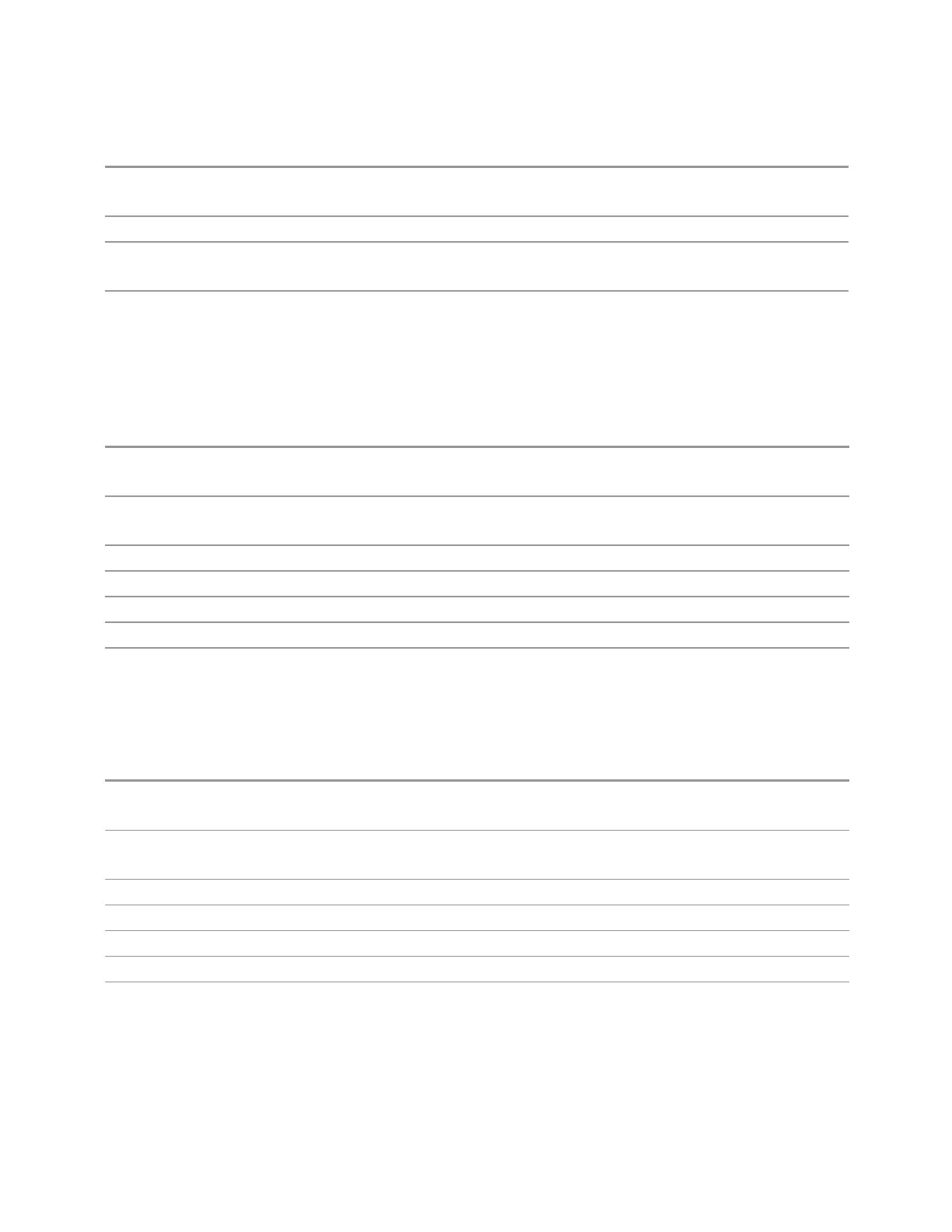3 Short-Range Comms & IoT Mode
3.12 Monitor Spectrum Measurement
Preset Depends on X axis range of selected Trace
10% of Span
State Saved Yes
Min -9.9E+37
0
Max 9.9E+37
26.5GHz
Band Left
Sets the left edge frequency or time value for the band of the selected marker.
Remote
Command
:CALCulate:MONitor:MARKer[1]|2|...|12:FUNCtion:BAND:LEFT <freq>
:CALCulate:MONitor:MARKer[1]|2|...|12:FUNCtion:BAND:LEFT?
Example
:CALC:MON:MARK12:FUNC:BAND:LEFT 20 GHz
:CALC:MON:MARK12:FUNC:BAND:LEFT?
Couplings Changing the Band Left necessarily changes the Band Span value
Preset Depends on X axis range of selected Trace
State Saved Yes
Min -9.9E+37
Max 9.9E+37
Band Right
Sets the right edge frequency or time value for the band of the selected marker.
Remote
Command
:CALCulate:MONitor:MARKer[1]|2|...|12:FUNCtion:BAND:RIGHt <freq>
:CALCulate:MONitor:MARKer[1]|2|...|12:FUNCtion:BAND:RIGHt?
Example
:CALC:MON:MARK12:FUNC:BAND:RIGH 20 GHz
:CALC:MON:MARK12:FUNC:BAND:RIGH?
Couplings Changing the Band Right necessarily changes the Band Span value
Preset Depends on X axis range of selected Trace
State Saved Yes
Min -9.9E+37
Max 9.9E+37
1706 Short Range Comms & IoT Mode User's &Programmer's Reference