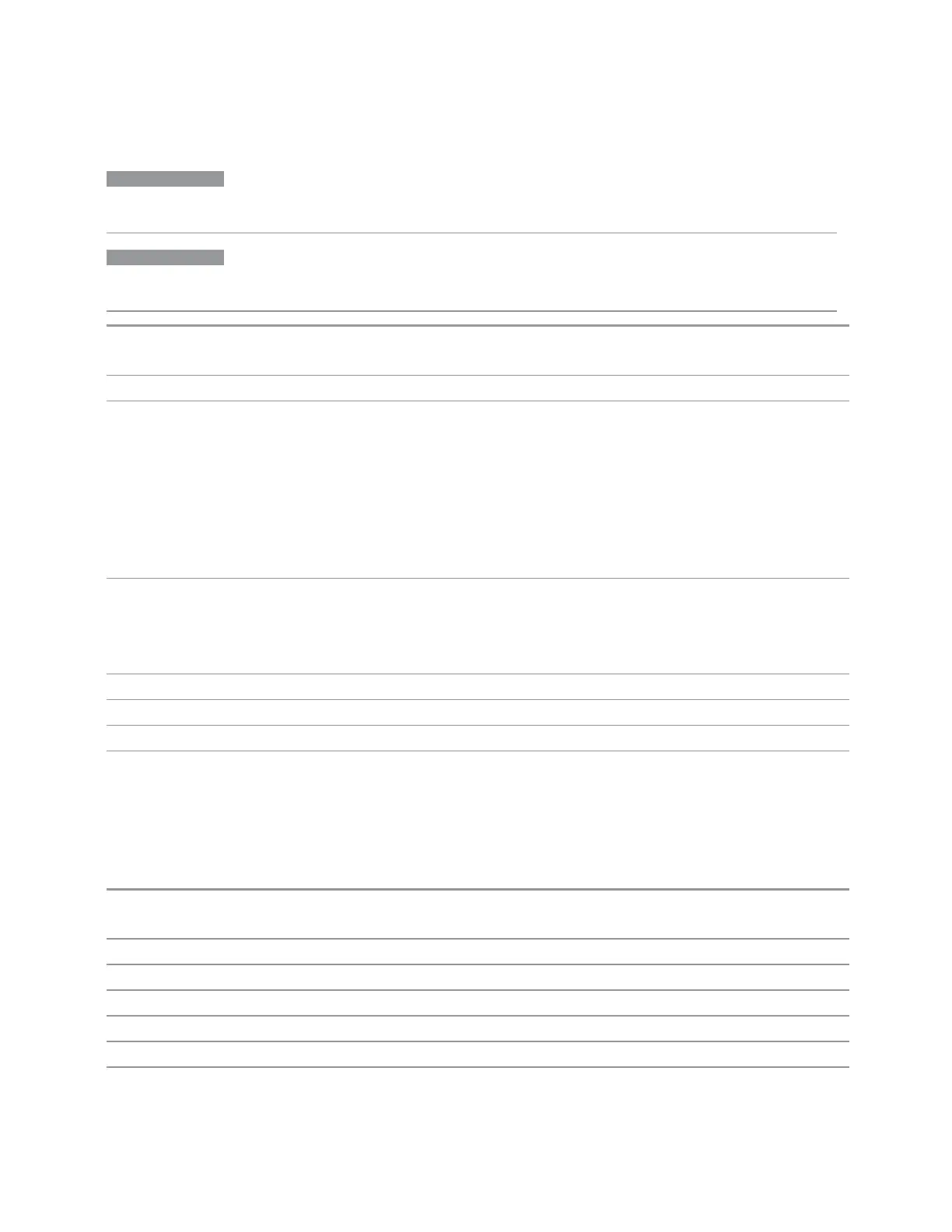8 Trigger
8.3 Gate Settings
NOTE
Since Gate View Sweep Time is used to calculate Gate Delay and Gate Length
increments, it is maintained even when not in Gate View.
NOTE
In instruments without sweeping hardware such as some modular analyzers, this
control may be labeled Gate View Acquisition Time
Remote Command
[:SENSe]:SWEep:EGATe:TIME <time>
[:SENSe]:SWEep:EGATe:TIME?
Example
:SWE:EGAT:TIME 500 ms
Dependencies Gate View Sweep Time is initialized:
–
On Preset (after initializing delay and length)
–
Every time the Gate Method is set/changed
Additionally, in the Swept SA measurement, whenever you do a Preset, or leave Gate View, the
instrument remembers the Gate Delay and Gate Length settings. Then, when returning to Gate View, if
the current Gate Delay and/or Gate Length do not match the remembered values Gate View Sweep
Time is re-initialized
Preset WiMAX OFDMA: 5 ms
GSM/EDGE: 1 ms
5G NR: 10 ms
Others: 800 µs
State Saved Saved in instrument state
Min 1 µs
Max 6000 s
Annotation The gate view Sweep Time is displayed in the lower-right corner of the gate view window
8.3.9 Gate View Start Time
Controls the time at the left edge of the Gate View.
Remote
Command
[:SENSe]:SWEep:EGATe:VIEW:STARt <time>
[:SENSe]:SWEep:EGATe:VIEW:STARt?
Example
:SWE:EGAT:VIEW:STAR 10ms
Notes Units of time are required or no units; otherwise, an invalid suffix error message is generated
Preset 0 ms
State Saved Saved in instrument state
Min 0
Max 500 ms
Short Range Comms & IoT Mode User's &Programmer's Reference 2374