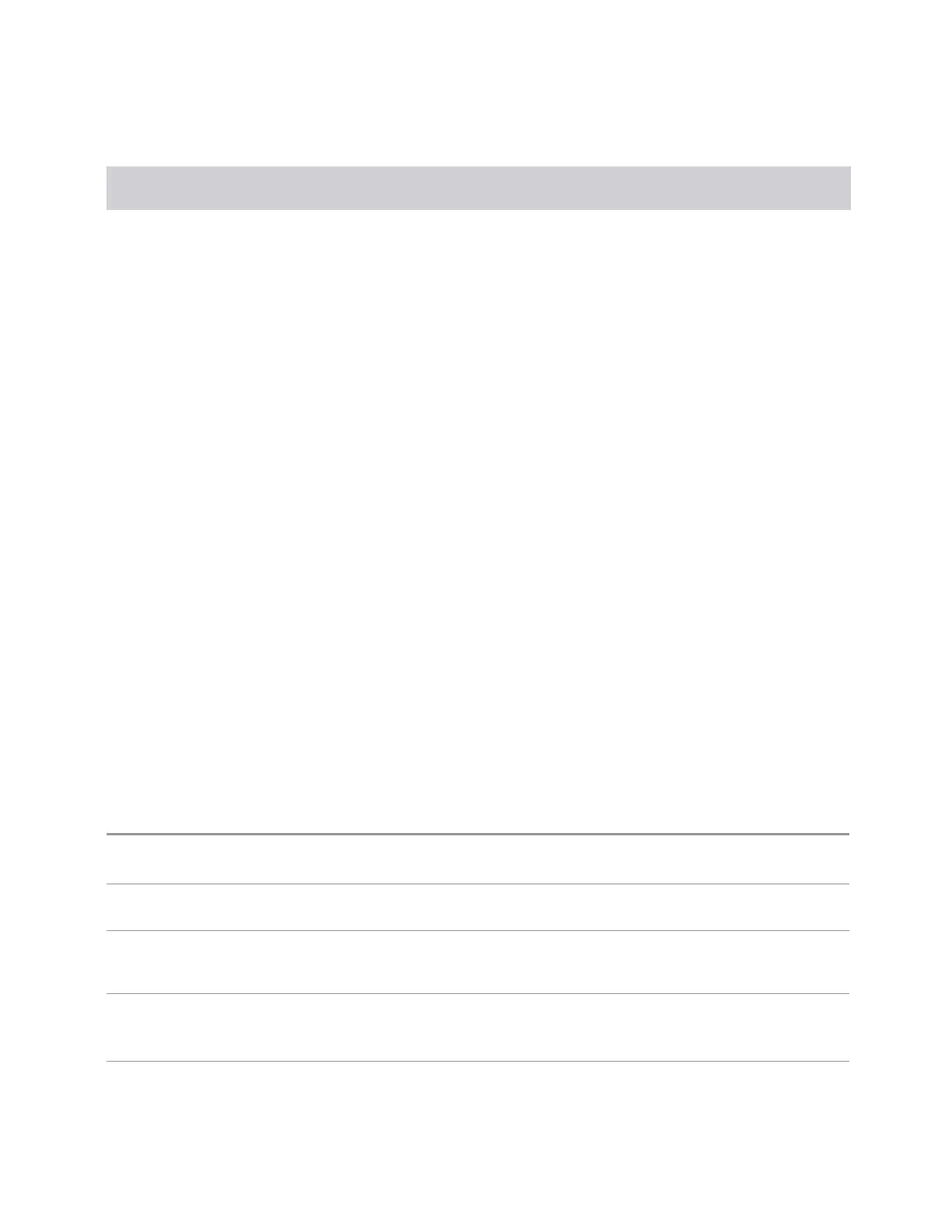6 Input/Output
6.2 Input
X-Series Model Lowest Freq for meeting specs when AC
coupled
Lowest Freq for meeting specs when DC
coupled
CXA-C75 Input 2 1 MHz n/a
CXA-513/526 10 MHz 9 kHz
CXA-m 10 MHz 9 kHz
EXA 10MHz 9kHz
MXA 10MHz 20 Hz
PXA 10MHz 3 Hz
UXA 10MHz 3 Hz
Some amplitude specifications apply only when coupling is set to DC. Refer to the
appropriate amplitude specifications and characteristics for your instrument.
6.2.11 Input Z Correction
Sets the input impedance for unit conversions. This affects the results when the y-
axis unit is voltage or current units (dBmV, dBµV, dBμA, V, A), but not when it is
power units (dBm, W). The impedance you select is for computational purposes
only, since the actual impedance is set by internal hardware to 50 ohms. Setting the
computational input impedance to 75 ohms is useful when using a 75 ohm to 50-
ohm adapter to measure a 75-ohm device on an instrument with a 50-ohm input
impedance.
There are a variety way to make 50-to-75-ohm transitions, such as impedance
transformers or minimum loss pads. The choice of the solution that is best for your
measurement situation requires balancing the amount of loss that you can tolerate
with the amount of measurement frequency range that you need. If you are using
one of these pads/adaptors with the Input Z Corr function, you might also want to
use the ExtGain key. This function is used to set a correction value to compensate
for the gain (loss) through your pad. This correction factor is applied to the displayed
measurement values.
Remote
Command
[:SENSe]:CORRection:IMPedance[:INPut][:MAGNitude] 50 | 75
[:SENSe]:CORRection:IMPedance[:INPut][:MAGNitude]?
Example Set the input impedance correction to 75 ohms:
:CORR:IMP 75
Couplings In CXA option C75, when RF Input 2 is selected, the Input Z Correction automatically changes to 75
ohms. You may then change it to whatever is desired. When the main RF Input is selected, the Input Z
Correction automatically changes to 50 ohms. You may then change it to whatever is desired
Preset Unaffected by Preset, but set to 50 ohms by Restore Input/Output Defaults or Restore System
Defaults->All
Some instruments/options may have 75 ohms available
State Saved Saved in instrument state
Short Range Comms & IoT Mode User's &Programmer's Reference 2052