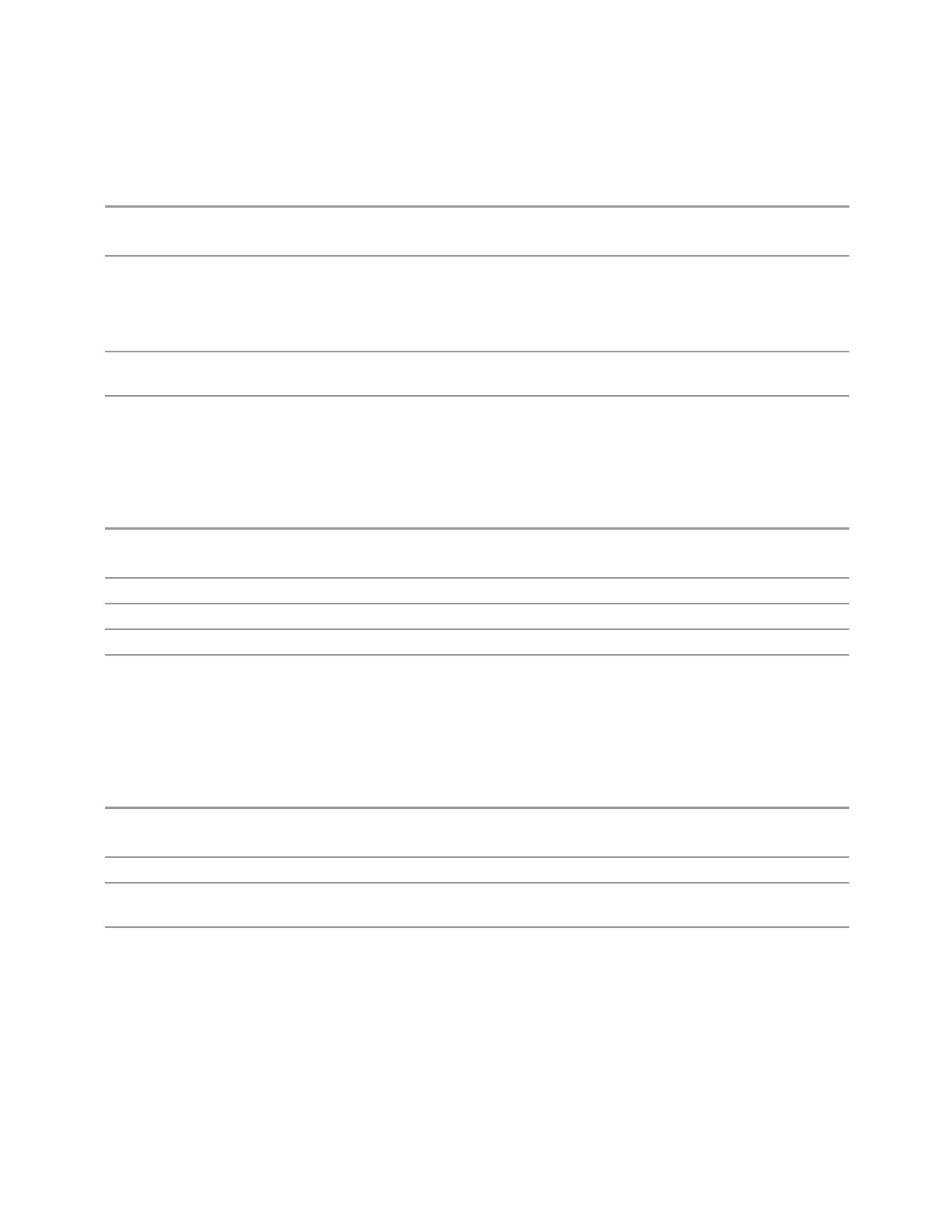4 System
4.3 Preload / Unload Modes
application. Pressing any other key turns backlight ON, and could potentially perform
the action as well.
Remote
Command
:DISPlay:BACKlight ON | OFF
:DISPlay:BACKlight?
Example Turn backlight ON:
:DISP:BACK ON
Turn backlight OFF:
:DISP:BACK OFF
Preset Pressing any key turns the backlight back ON, as does Restore Defaults > "User Interface" on page
1797, Restore Defaults >"Misc" on page 1798 or Restore Defaults >"All" on page 1799
State Saved Not saved in State
4.3.7.6 Backlight Intensity
Allows the Backlight Intensity to be controlled from the UI settings panel.
Remote
Command
:SYSTem:DISPlay:BACKlight:INTensity <integer>
:SYSTem:DISPlay:BACKlight:INTensity?
Example
:SYST:DISP:BACK:INT 67
Preset 100
State Saved Power On Persistent (survives shutdown and restart)
Range 0-100
4.3.7.7 Hints
Hints are descriptions that provide additional information for a control. You can set
Hints to be enabled or disabled.
Remote
Command
:SYSTem:DISPlay:HINTs[:STATe] OFF | ON | 0 | 1
:SYSTem:DISPlay:HINTs?
Example
:SYST:DISP:HINT OFF
Preset This is unaffected by Preset but is set to ON by Restore Defaults > "User Interface" on page 1797 or
Restore Defaults >"All" on page 1799
State Saved Power On Persistent (survives shutdown and restart)
4.3.7.8 Numeric Entry Auto Open
Configures whether the Numeric Entry Panel will appear immediately when an
active function control is activated (Auto Open ON), or be deferred until you touch it
again or begin to enter a value (Auto Open OFF). When configured for Auto Open
1775 Short Range Comms & IoT Mode User's &Programmer's Reference
