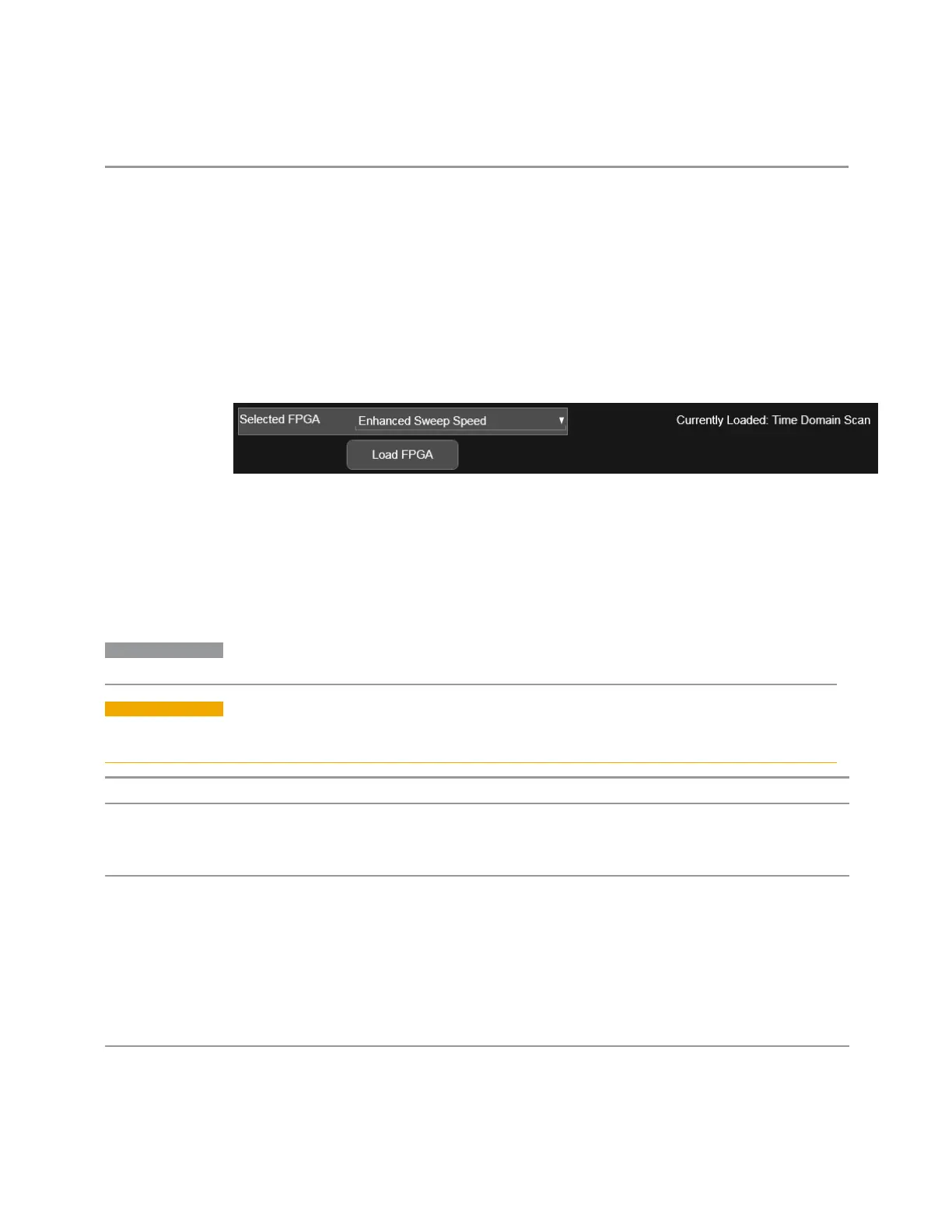4 System
4.4 Power On
Preset
PROMpt
Not affected by Mode Preset but set to PROMpt by Restore Defaults >"All" on page 1799 or Power On
4.4.3.2 Load FPGA
Depending on the "FPGA Load Preference" on page 1788 selection, there may be a
mismatch between the desired FPGA image, and the one that is currently loaded. In
that case the Load FPGA control at the bottom of the dialog is not grayed-out, and
you must press it to actually load the desired FPGA image. The image that is
currently loaded is shown on the right:
If you have a mismatch, but do not actually load the other image, the FPGA Load
Preference is remembered, but the image you had before remains until you return to
this dialog and press Load FPGA, or until the next time the instrument firmware is
updated.
If you press Load FPGA, the X-series software exits, the FPGA update program runs,
and the instrument reboots. After rebooting, the new image will be loaded in the
FPGA.
NOTE
This can take 15 minutes or more.
CAUTION
If power is lost during the FPGA load process, the FPGA can become corrupted,
in which case the only solution is to return it to Keysight for servicing.
Remote Command
:SYSTem:PON:FPGA:LOAD TDS | FS2
Example
:SYST:PON:FPGA:LOAD TDS
For options, see Dependencies row below
:SYST:PON:FPGA:LOAD?
Notes If the specified FPGA image version is the one already loaded, then the command does nothing. If the
FPGA image needs to change, the analyzer software exits (terminating the SCPI session), and the
FPGA update utility is launched. Once the FPGA has updated, the instrument will reboot
This SCPI is always available, but if the hardware does not support multiple FPGA image choices, the
value returned is always:
NA = Not available for this hardware
Also, when not supported, any attempt to change away from NA generates error -224, “Illegal
parameter value”
Dependencies Available only when there are multiple versions of the FPGA image that could be loaded
1789 Short Range Comms & IoT Mode User's &Programmer's Reference