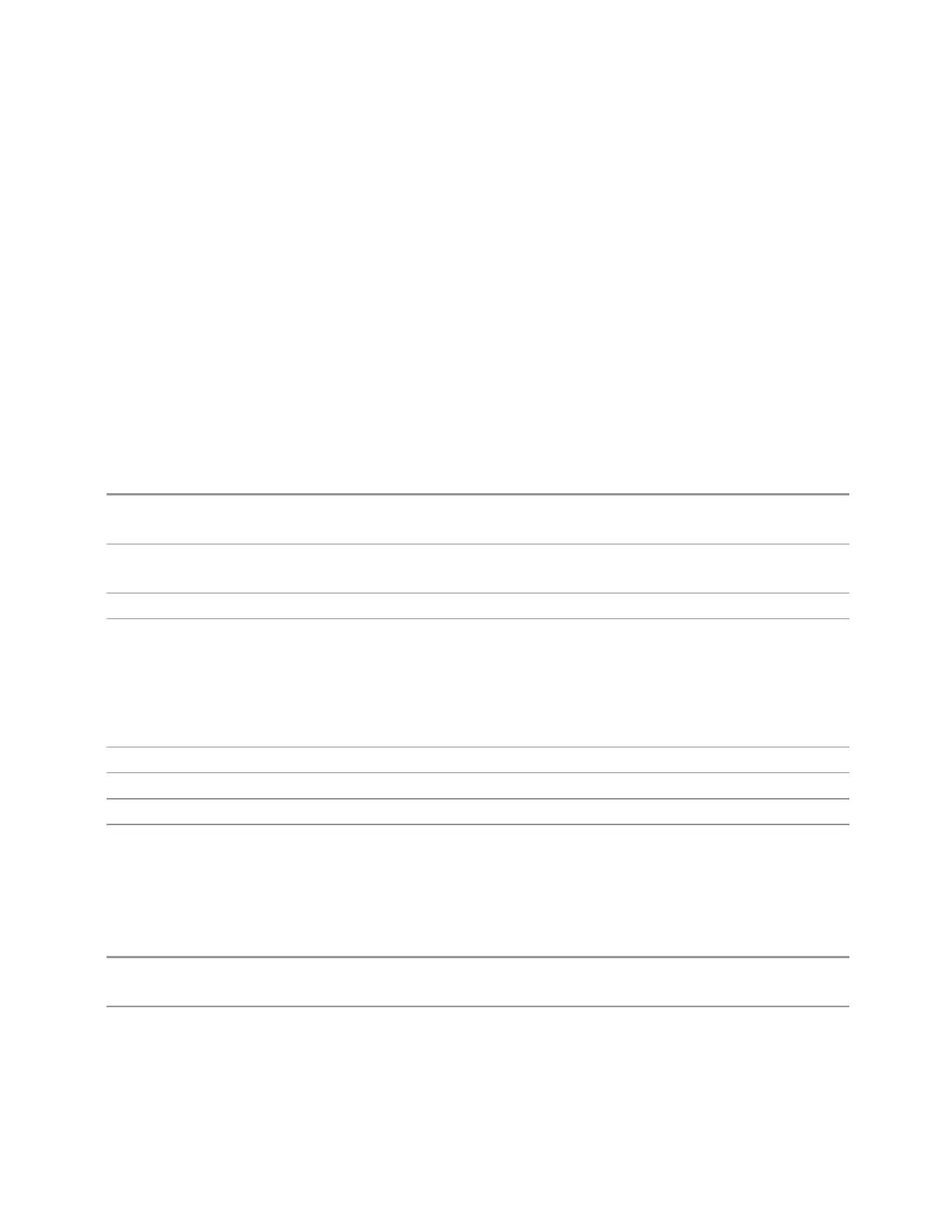3 Short-Range Comms & IoT Mode
3.4 HRP UWB Demodulation Measurement
3.4.6 Frequency
Opens the Frequency menu, which contains controls representing frequency
settings.
3.4.6.1 Settings
Contains controls that pertain to the X axis parameters of the measurement. These
parameters control the way the data is presented on the abscissa.
Channel
Sets the channel number of the transmitted signal.
Remote
Command
[:SENSe]:HUWB:CHANnel[:NUMBer] <integer>
[:SENSe]:HUWB:CHANnel[:NUMBer]?
Example
:HUWB:CHAN 3
:HUWB:CHAN?
Notes Only affects the HRP UWB measurement
Couplings Coupled with "Center Frequency" on page 487
Setting Channel sets Center Frequency to the value corresponding to that channel
Setting Center Frequency also changes the Channel value. If the Center Frequency value entered does
not exactly correlate with a channel, the key label changes to display the closest channel number to the
entered frequency, along with a > or < symbol indicating whether the frequency is above or below that
channel
Preset 9
State Saved Saved in instrument state
Min 0
Max 15
Center Frequency
Sets the displayed center frequency value.
Remote
Command
[:SENSe]:FREQuency:CENTer <freq>
[:SENSe]:FREQuency:CENTer?
Example
:FREQ:CENT 50 MHz
:FREQ:CENT UP
Changes Center Frequency to 150 MHz if "CF Step" on page 488 is 100 MHz
Short Range Comms & IoT Mode User's &Programmer's Reference 487
