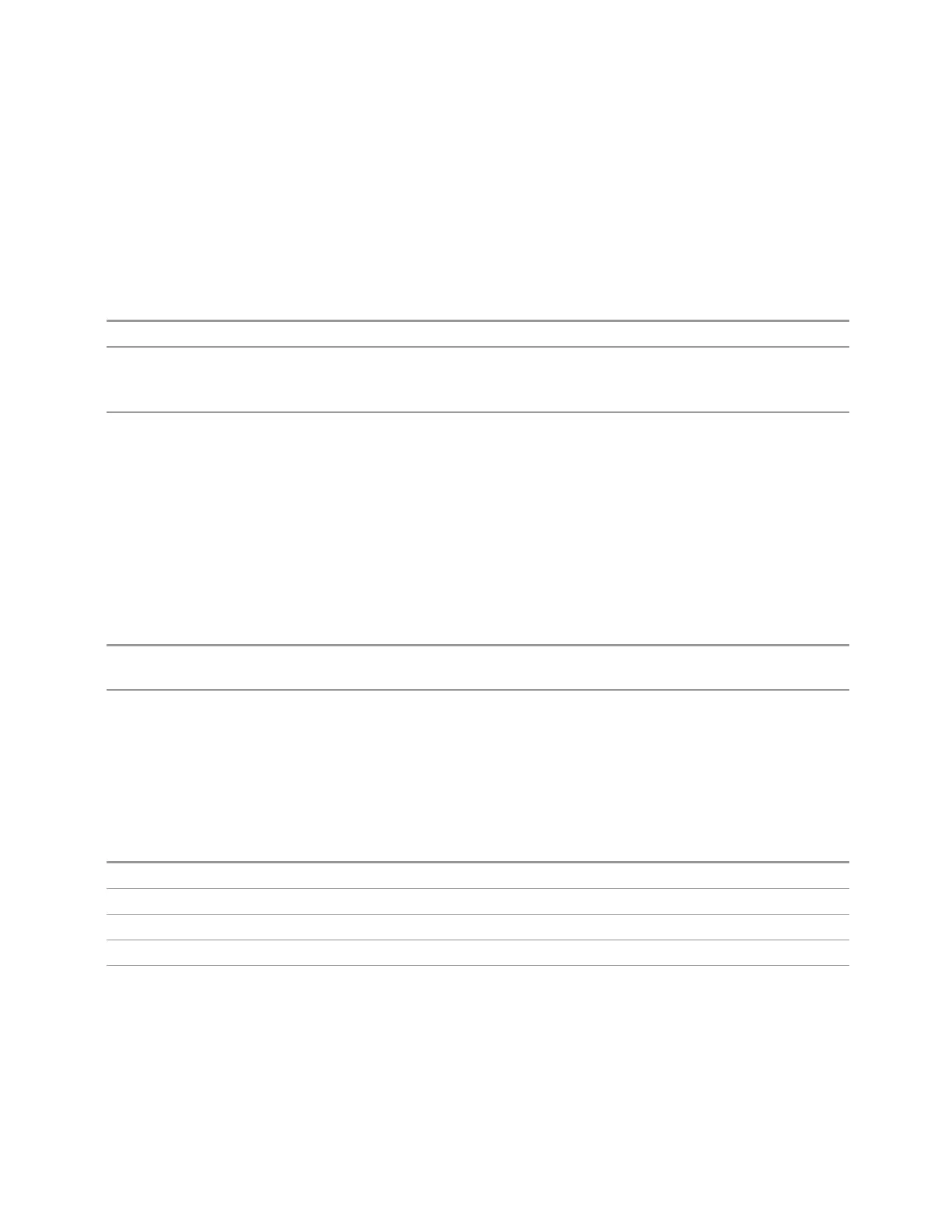6 Input/Output
6.9 Calibration
The Status dialog provides you with the group and row of a Calibration and its
current state and any error details if the status is not OK.
RCal Status (Remote Query Only)
Returns a comma-separated list of the status of an individual row status in the
format “Group”, “Row”, ‘Status’, “Details”
Remote Command
:SYSTem:CALibration:ROW[1]|2|…|100:STATus?
Example Return a comma-separated list for the status of an individual row, in the format “Group”, “Row”,
‘Status’, “Details”:
:SYST:CAL:ROW2:STAT?
Dependencies The SCPI command is applied to the currently selected Cal Group. The subopcode is used to identify
the Cal row in the Cal Group
If the subopcode does not reference an existing Cal row in the Cal Group, the error message “-221,
Settings conflict; Subopcode does not reference an existing Cal row” is generated
All RCal Status (Remote Query Only)
Returns a comma-separated list of all entries in the Cal Status table in the format
“Group”, “Row”, ‘Status’, “Details”, which is repeated for each row in the table. If
there are no entries in the table, returns an empty string.
Remote
Command
:SYSTem:CALibration:STATus:ALL?
Example Return a comma-separated list of all entries in the Cal Status table in the format “Group”, “Row”,
‘Status’, “Details”, repeated for each row in the table:
:SYST:CAL:STAT:ALL?
6.9.1.14 Go to Row
Sets the selected row in the Cal table for the currently selected Cal Group.
Notes You can only go to a row that has already been added
Preset 1
State Saved Saved in instrument state
Min 1
Max 32
Short Range Comms & IoT Mode User's &Programmer's Reference 2186
