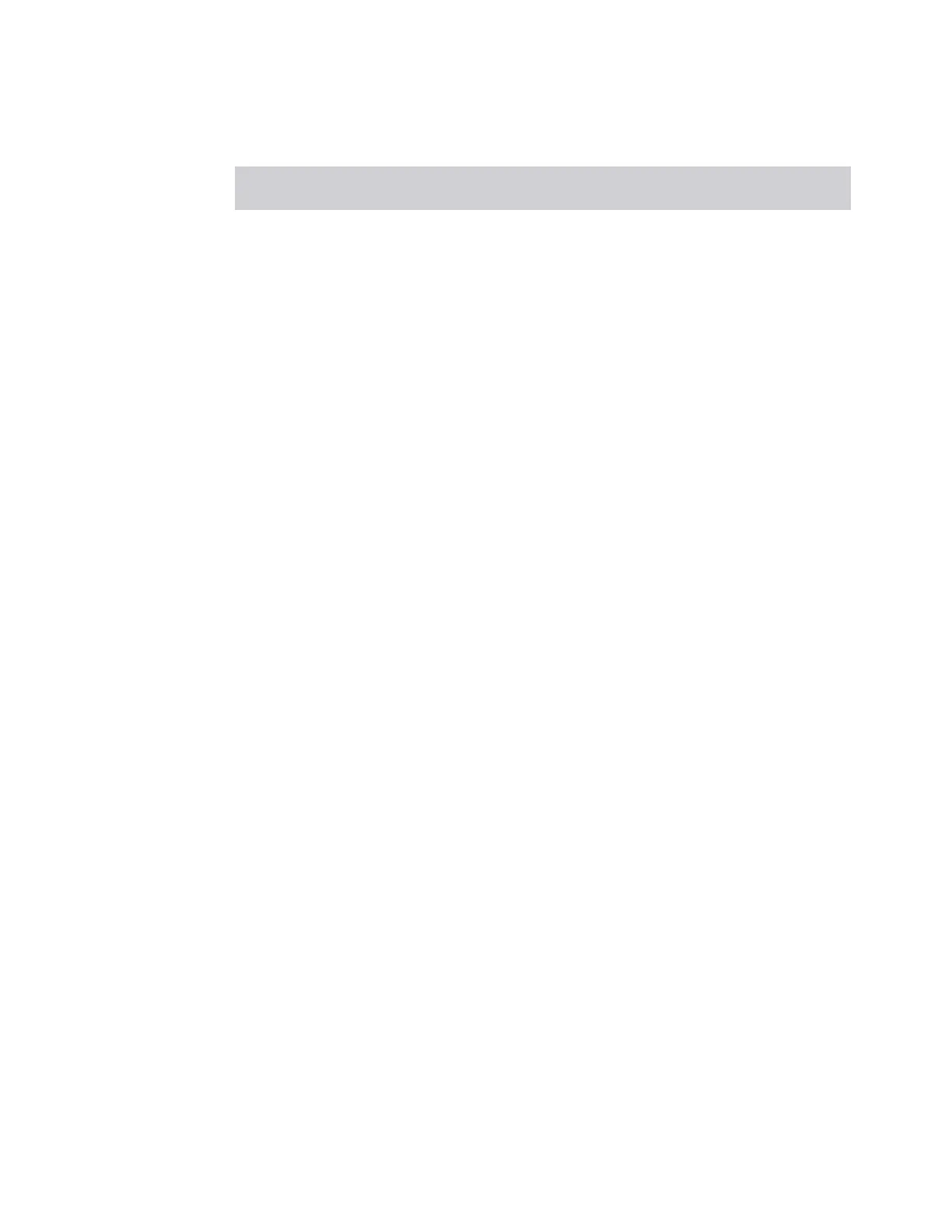7 Save/Recall/Print
7.3 Save
Column A Column B Additional
columns (if any)
Span 8000000
Sweep Time 0.02
Sweep Time Auto True
Trigger Holdoff 0.1
Trigger Holdoff State False
Trigger Source Free
Video BW 22000
Video BW Auto True
MeasResult1 MeasResult2 MeasResult3
-76.8058517744559 0 1
0.084790019950006 -76.8058517744559 0
0.0283929128313787 -999 1
… and so on -999 0
-999 1
7.3.16 SEM Meas Results File Contents
SEM Meas Results Files are CSV files, with a .csv extension. Each file contains sets
of measurement results, preceded by a header section.
The header section items are as follows. They span columns A and B, unless
otherwise stated:
–
File ID string, which is MeasResult
–
Mode ID: Measurement ID, for example, SA:SEM
–
Firmware rev and model number
–
Option string
–
Automatic Trigger Time
–
Automatic Trigger Time State
–
Center Frequency
–
ChanIntegBW
–
ChannelDetector
–
ChannelDetectorState
Short Range Comms & IoT Mode User's &Programmer's Reference 2277