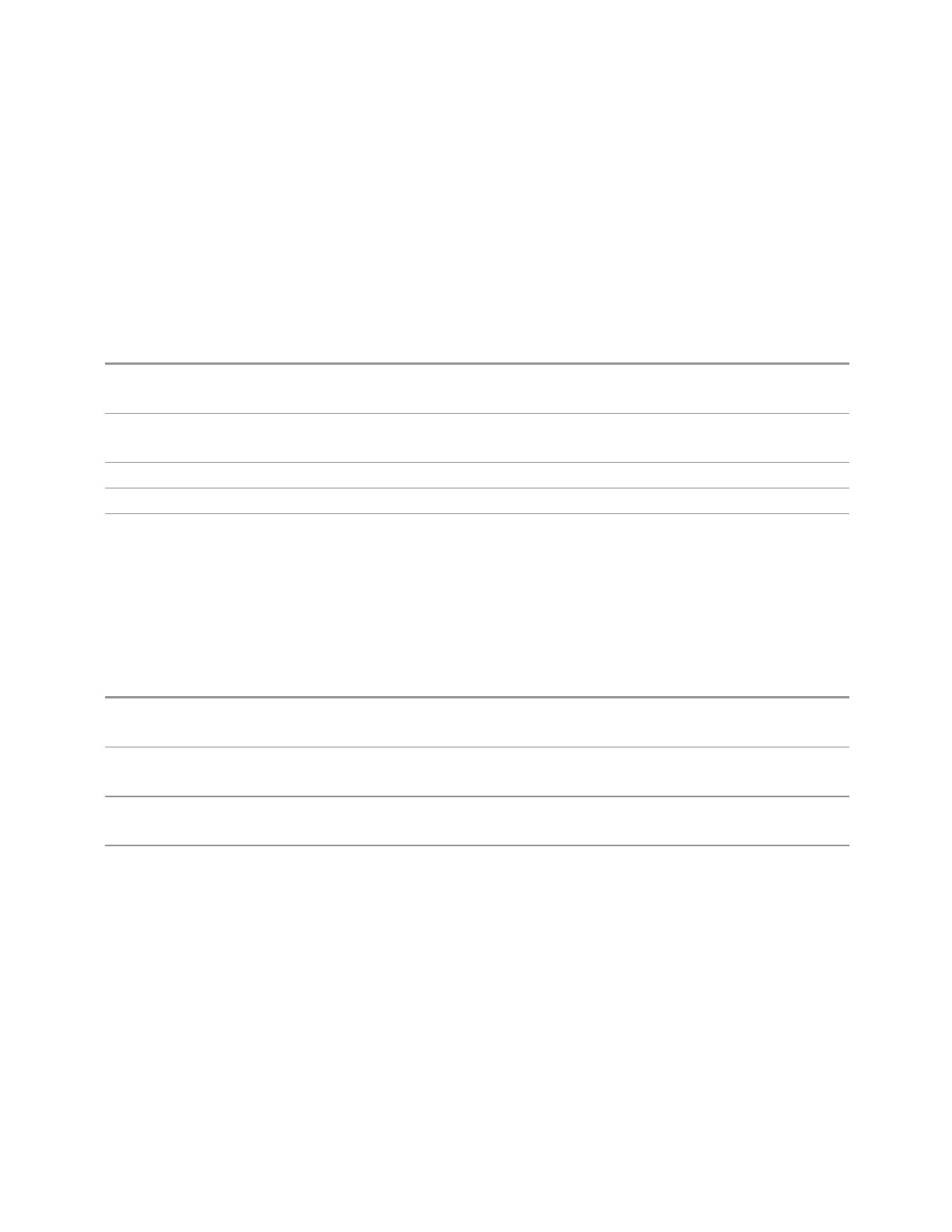3 Short-Range Comms & IoT Mode
3.6 Power Stat CCDF Measurement
Meas Cycles
Set the number of measurement cycles to calculate power statistic data. This
number is coupled to "Counts" on page 755, by:
Meas Cycles = Counts / (Sampling Frequency * Meas Interval)
When the Counts value cannot be divided by (Sampling Frequency * "Meas Interval"
on page 756), this value is displayed as a decimal fraction.
Remote
Command
[:SENSe]:PSTatistic:SWEep:CYCLes <real>
[:SENSe]:PSTatistic:SWEep:CYCLes?
Example
:PST:SWE:CYCL 1001
:PST:SWE:CYCL?
Preset Depends on the sampling frequency
Min 0.001
Max Depends on the sampling frequency
Meas Interval
Sets the number of data points to be used as the measurement interval. This value
couples to "Counts" on page 755, as:
Meas Interval = Counts / ("Meas Cycles" on page 756 * Sampling Frequency)
Remote
Command
[:SENSe]:PSTatistic:SWEep:TIME <time>
[:SENSe]:PSTatistic:SWEep:TIME?
Example
:PST:SWE:TIME 2 ms
:PST:SWE:TIME?
Preset 1.0 ms !unless noted below
LTEATDD, 5G NR: 500 us
Min/Max 50.0 us/10.0 ms !unless noted below
LTEATDD, 5G NR: 1 us/10.0 ms
Meas Setup Summary Table
Lets you view and access many of the parameters in the Meas Setup menus on one
screen.
756 Short Range Comms & IoT Mode User's &Programmer's Reference