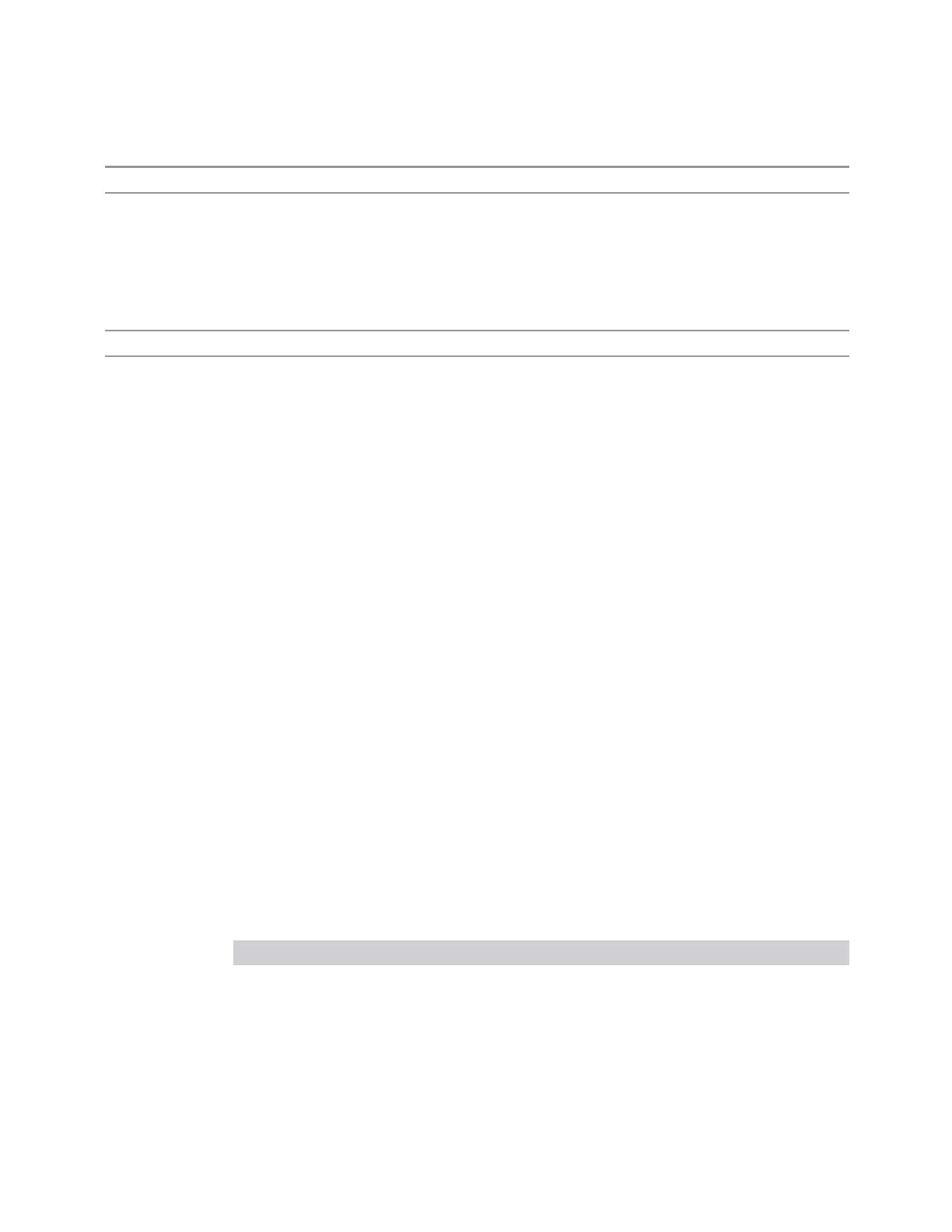3 Short-Range Comms & IoT Mode
3.7 ACP Measurement
Notes The selected trace is remembered even when not in the Trace menu
Dependencies For the Swept SA measurement:
–
In Image Suppress mode, when you select a trace it becomes the active trace, and the formerly
active trace goes into View
–
When you turn on Image Suppress, Update turns off for all traces except the selected trace
For the ACP measurement, when Meas Method is RBW, FAST or FPOWer, Select Trace is disabled
Preset Trace 1
State Saved Yes
3.7.15.2 Trace Control
The controls on this tab allow you to set the "Trace Type" on page 1731 and its
update mode.
There are four Trace Types:
–
Clear/Write
–
Trace Average
–
Max Hold
–
Min Hold
Each type handles data in a different way.
Each trace also has two values that determine whether it is being written or not, and
whether it is being displayed or not. These values, Update and Display, are
described fully in the "View/Blank" on page 1736 control description. Essentially,
when Update is ON, a trace is updating, and when Update is OFF it is not. When
Display is ON, it is visible and when Display is OFF it is not. These terms are used
throughout the descriptions in this section.
Trace Type
There are four trace Types:
Option Parameter SCPI Example Details
Clear/Write
WRITe :TRAC2:TYPE WRIT
See: "Clear/Write" on page 991
Trace Average
AVERage :TRAC2:TYPE AVER
See: "Trace Average" on page 992
Maximum Hold
MAXHold :TRAC3:TYPE MAXH
See: "Max Hold" on page 992
Minimum Hold
MINHold :TRAC5:TYPE MINH
See: "Min Hold" on page 993
988 Short Range Comms & IoT Mode User's &Programmer's Reference