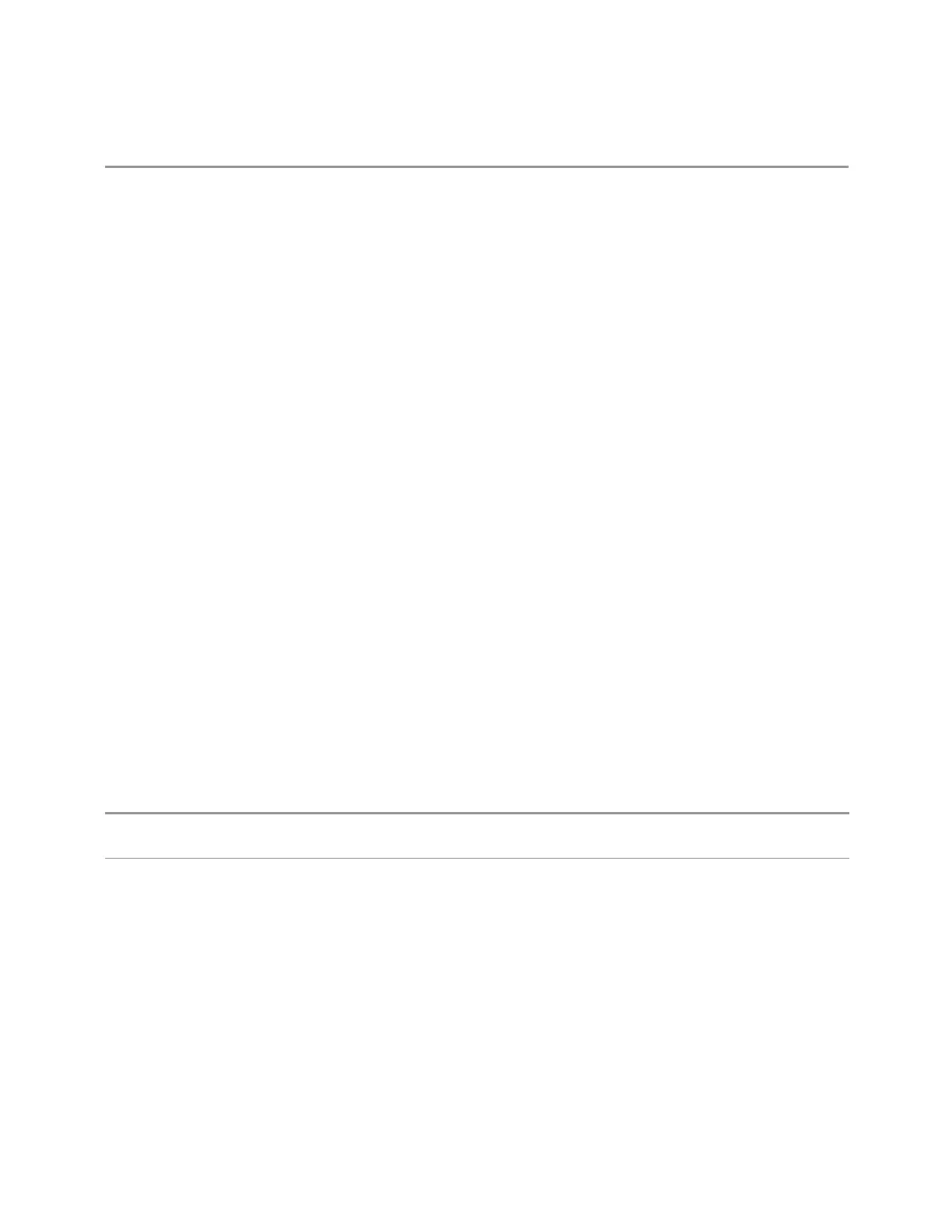9 Programming the Instrument
9.3 SCPI Operation and Results Query
Example Fetch item 2 (Trace 2) from the SAN (Swept SA) measurement when the measurement completes. If not
in the Swept SA measurement, returns an error:
:FETCh:SAN2?
:FETCh does not change any of the measurement settings, it simply reads the
results of the current measurement. :FETCh may be used to return results other
than those specified with the original :READ or :MEASure query that you sent.
You can only :FETCh results from the measurement that is currently active, it does
not change to a different measurement. An error message is reported if a
measurement other than the current one is specified.
If you need to get new measurement data, use "READ" on page 2433, which is
equivalent to "INITiate" on page 2432 followed by :FETCh.
The measurement results for n = 1 (usually the scalar result) will be returned if the
optional [n] value is not included, or is set to 1. If the [n] value is set to a value
other than 1, the selected data results will be returned. See each measurement for
details of what types of scalar results or trace data results are available. The binary
data formats should be used for handling large blocks of data since they are smaller
and transfer faster than the ASCII format. See "Format Data: Numeric Data (Remote
Command Only)" on page 2438.
Note that the data returned by :FETCh? uses the data setting specified by "Format
Data: Numeric Data (Remote Command Only)" on page 2438 and "Format Data:
Byte Order (Remote Command Only)" on page 2439 commands ,and can return real
or ASCII data. If the format is set to INT,32, it returns REAL,32 data.
9.3.2.4 READ
Initiates a trigger cycle for the specified measurement and outputs the requested
data. If a measurement other than the current one is specified, the instrument will
switch to that measurement before it initiates the measurement and returns results.
Remote
Command
:READ:<measurement>[n]?
Example Switch to the SANalyzer (Swept SA) measurement if not already there, start the measurement, and
return item 2 (Trace 2) from the measurement when the measurement completes:
:READ:SAN2?
:READ does not change any of the measurement settings. For example, if you have
already run the ACP measurement and you send :READ:ACP?, it initiates a new ACP
measurement using the same instrument settings as the last time ACP was run.
:READ switches to the specified measurement if the instrument is not already there.
For example, suppose you have already run the ACP measurement but now you are
running the Channel Power measurement. When you send :READ:ACP?, it changes
2433 Short Range Comms & IoT Mode User's &Programmer's Reference