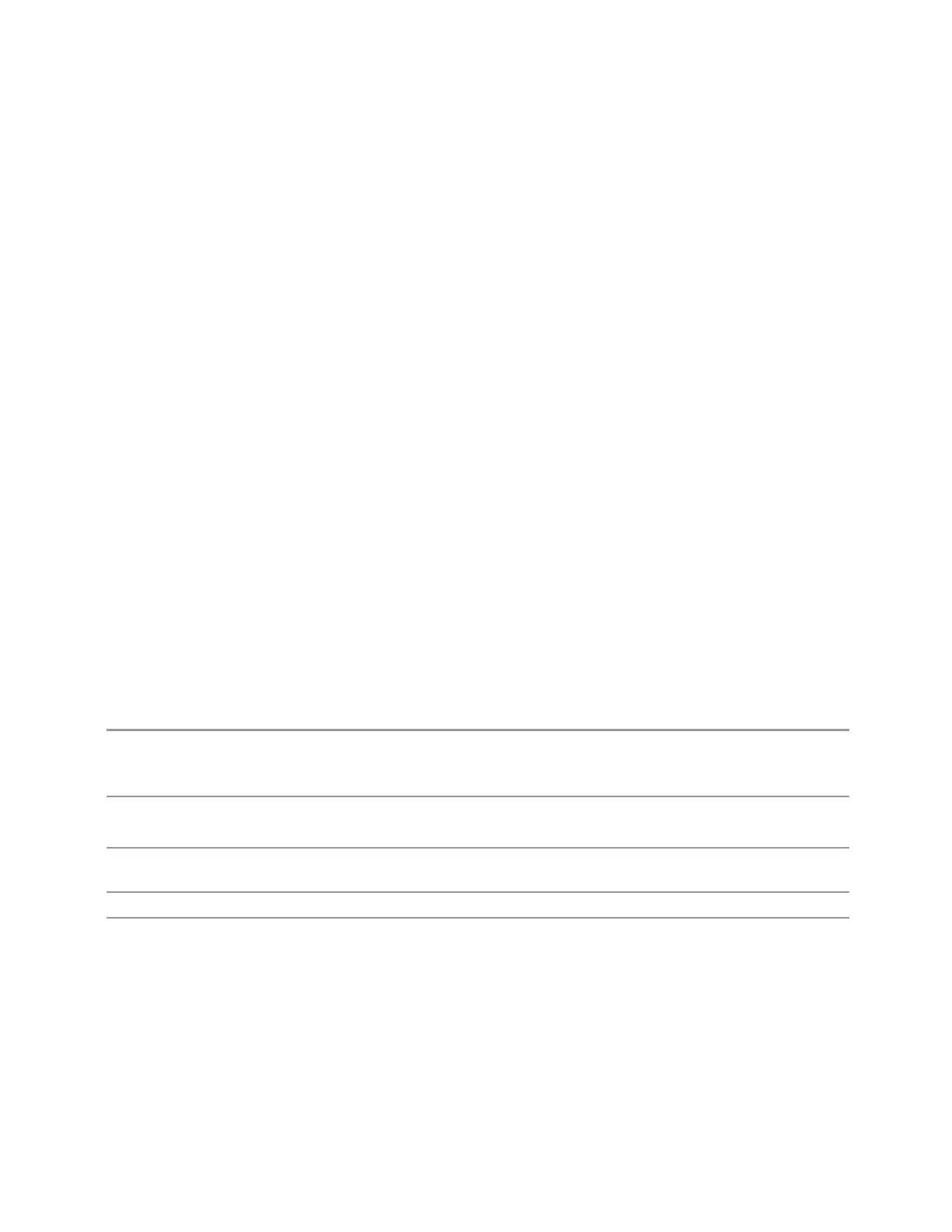6 Input/Output
6.7 Output
6.7 Output
Accesses controls that configure various output settings, like the frequency
reference output, IF outputs and analog output.
Not all measurements support all output functions. For example, the Swept SA
Measurement does not support the Digital Bus function or the I/Q Cal Out function
under the Output tab; although the controls are visible, the outputs do not function
in this measurement.
In addition, if the appropriate license is not present, some controls may not appear.
In Modes/Measurements that do not support particular controls, the controls may
appear, but no output will be generated if they are selected.
This tab does not appear in EXM or VXT model M9420A.
6.7.1 Analog Out
Lets you control which signal is fed to the “Analog Out” connector on the instrument
rear panel.
In the Auto state, the Analog Output will automatically be set to the most sensible
setting for the current mode or measurement.
If you make a selection manually from the Analog Out menu, the manually selected
choice will remain in force until you change it (or re-select Auto), even if you switch
to a mode or measurement for which the selected output does not apply.
Remote
Command
:OUTPut:ANALog OFF | SVIDeo | LOGVideo | LINVideo | DAUDio!See Option
Details
:OUTPut:ANALog?
Example
:OUTP:ANAL SVIDeo
causes the analog output type to be Screen Video
Preset Unaffected by Preset, but set to DAUDio by Restore Input/Output Defaults or Restore System
Defaults->All
State Saved Saved in Input/Output State
Backwards
Compatibility
Notes
Prior to A.04.00, OFF was the default functionality except when in the Analog Demod application or
with Tune and Listen, in which case it was DAUDio, and there was no selection menu. For backwards
compatibility with earlier X-Series firmware versions, Auto (:OUTP:ANAL:AUTO ON) duplicates the
prior behavior
The DNWB and SANalyzer parameters, which were legal in PSA but perform no function in the X-
Series, are accepted without error
Auto Function
Short Range Comms & IoT Mode User's &Programmer's Reference 2154