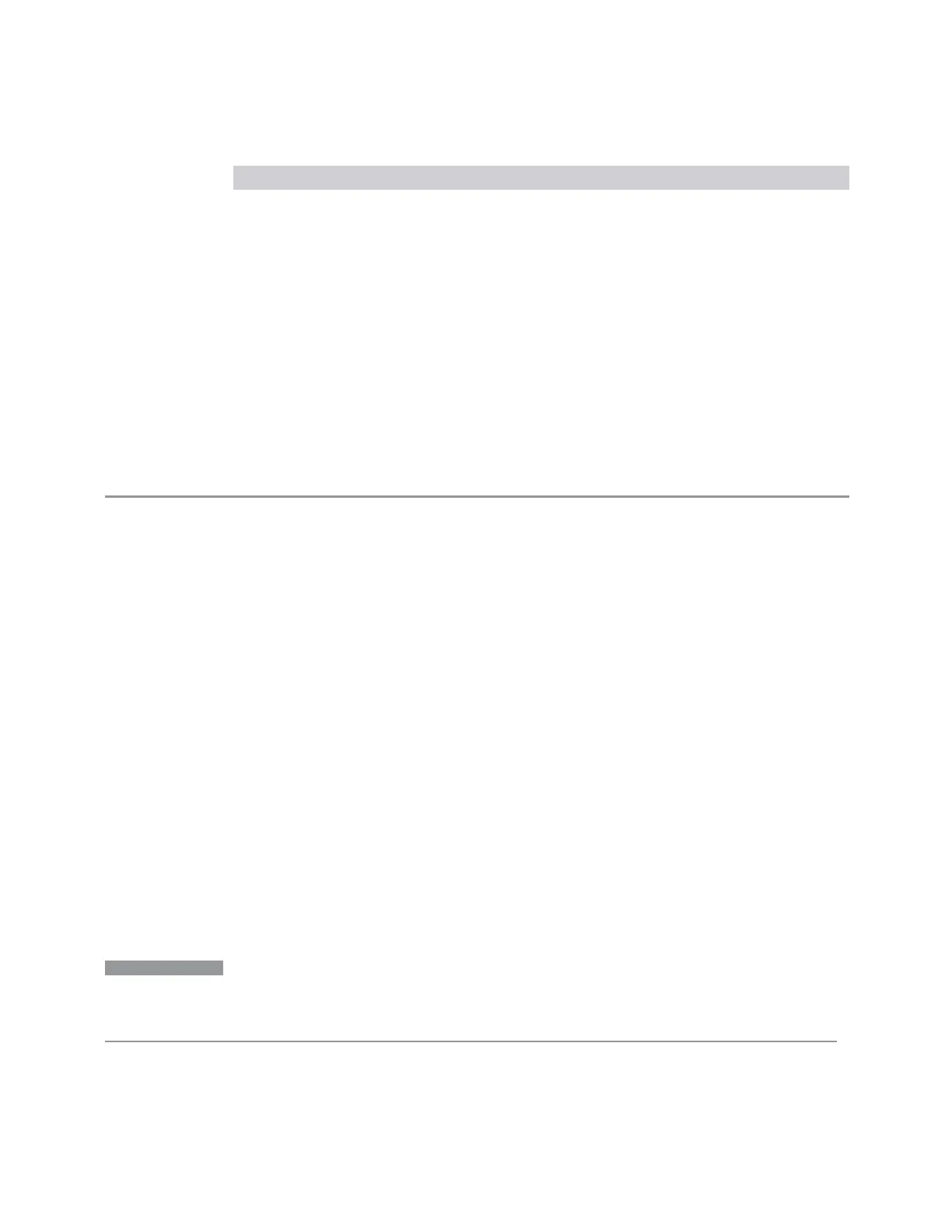4 System
4.5 Restore Defaults
Miscellaneous Setting Default Value
The SYST:PRES:TYPE MODE
Auto File Name Number 000
Save Type State
State Save To Register 1
Screen Save To SCREEN000.png
Save/Recall Shortcuts Deleted
Display Theme Filled
Backlight ON
System Annotation Local Settings
Language English
DISP:ENABle ON
Full Screen Off
Example
:SYST:DEF MISC
4.5.7 All
Comprehensively resets All instrument settings to their factory default values.
Resets all System Settings groups, performs "Restore Mode Defaults" on page 1904
for all Modes in the instrument, and switches back to the power-on mode. Does not
affect the User Preset file, or any user saved files.
When All is selected, a message appears:
This will reset all of the settings in the instrument to their factory default
values, including the state of all Modes and Screens, the GPIB settings, the
Alignment settings, and the Power On Mode
It will not affect Alignment data or settings
This action cannot be undone. We recommend canceling this operation and
restoring settings individually (I/O Config, User Interface, Alignments, etc.)
instead
Do you want to proceed?
The dialog includes OK and Cancel controls, for you to confirm or cancel the
operation.
NOTE
If you are using a Keysight USB External Mixer, then you will need to perform
Refresh USB Mixer Connection (SCPI command :MIX:BAND USB) after
Restore Defaults > All.
1799 Short Range Comms & IoT Mode User's &Programmer's Reference