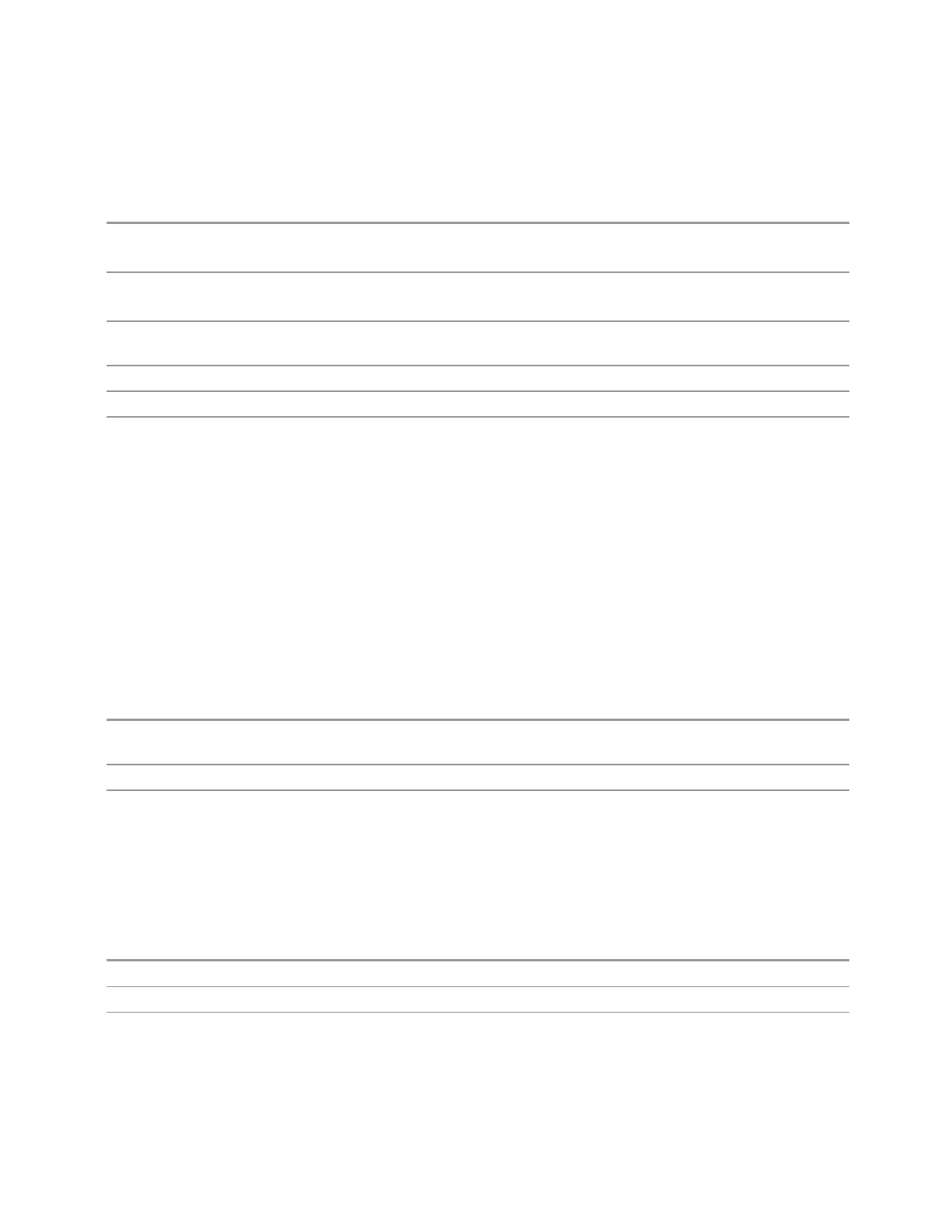3 Short-Range Comms & IoT Mode
3.2 Modulation Analysis Measurement
Repeat After reaching the average count, the averaging is reset and a new average is
started
Remote
Command
[:SENSe]:EVM:AVERage:TCONtrol EXPonential | REPeat
[:SENSe]:EVM:AVERage:TCONtrol?
Example
:EVM:AVER:TCON REP
:EVM:AVER:TCON?
Notes Selects the type of termination control used for averaging. This determines the averaging action after
the specified number of frames (average count) is reached
Preset EXPonential
State Saved Yes
Range Exponential|Repeat
Auto Couple
This control immediately puts all Auto/Man functions into Auto. The Auto Couple
action is confined to the current measurement only. It does not affect other
measurements in the mode.
In the Auto state, Auto/Man functions are said to be “coupled”, meaning their value
will change depending on changes you make to other values in the measurement.
This helps ensure accurate measurements and optimum dynamic range. Auto
Couple is an immediate action function, and when it is executed, all the Auto/Man
controls for the current measurement are set to Auto and all measurement settings
coupled to the Auto/Man parameters are automatically set to their optimal value.
Remote
Command
:COUPle ALL
Example
:COUP ALL
Backwards
Compatibility
Notes
:COUPLE NONE puts all Auto/Man parameters in manual mode, decoupling all the coupled
instrument parameters. It is retained for backwards compatibility and is not recommended for making
measurements
Meas Preset
This control restores all the measurement parameters to their default values.
Remote Command
:CONFigure:EVM
Example
:CONF:EVM
Notes Restore all defaults of parameters.
Short Range Comms & IoT Mode User's &Programmer's Reference 269