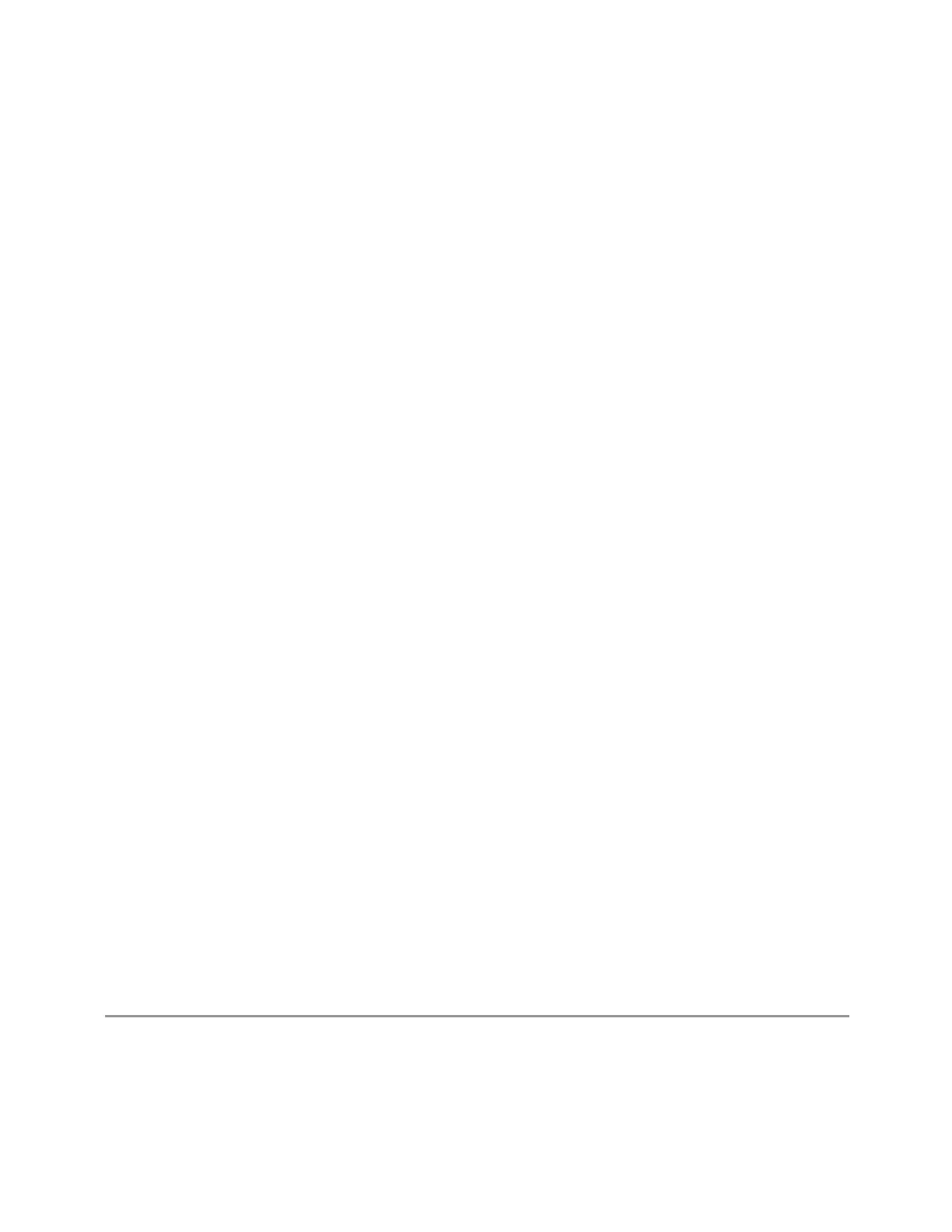9 Programming the Instrument
9.3 SCPI Operation and Results Query
Defines the beginning of the next field of trace elements to be compressed. This is
relative to the beginning of the previous field. This parameter has a default value
equal to the <length> variable. Note that this parameter is used for a
completely different purpose when curve fitting (see "CFIT or curve fit" on page
2440 above)
<rlimit>
Optional integer
Specifies the number of data items that you want returned. Ignores any additional
items beyond that number. You can use the Start offset and the Repeat limit to
pick out exactly what part of the data you want to use. The default value is all the
data
9.3.3.6 Calculate Peaks of Trace Data (Remote Command Only)
Returns a list of all the peaks for the currently selected measurement and sub-
opcode [n]. The peaks must meet the requirements of the peak threshold and
excursion values.
n = any valid sub-opcode for the current measurement. See the
:MEASure:<measurement> command description of your specific measurement
for information on the data that can be returned.
The command can only be used with specific sub-opcodes with measurement
results that are trace data. Both real and complex traces can be searched, but
complex traces are converted to magnitude in dBm. In many measurements the
sub-opcode n = 0, is the raw trace data, which cannot be searched for peaks, and
sub-opcode n = 1, is often calculated results values which also cannot be searched
for peaks.
This command uses the data setting specified by "Format Data: Byte Order (Remote
Command Only)" on page 2439 and "Format Data: Numeric Data (Remote
Command Only)" on page 2438, and can return real or ASCII data. If the format is set
to INT,32, it returns REAL,32 data.
The command has four types of parameters:
1.
Threshold (indBm)
2.
Excursion (indB)
3.
Sorting order (amplitude, frequency, time)
4.
Optional in some measurements: Display line use (all, > display line, < display
line)
Remote
Command
For Swept SA measurement:
:CALCulate:DATA[1]|2|…|6:PEAKs? <threshold>,<excursion>[,AMPLitude |
FREQuency | TIME[,ALL | GTDLine | LTDLine]]
2445 Short Range Comms & IoT Mode User's &Programmer's Reference
