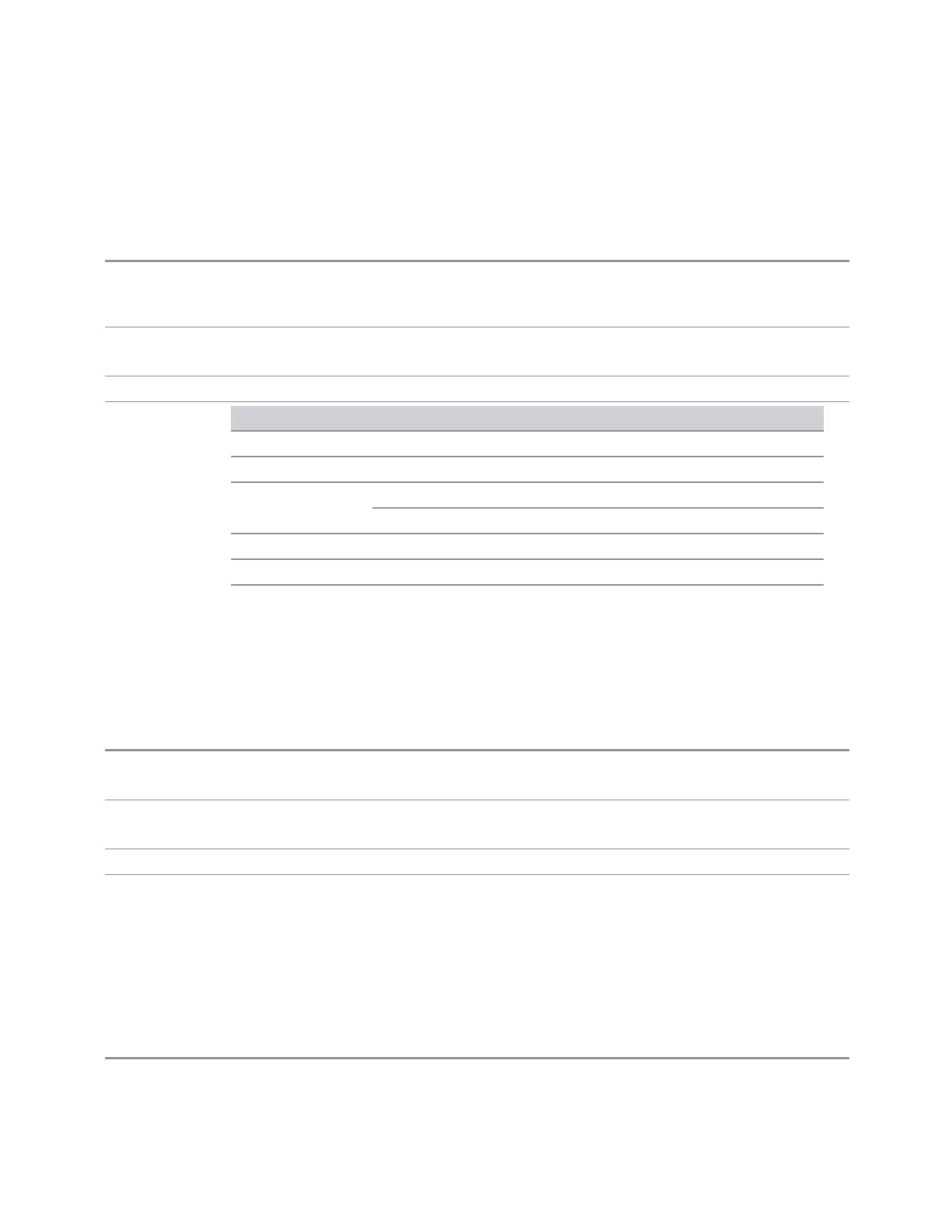6 Input/Output
6.1 RF Source
SCS
Sets the SCS for real-time 5G NR phase compensation.
Remote
Command
:SOURce:RADio:ARB:NR5G:PHASe:SCS SCS15K | SCS30K | SCS60K | SCS60KECP |
SCS120K | SCS240K | SCS480K
:SOURce:RADio:ARB:NR5G:PHASe:SCS?
Example
:SOUR:RAD:ARB:NR5G:PHAS:SCS SCS15K
:SOUR:RAD:ARB:NR5G:PHAS:SCS?
Preset
SCS30K
Range
µ CP Value
0 15 kHz
1 30 kHz
2 Normal 60 kHz
Extended 60 kHz
3 120 kHz
4 240 kHz
5 480 kHz
Filter
Sets the state of Filter usage after real-time 5G NR phase compensation.
Remote
Command
:SOURce:RADio:ARB:NR5G:PHASe:FILTer[:STATe] ON | OFF | 1 | 0
:SOURce:RADio:ARB:NR5G:PHASe:FILTer[:STATe]?
Example
:SOUR:RAD:ARB:NR5G:PHAS:FILT ON
:SOUR:RAD:ARB:NR5G:PHAS:FILT?
Preset
OFF
Range
ON|OFF
Filter Bandwidth
Sets the Filter Bandwidth if Filter is used.
By searching <FilterBandwidth> node in the *.scp file, you can get the correct filter
bandwidth value for phase compensation.
Remote
:SOURce:RADio:ARB:NR5G:PHASe:FILTer:BANDwidth <freq>
1999 Short Range Comms & IoT Mode User's &Programmer's Reference