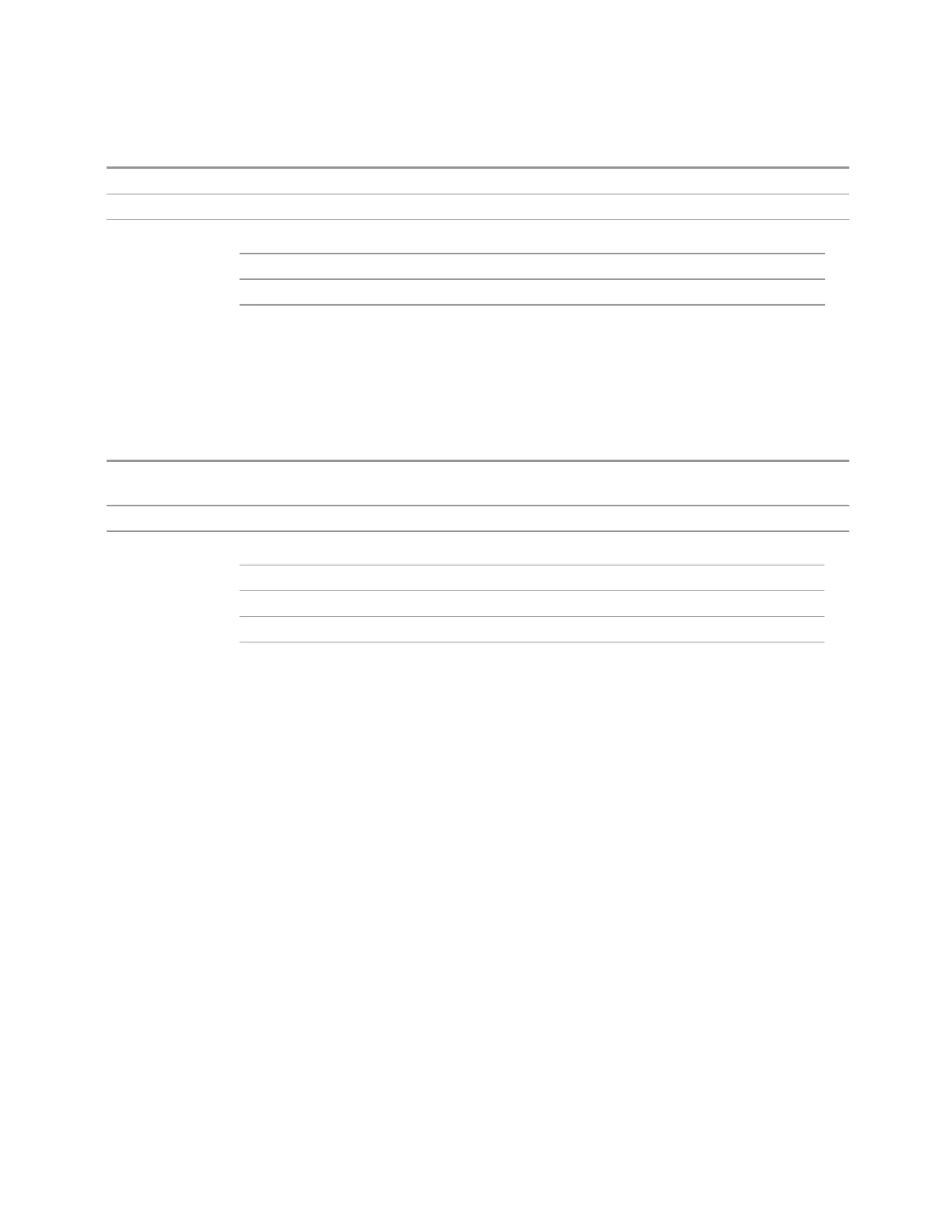6 Input/Output
6.1 RF Source
Remote Command
:SOURce:RADio:ARB:CATalog?
Example
:SOUR:RAD:ARB:CAT?
Notes The return data is in the following format:
<integer>
Memory used, in kB
<integer>
Memory free, in kB
<string> …
Comma-separated list of waveform segments within ARB memory
Query ARB Memory Full File List (Remote Query Only)
Queries the test set for the string list of waveform segments in the ARB memory.
Returns a string list for waveform segment names in the ARB memory.
Remote
Command
:SOURce:RADio:ARB:FCATalog?
Example
:SOUR:RAD:ARB:FCAT?
Notes The return data is in the following format:
<integer>
Memory used, in kB
<integer>
Memory free, in kB
<integer>
File count in ARB memory
<string>,<string>, …
<string>
Comma-separated string list of waveform segments within
ARB memory
EXT returns: 27499,2069653,3,”c2k.wfm”,”gsm.wfm”,”wcdma.wfm”
Waveform Sequences
Not available in E7760B.
Lets you build new sequences or edit existing sequences. The Sequences table
displayed in this dialog shows you the sequences in the current directory. You may
build a new sequence or select one of the sequences in the table and tap Edit
Selected Sequence. The default current directory is C:\NVARB. Tapping any element
of this path lets you select an alternate route. Tapping the Computer arrow lets you
select a different drive. Tapping the Back arrow navigates to the previously selected
directory.
Build New Sequence
Lets you build a new sequence of waveform segments. When you build a sequence
you are building the “current sequence”, and the next time you press “Build New
Short Range Comms & IoT Mode User's &Programmer's Reference 2002
