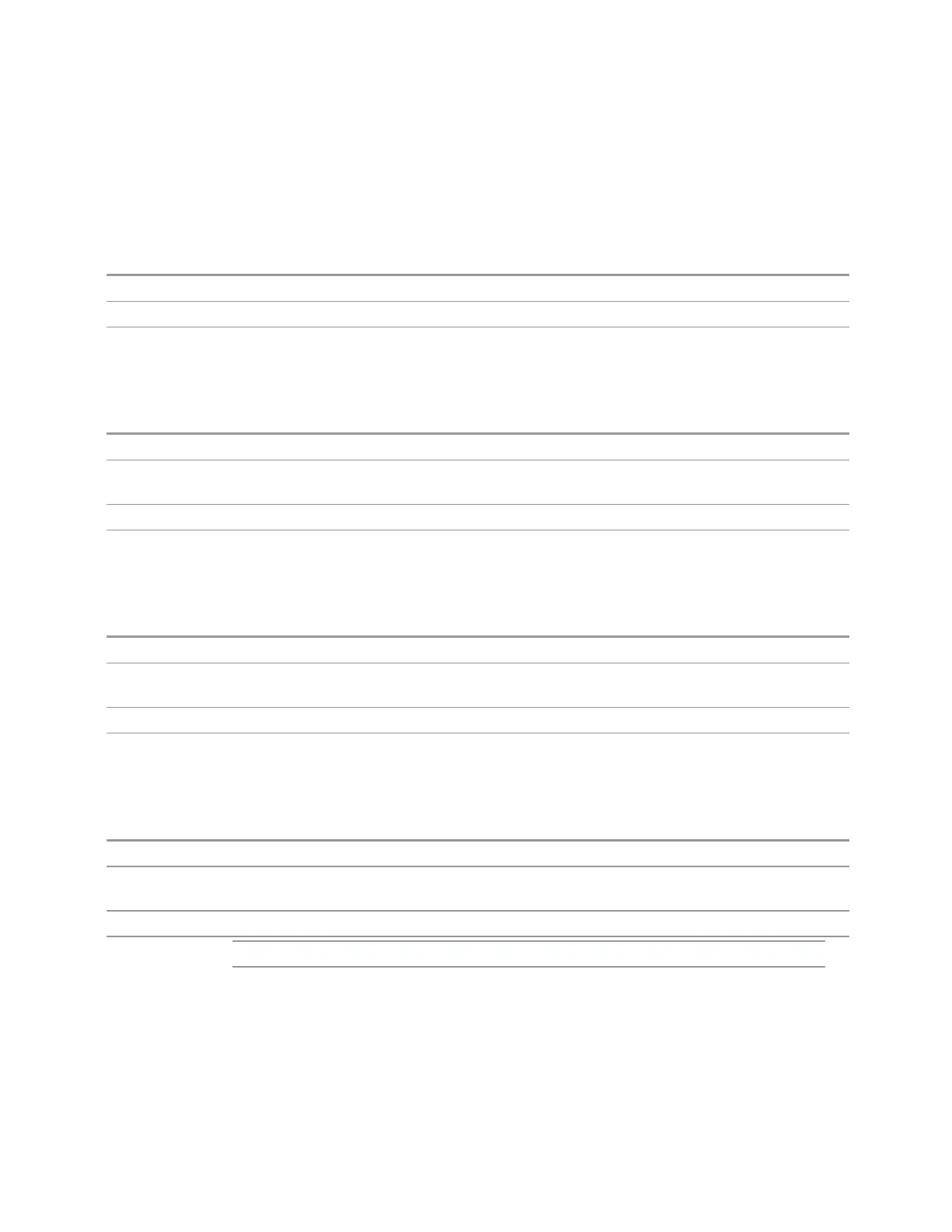10 Hardware-Accelerated Fast Power Measurement (Remote Command Only)
10.2 Reset Fast Power Measurement (Remote Command Only)
10.2 Reset Fast Power Measurement (Remote Command Only)
Resets the measurement configuration to the defaults.
Remote Command
:CALCulate:FPOWer:POWer[1,2,…,999]:RESet
Example
:CALC:FPOW:POW1:RES
Notes Option FP2 is required
10.2.1 Acquisition Time
Example
:CALC:FPOW:POW1:DEF "AcquisitionTime=0.002"
Notes Sets the time in which the entire spectrum is measured. An increase in the acquisition time yields an
improvement in measurement repeatability
Preset 0.001 s
Range 0 s to 1 s
10.2.2 Center Frequency
Example
:CALC:FPOW:POW1:DEF "CenterFrequency=2e9"
Notes Sets the frequency in which the measurement is centered around. "Channel Offset Frequency Array" on
page 2521 is calculated relative to the center frequency
Preset 1 GHz
Range 0 Hz to maximum instrument frequency
10.2.3 DC Coupled
Example
:CALC:FPOW:POW1:DEF "DCCoupled=True"
Notes Lets you specify whether the DC blocking capacitor is utilized. Set to True when measuring
frequencies below 10 MHz
Preset
False
Range
True
DC Coupled
False
AC Coupled
Short Range Comms & IoT Mode User's &Programmer's Reference 2513
