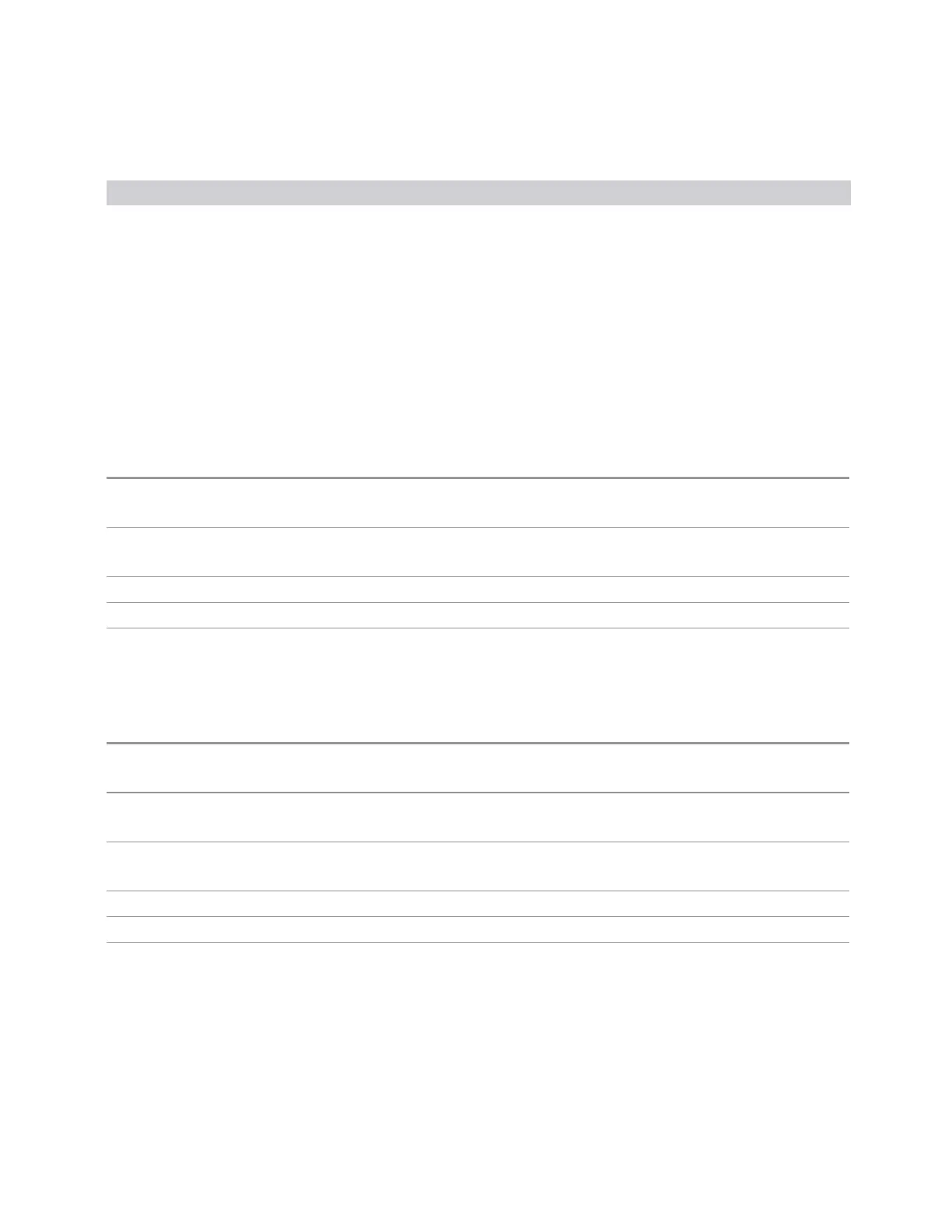3 Short-Range Comms & IoT Mode
3.11 IQ Waveform Measurement
n Results Returned
4 Returns conjugated I/Q trace data, in Volts, if "Invert Spectrum" on page 1617 is set to INVert. Otherwise,
returns the same unprocessed I/Q trace data as n = 0 above
3.11.1 Views
You can select the measurement view you want to use from the
Mode/Measurement/View selector screen. You can also specify the view
programmatically, using one of these commands:
View Selection by name
Specify the desired View by its name:
Remote Command
:DISPlay:WAVeform:VIEW[:SELect] RFENvelope | IQ
:DISPlay:WAVeform:VIEW[:SELect]?
Example
:DISP:WAV:VIEW RFEN
:DISP:WAV:VIEW?
Preset
RFENvelope
State Saved Saved in instrument state
Range RF Envelope | I/Q Waveform
View Selection by number
Specify the desired View by its number:
Remote
Command
:DISPlay:WAVeform:VIEW:NSELect <integer>
:DISPlay:WAVeform:VIEW:NSELect?
Example
:DISP:WAV:VIEW:NSEL 1
:DISP:WAV:VIEW:NSEL?
Notes View 1 is the RF Envelope View
View 2 is the I/Q Waveform View
Preset 1
State Saved Saved in instrument state
Min/Max 1/2
3.11.1.1 RF Envelope
Windows: "RF Envelope" on page 1512, "Metrics" on page 1513
Short Range Comms & IoT Mode User's &Programmer's Reference 1511