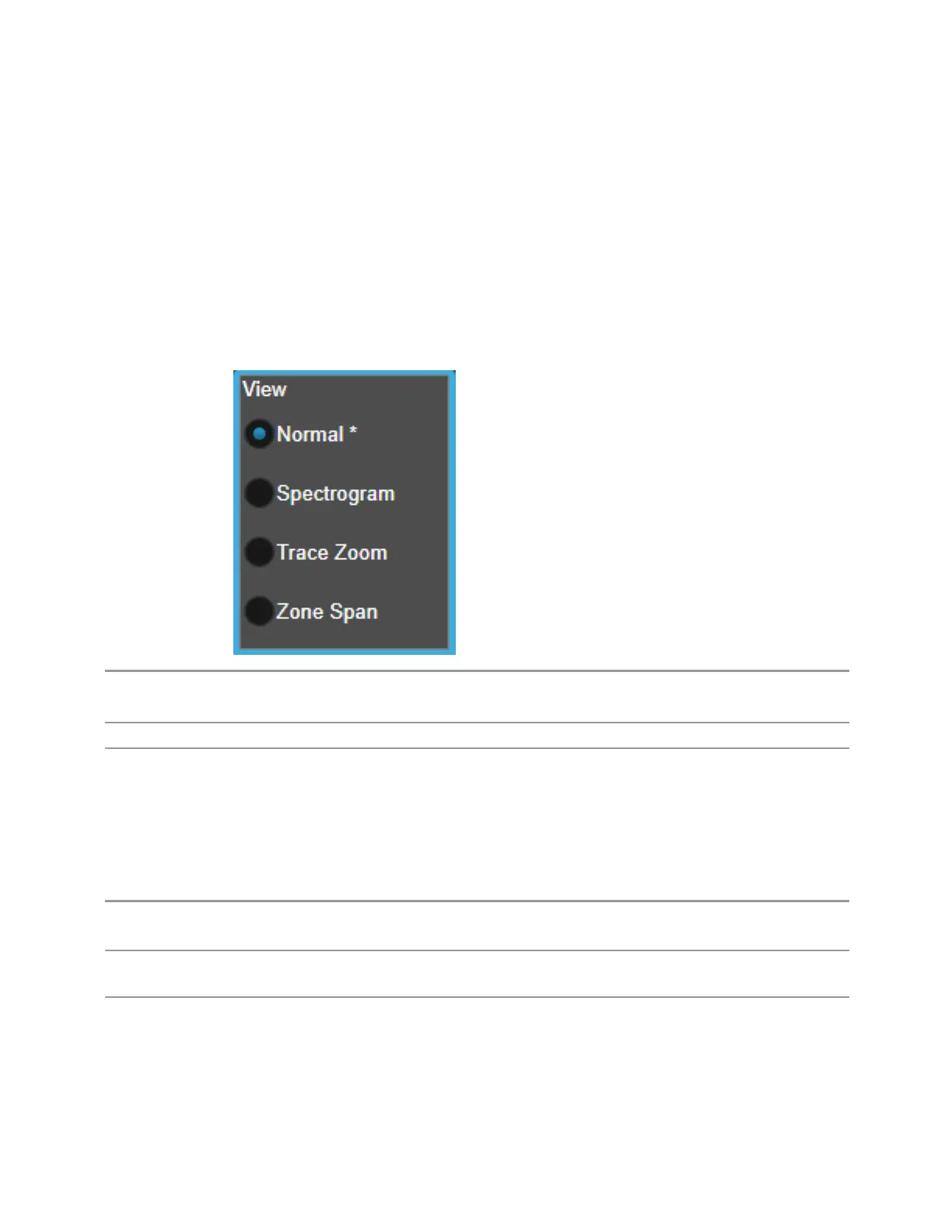3 Short-Range Comms & IoT Mode
3.3 LoRa (CSS) Demodulation Measurement
Views
Lets you choose a View from the predefined Views for the current measurement. The
Views vary from measurement to measurement. See the “Views” section of your
measurement’s help for a list of all the Views supported by your measurement.
If you have modified the current View, using the "View Editor" on page 153, an
asterisk appears next to that View in the radio button panel. You can save the
modified View as a User View (see "Save Layout as New View" on page 1681).
Example
:DISP:VIEW ZSP
sets the zone span view in Swept SA
Preset
NORM
State Saved Saved in Instrument State
User View
Lets you choose a View from the saved User Views for the current measurement.
This panel only appears if a User View exists for the current measurement.
Remote
Command
:DISPlay:VIEW:ADVanced:SELect <alphanumeric>
:DISPlay:VIEW:ADVanced:SELect?
Example Select Baseband as the current View
:DISP:VIEW:ADV:SEL “Baseband”
Notes You must be in the measurement whose View you are trying to set to send the command. You can only
set Views for the current measurement using this command
For predefined views, the parameter is derived from the view name that is shown in the View list in the
user interface. For example, if you are trying to select the Trace Zoom view in the Swept SA
374 Short Range Comms & IoT Mode User's &Programmer's Reference