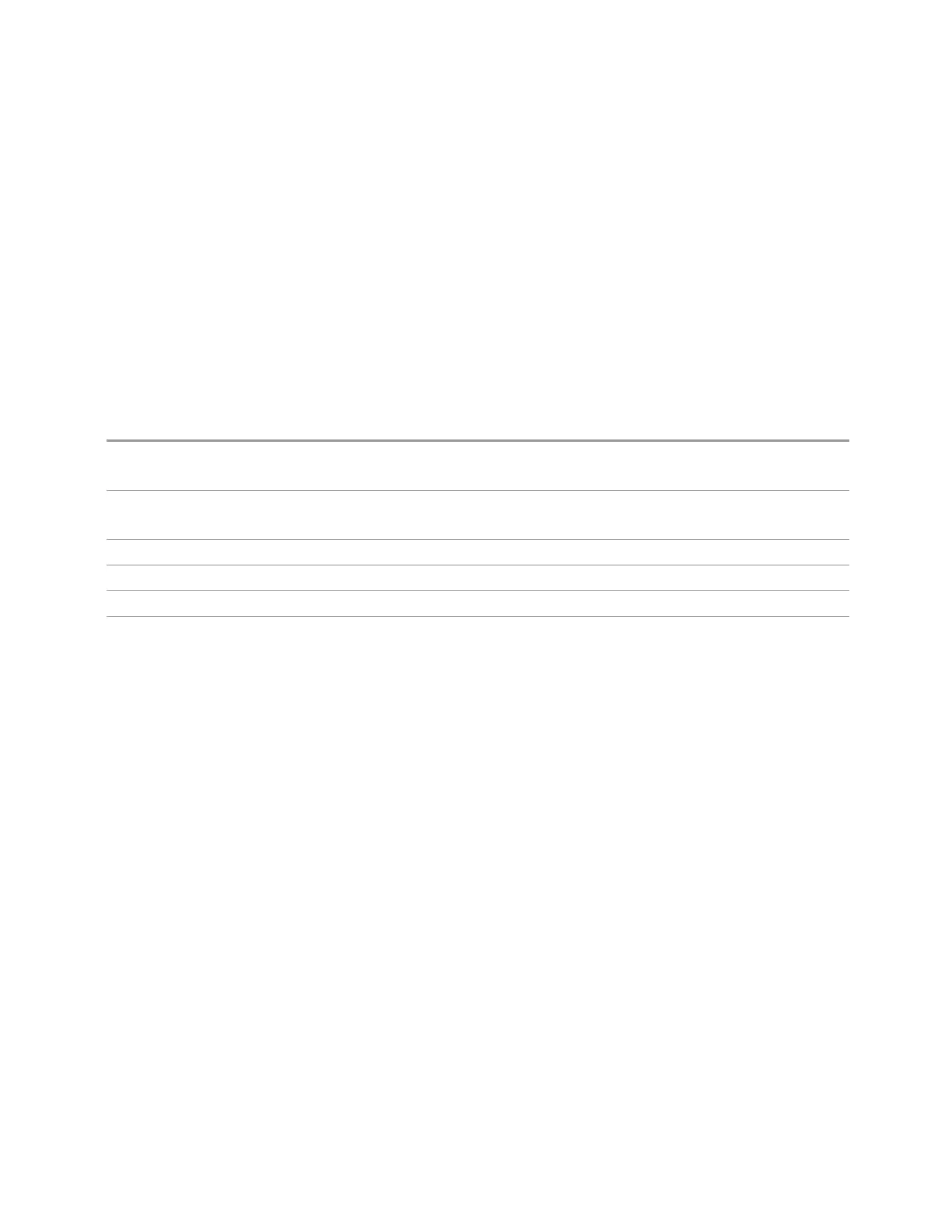3 Short-Range Comms & IoT Mode
3.10 Spurious Emissions Measurement
Spur Report Mode
Selects the spurious report mode. Options are:
Limit Line
Test
LIMTest
Report only spurs above the limit line. Any spurs reported will
cause the measurement to fail. See Abs Start Limit for more
information
All Spurs
ALL
Report all spurs detected by Peak Threshold and Peak Excursion
Minimum
Margin
MMARgin
Report only the spur with the minimum margin from the limit line.
For the spur above the limit, its margin is defined as the negative
margin. If there are more than one spurs above the limit, only one
spur with the largest negative margin is reported
Remote Command
[:SENSe]:SPURious:REPT:MODE ALL | LIMTest | MMARgin
[:SENSe]:SPURious:REPT:MODE?
Example
:SPUR:REPT:MODE LIMT
:SPUR:REPT:MODE?
Dependencies MMARgin is available only when option N9060A-7FP is installed
Preset
ALL
State Saved Saved in instrument state
Range All Spurs | Limit Test | Minimum Margin
Range Settings
This dialog enables you to set range parameters. As you change values, the
instrument settings are updated with the new parameter values.
In SA Mode, and most other Modes, each Range is defined by its Start Freq and
Stop Freq. The index tabs that appear on the left side of this dialog let you change
different sets of Range parameters; the Ranges themselves (Start Freq and Stop
Freq) are the same in each of these tabs. In some measurements, Center Frequency
and Span are also shown, but these depend on the Start Freq and Stop Freq
parameters for each Range.
In MSR Mode, each Range is defined by the parameters under the Frequency Index
tab. The parameters for each Range are defined using the other index tabs, tied to
the Frequency tab by the Range number, which appears in the leftmost column of
each table.
Each Range has an Enabled checkbox, which lets you decide whether to use the
Range or not. The checkbox state is the same for all tabs.
Short Range Comms & IoT Mode User's &Programmer's Reference 1431