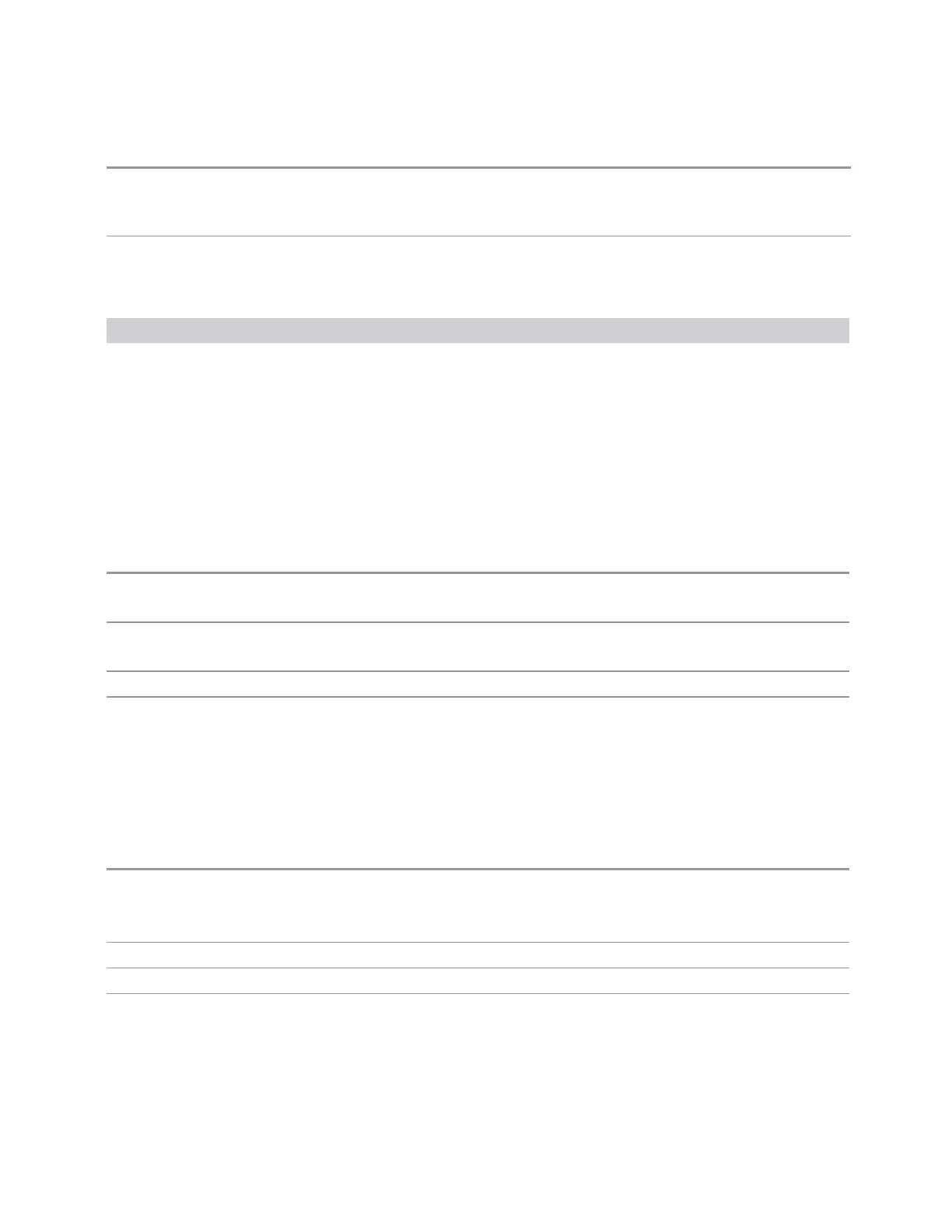6 Input/Output
6.1 RF Source
with the value from the header file. The ALC Hold setting remains unchanged if the newly selected
waveform does not have an associated header file
Not available in E7760B, and VXT models M9410A/11A/15A/16A and M9410E/11E/15E/16E
Range
NONE | M1 | M2 | M3 | M4
Option Details
Parameter SCPI Notes
None
NONE
Use no marker for ALC Hold, essentially turning ALC Hold off
Marker 1
M1
Use marker 1 for ALC Hold
Marker 2
M2
Use marker 2 for ALC Hold
Marker 3
M3
Use marker 3 for ALC Hold
Marker 4
M4
Use marker 4 for ALC Hold
Trigger Type
Determines the behavior of the waveform when it plays.
Remote
Command
:SOURce:RADio:ARB:TRIGger:TYPE CONTinuous | SINGle | SADVance
:SOURce:RADio:ARB:TRIGger:TYPE?
Example
:SOUR:RAD:ARB:TRIG:TYPE CONT
:SOUR:RAD:ARB:TRIG:TYPE?
Preset
CONTinuous
Range Continuous | Single | Seg Adv
Continuous trigger
Sets the active trigger type to Continuous. If Continuous is already selected as the
active trigger type, pressing this control allows access to the Continuous trigger
type setup menu. In Continuous trigger mode, the waveform repeats continuously.
Remote
Command
:SOURce:RADio:ARB:TRIGger:TYPE:CONTinuous[:TYPE] FREE | TRIGger | RESet
See "Option Details" on page 1987
:SOURce:RADio:ARB:TRIGger:TYPE:CONTinuous[:TYPE]?
Example
:SOUR:RAD:ARB:TRIG:TYPE:CONT FREE
Preset
FREE
Range Free Run | Trigger + Run | Reset + Run
Short Range Comms & IoT Mode User's &Programmer's Reference 1986